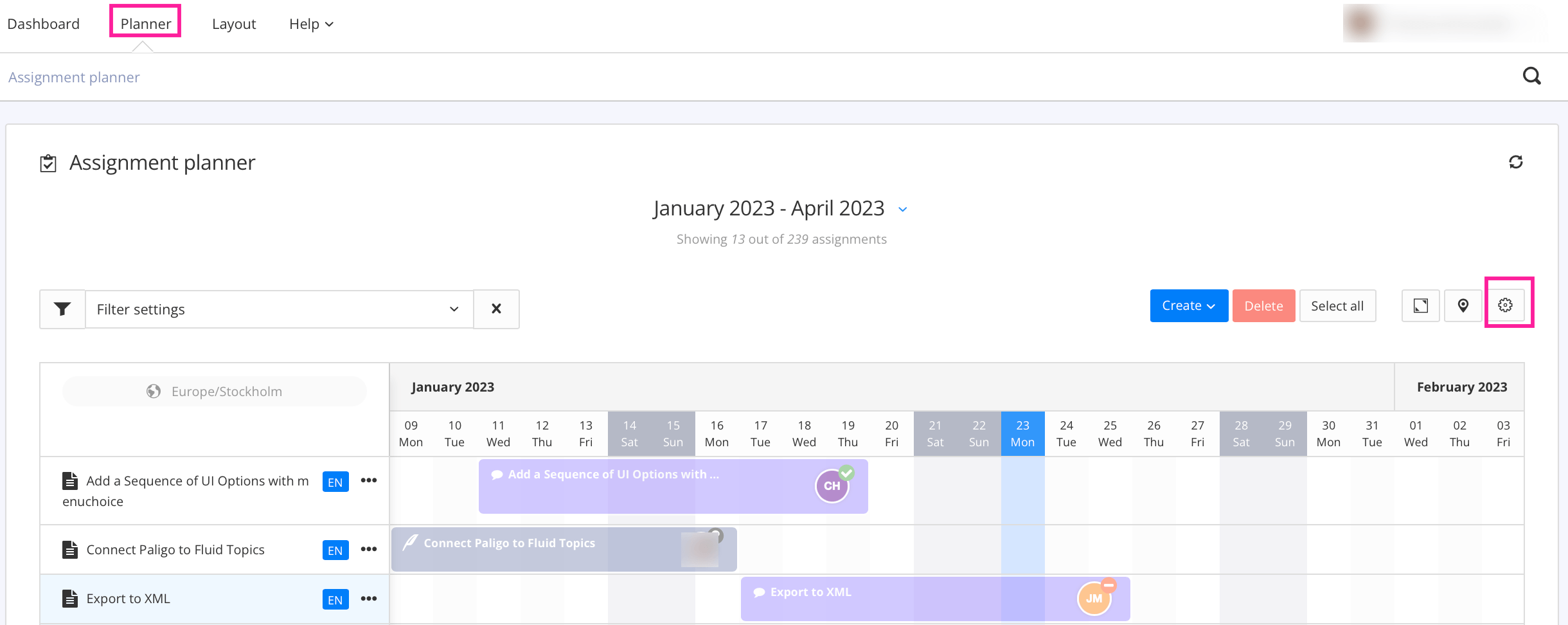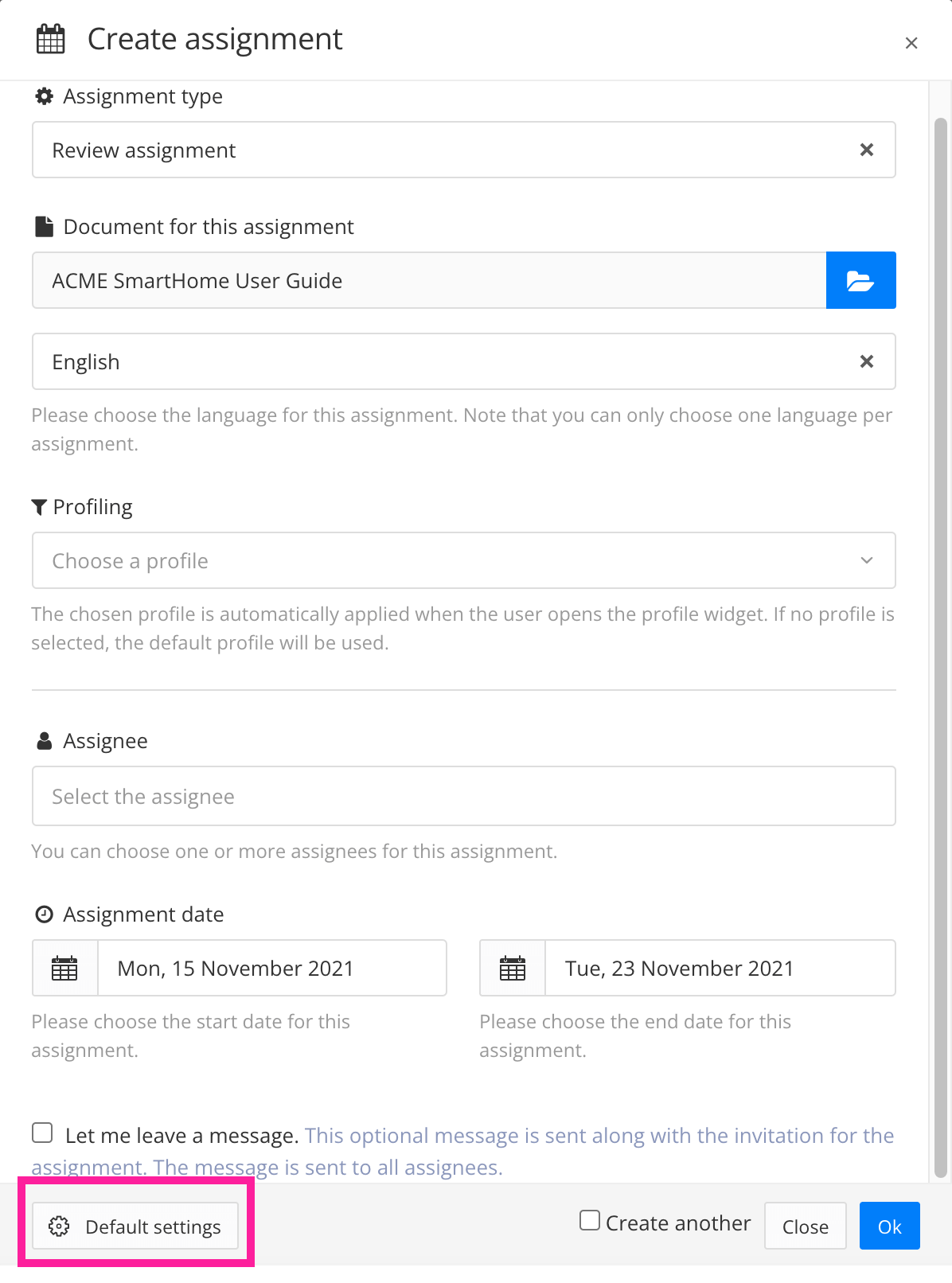Automatically Archive Comments
Paligo can automatically archive any comments in the content used for an assignment. The comments can be auto-archived at the start of the assignment or the end. Alternatively, you can set Paligo to never auto-archive the comments.
Use one of the two ways to access the Default Settings:
Select the Comments tab.
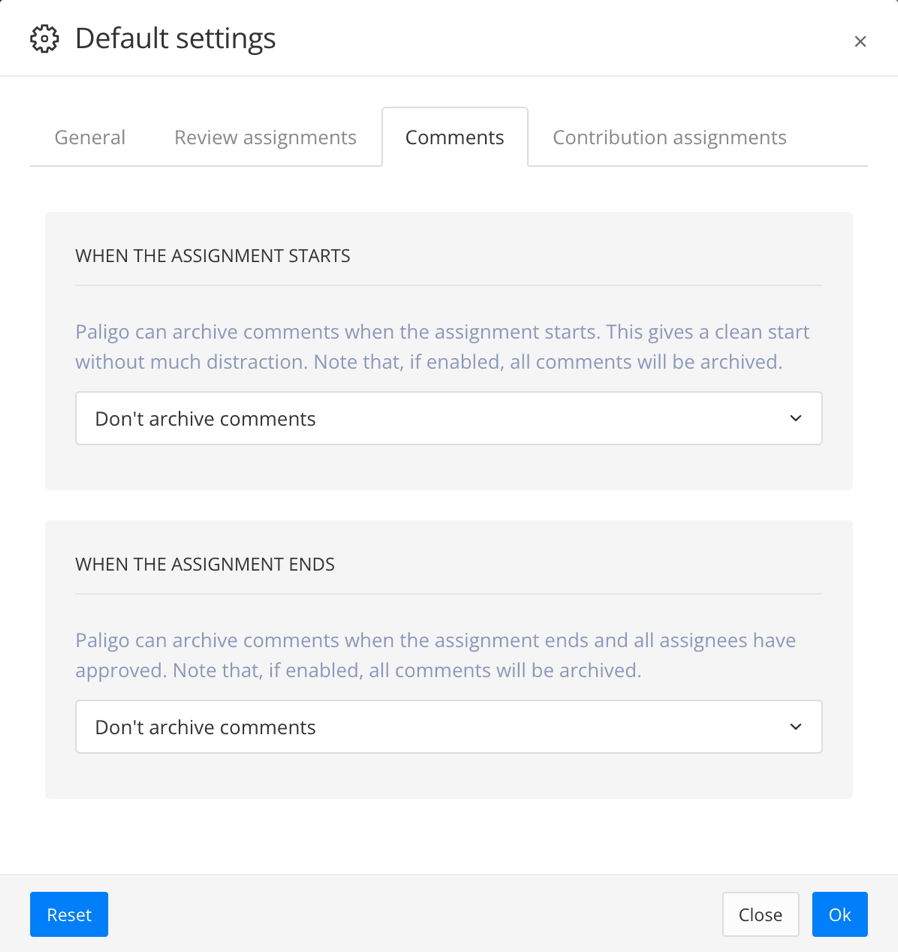
Define what Paligo should do with any existing comments When the assignment starts:
Archive comments to automatically archive any existing comments in the content for the assignment.
Don't archive comments to not automatically archive any comments that already exist.
Define what Paligo should do with comments When the assignment ends:
Archive comments if assignment has been approved to automatically archive comments when all assignees have approved the content.
Don't archive comments to not automatically archive any comments that already exist.
Select OK to confirm your choices.