Edit Content in Edit View
When you display content in the Edit View, you can see one or more topics. The Contributor Editor Toolbar contains a variety of options for adding and editing content.
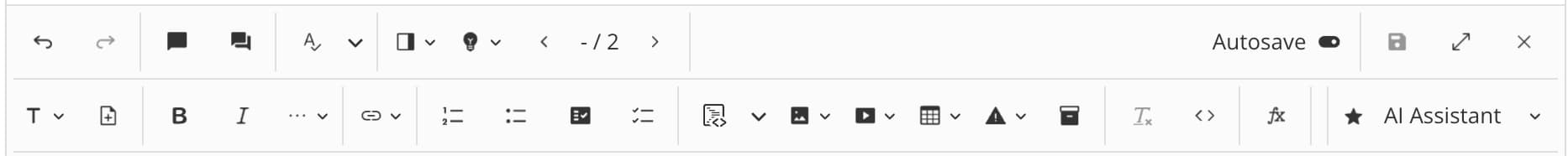 |
To work on the content, it must be in status Work in progress, see View the Status.
If you need to make changes to content in another status, there are three approaches you can take as an author or administrator:
Branching the content creates a separate version of the content that you can work on, without affecting any ongoing translation work. You can then translate the branched content separately, afterwards. Recommended
Change the Status to Work in progress from the Resource View.
Change the status to Work in progress from the Edit View.
This feature is only available for authors or administrators, see User Types. The Contributor will only be informed that the content is read-only. The assignment creator will have to change the status.

Important
It is not recommended to change status if your content is In translation or In translation review.
At that stage, the translators are working with the previous version of the content, so their work will not include translations for the changes you make.
Tip
In Contributor Editor, you can:
Add Comments in Edit View to provide feedback and information. You can also show and hide comment highlights. If you only want to add feedback comments, you do not need to enter the Edit View.
Copy Content from other Applications into the Contributor Editor. This includes copying from Word, Google Docs, and MarkDown editors.