Change Assignment Status via the Assignment
When working on an assignment, you can change the status inside the Contributor Editor.
Select the assignment in the Assignments Panel.
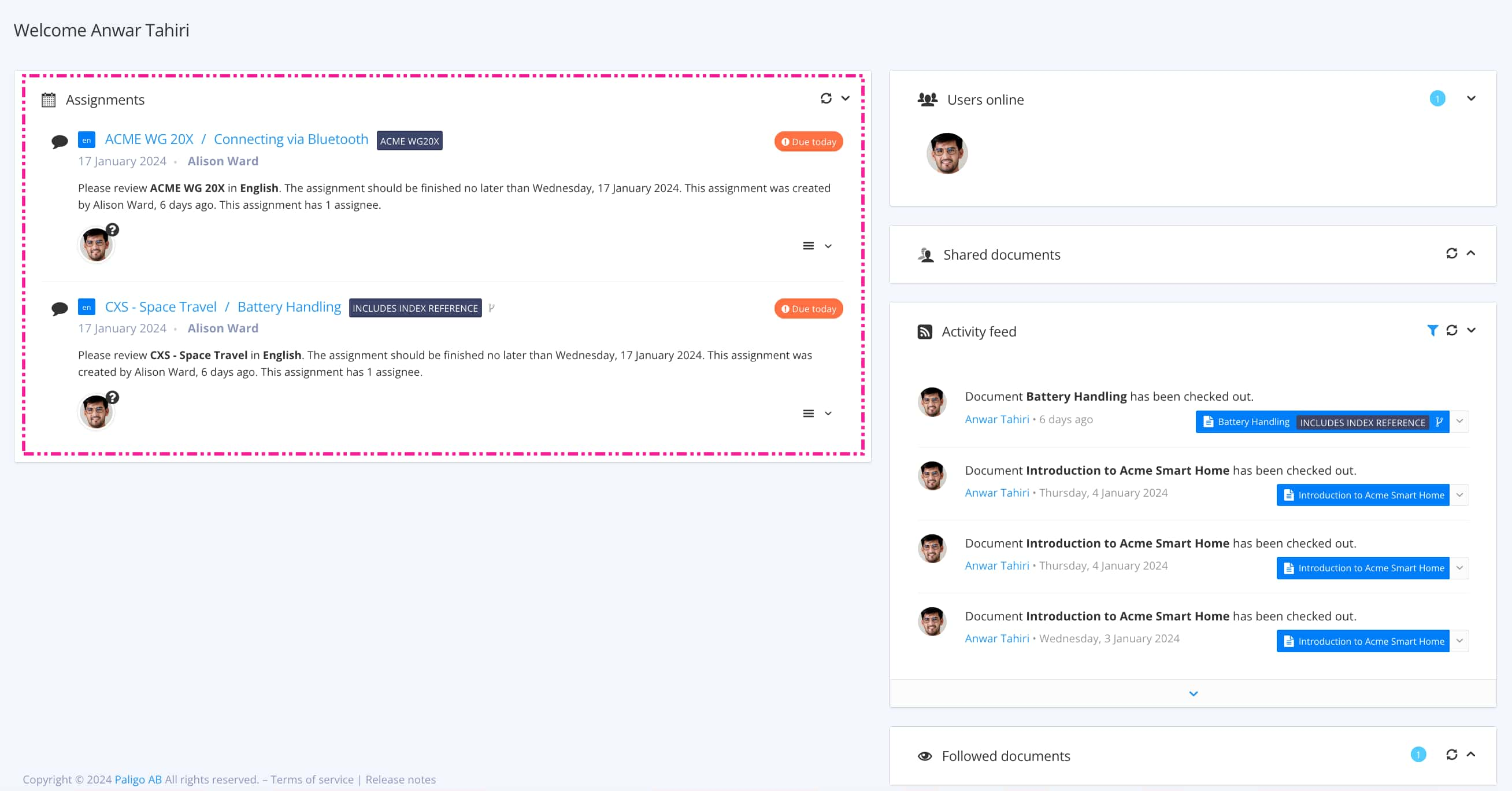
The view that opens varies, depending on the Assignment Types.
Tip
For alternative ways to open an assignment, see Different Ways to Open Assignments.
Select the Assignment button.

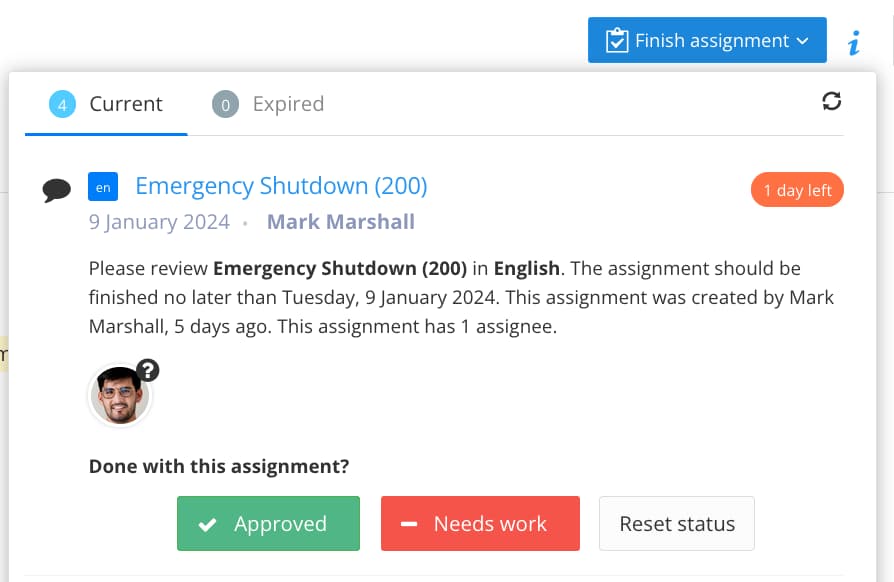
Select a Status for the reviewed content (Approved, Needs work or Reset status).
The assignment is finished and the author receives a notification that you are done.