Track the Assignment Progress
You can track the progress of an assignment via the Planner and the Dashboard. If you have enabled email notifications in the Assignment Settings, you will receive emails when an assignment starts and ends.
The assignments are color-coded in the Planner:
Blue blocks for started translation and translation review assignments.
Purple blocks for started review assignments.
Gray blocks for started contribution assignments.
Semi-transparent blocks for finished assignments (either as approved or needs more work)
Clear / gray outline blocks for draft assignments. These are set to begin in the future and will switch to started on the start date.
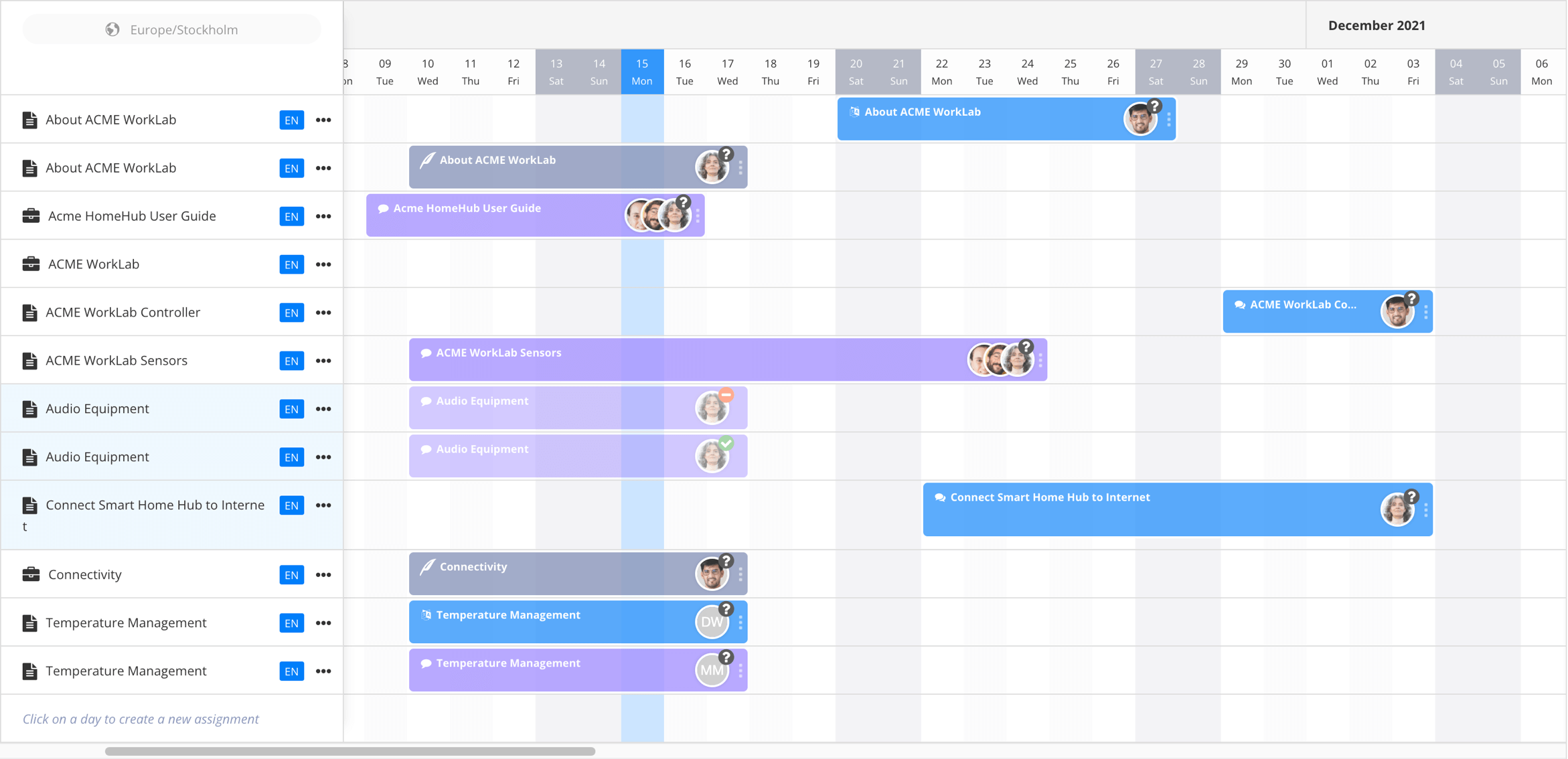 |
The assignments are color-coded in the Assignments Panel:
Drafts are shown as grayed out entries with the line "The assignment is still a draft and has therefore not started yet."
Started are shown in color and include information about when the assignment's deadline. You can see assignments allocated to you on the For you tab and assignments you allocated to other users on the By you tab.
Finished are shown in color in the Done tab. This is where you can find assignments that are finished and the content is approved and also assignments that are finished but the content needs more work.
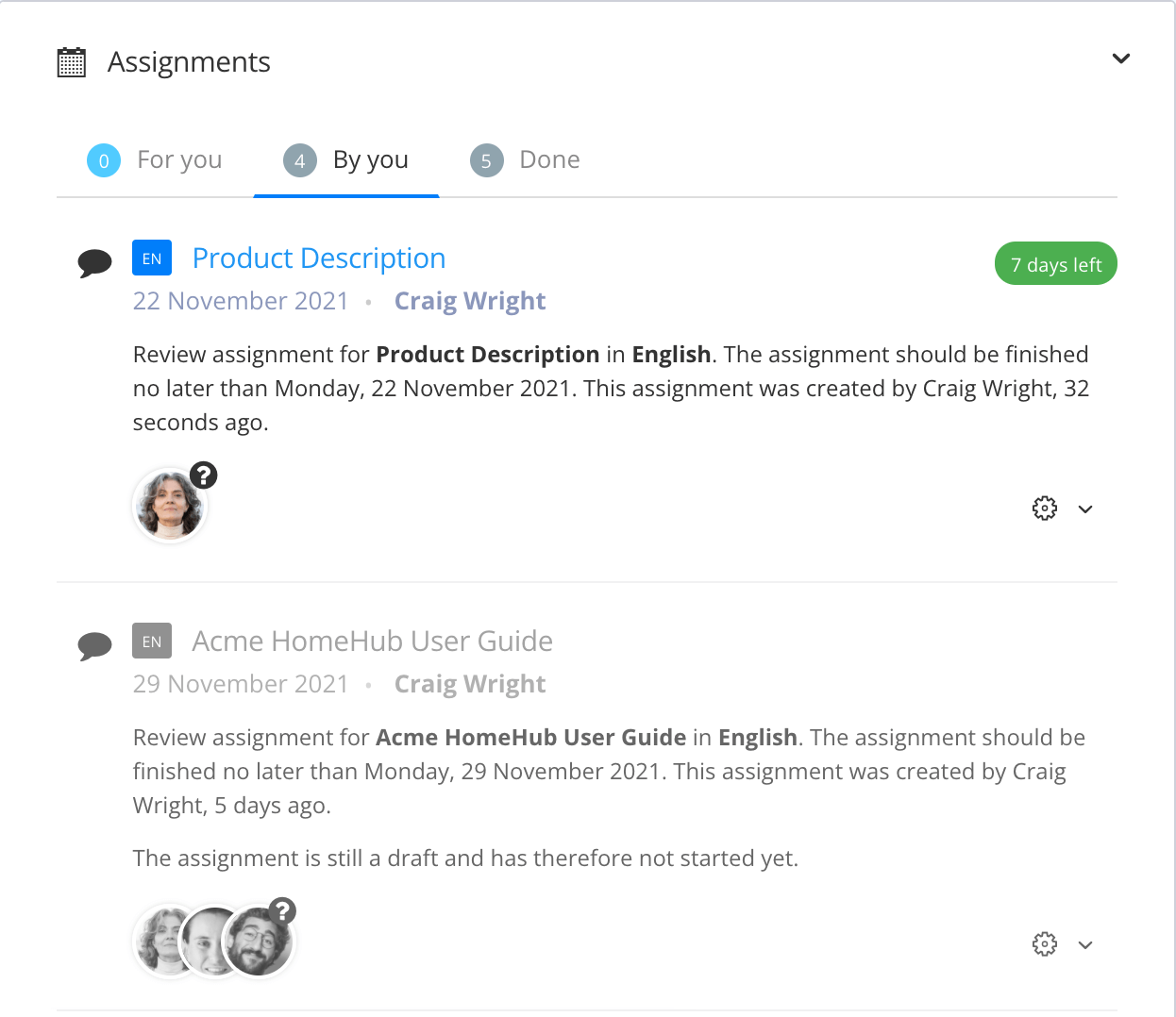 |
Tip
To learn more about each state in the workflow, see Assignment Workflow and States.