- Paligo Documentation
- Collaborate
- Working with Assignments
- Different Ways to Open Assignments
Different Ways to Open Assignments
When a Paligo author creates an assignment the assignee receives an email invite to review, translate or contribute to the documentation.
The Assignment Types and User Types determine which view is opened, see Review View Features, Edit View Features and Translation View.
Note
If the content uses Filtering / Profiling or Variables, the author should have created a favorite profile and provided you with information about which profile to use, see Choose Profile Settings and Favorite Profiles.
An assignment can be opened in different ways:
Select the link in the email invite.
Select the assignment in the Assignments Panel.
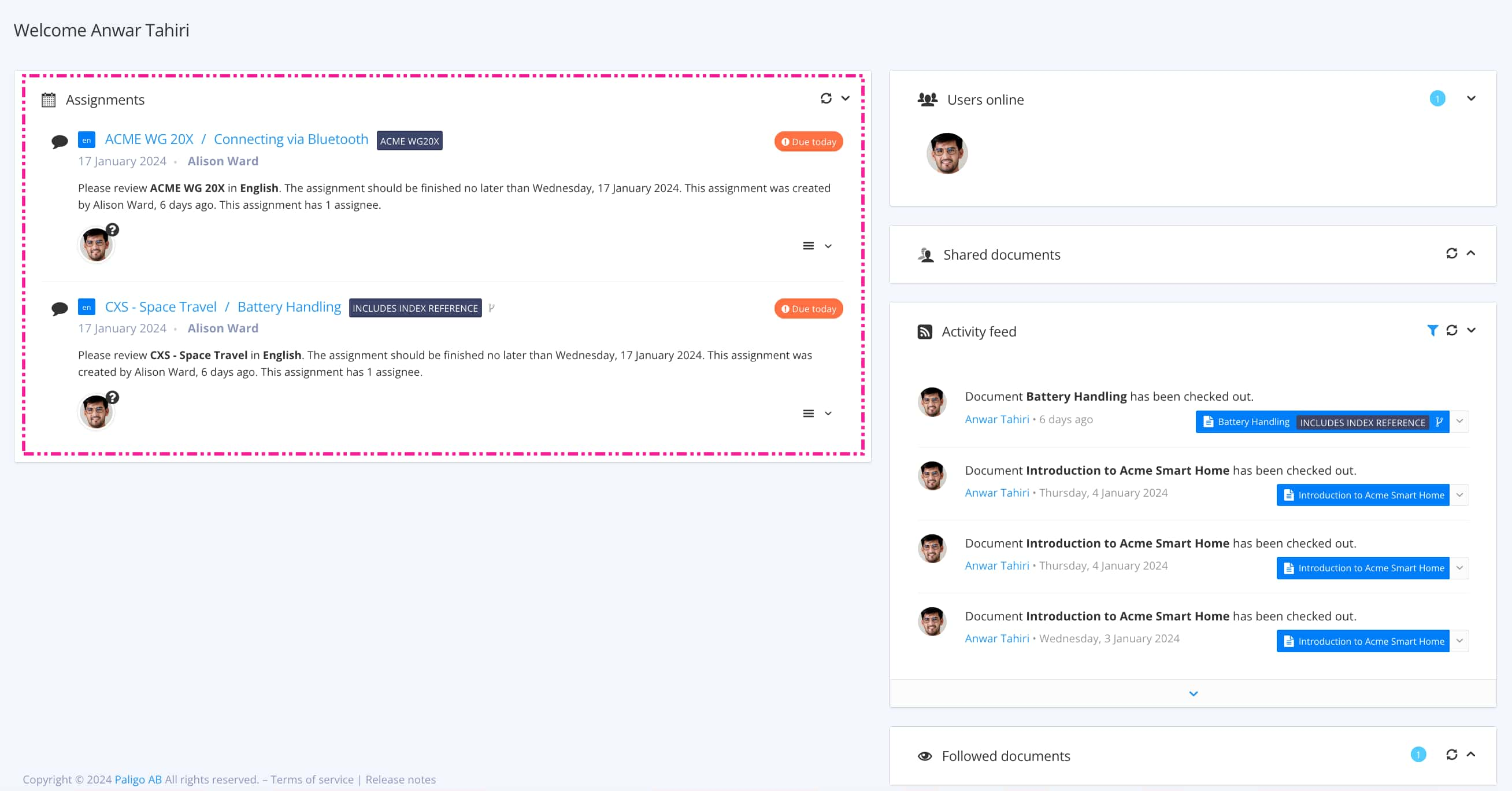
As an author or admin, you can also Open Assignment in Main Editor.