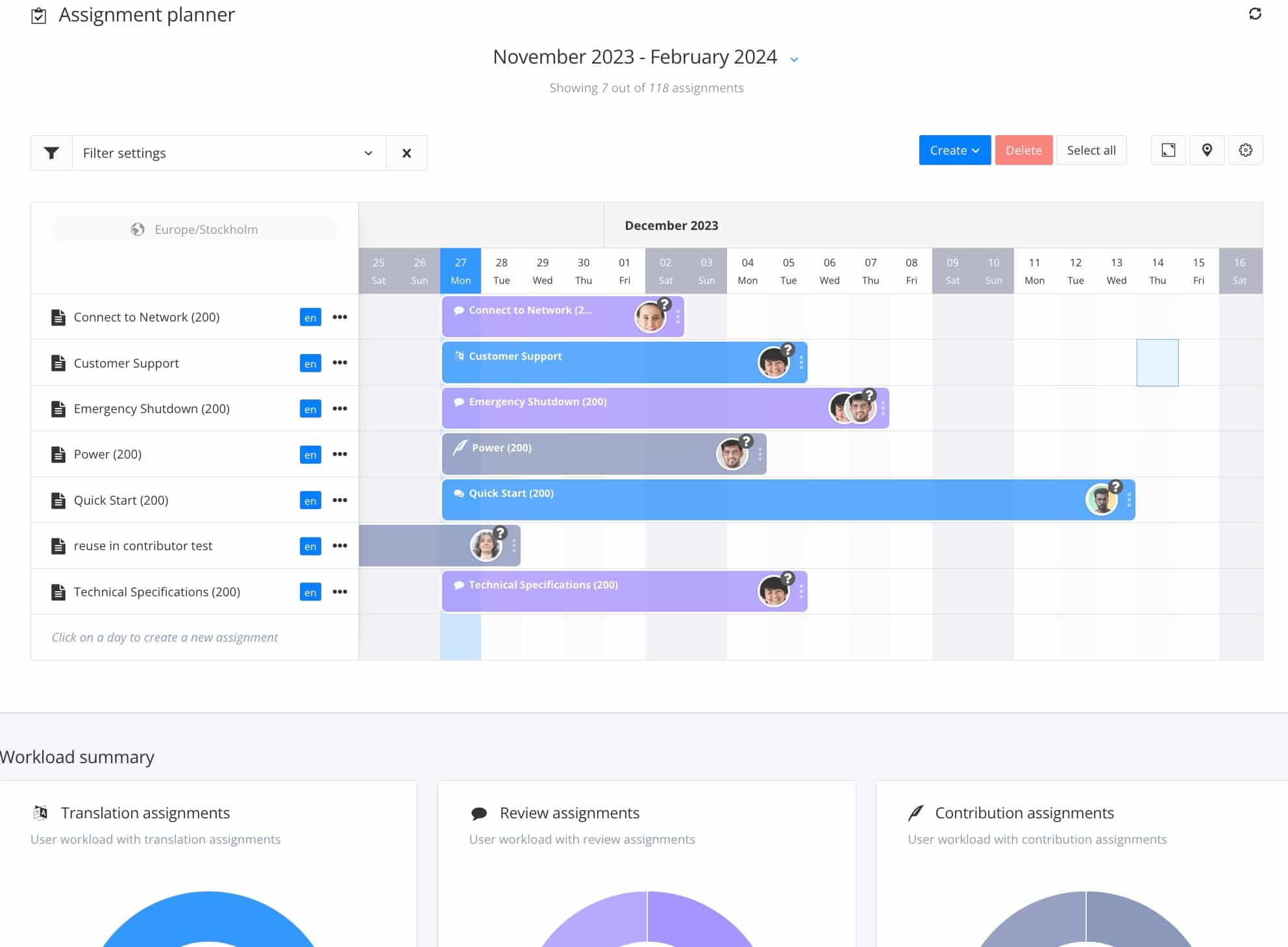Change Assignment Status via the Planner
To be able to reach Planner, you need to have to be an author or administrator.
Select Planner in the top menu.
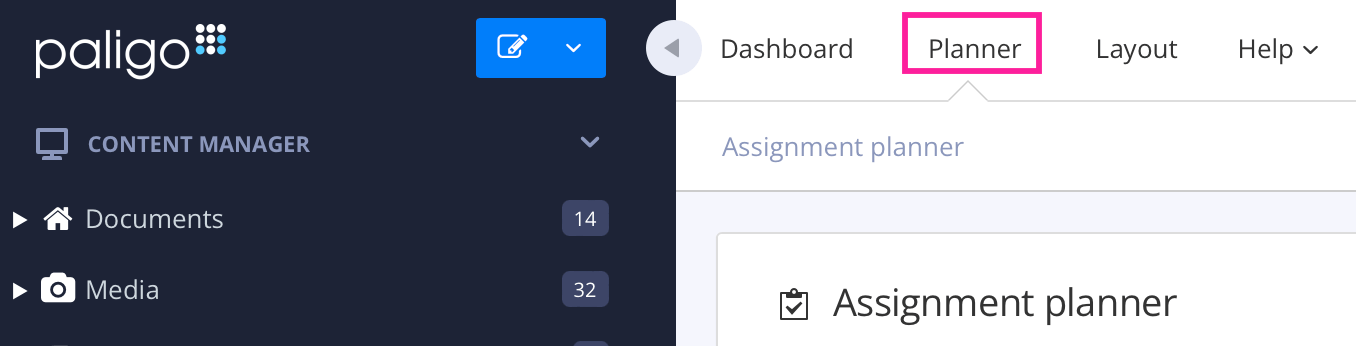
Drag assignments in the planner to change their status:
Draft assignments to the current date or before to change it to Started.
Started assignments into the future to change their state to Draft.