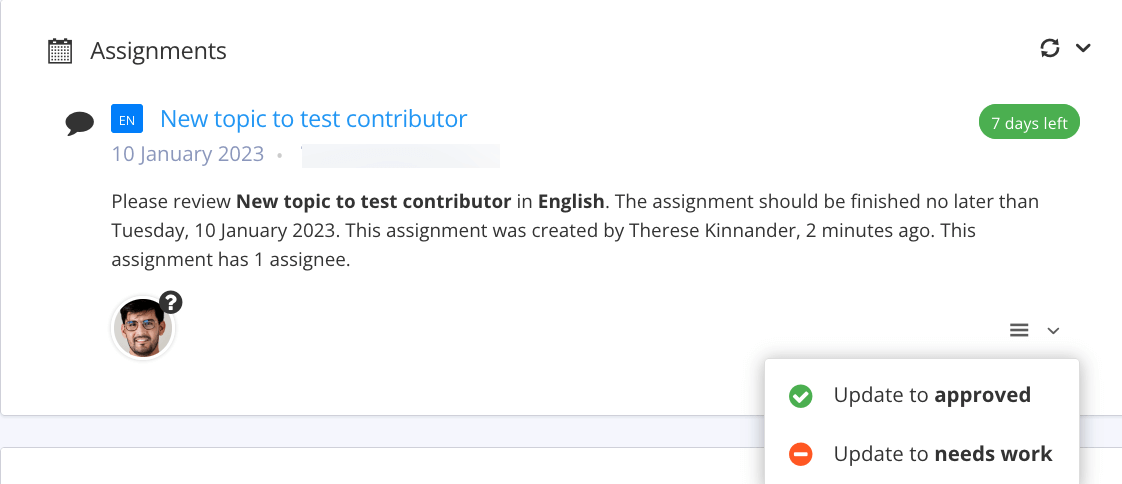Change Assignment Status via the Assignments Panel
Usually, you would go into the assignment content to set the status. But you can also set the status from the Assignments Panel on the Dashboard.
Select the Dashboard tab from the top menu.
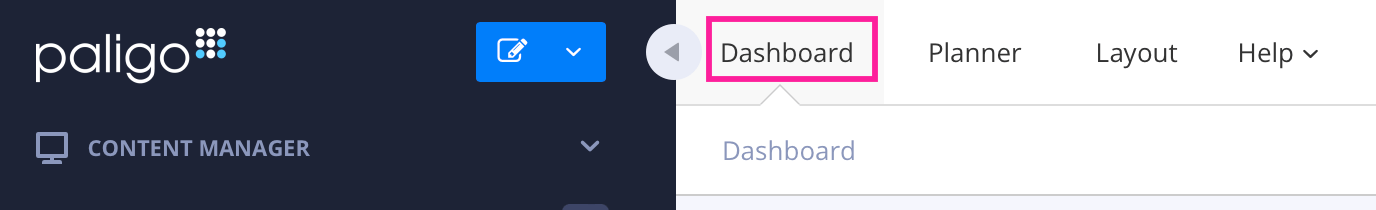
Select the Menu icon in the bottom-right corner of the Assignments Panel.

Choose Update to approved, Update to needs work or Reset my status.