Highlighted Content in Edit View
When you edit content in the Contribution Editor, you may notice that some of the content has a colored highlight that is explained below.
Content that is highlighted in yellow has a comment associated with it. Select the highlighted content to view the comment in the Comments Sidebar to the right.
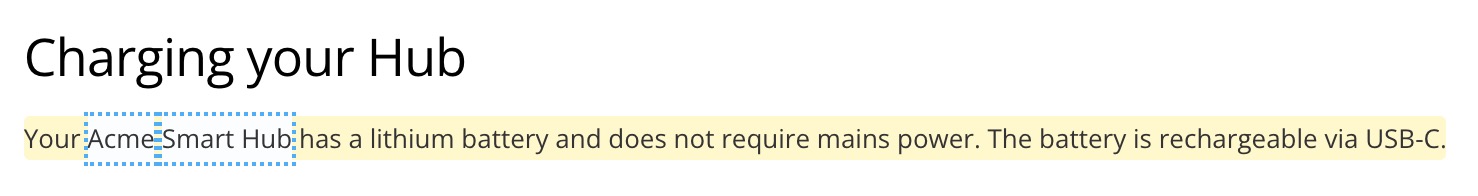 |
To see the comment, select the comment icon in the top-right to open the comments sidebar.
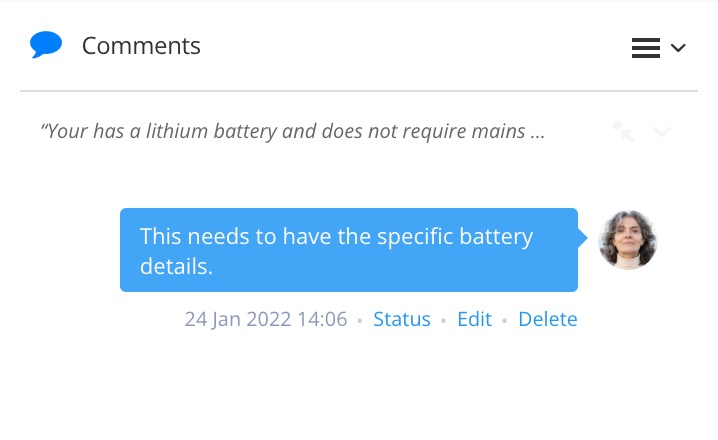 |
If you have a block of content with a pale blue highlight, it means it is a reused subsection inside another topic.
For words or phrases that are inside a paragraph and have a blue background, it means they are variable values. These are words that are stored separately to the topic and you cannot change them. If you think they need to be changed, add a comment and make your suggestion there.
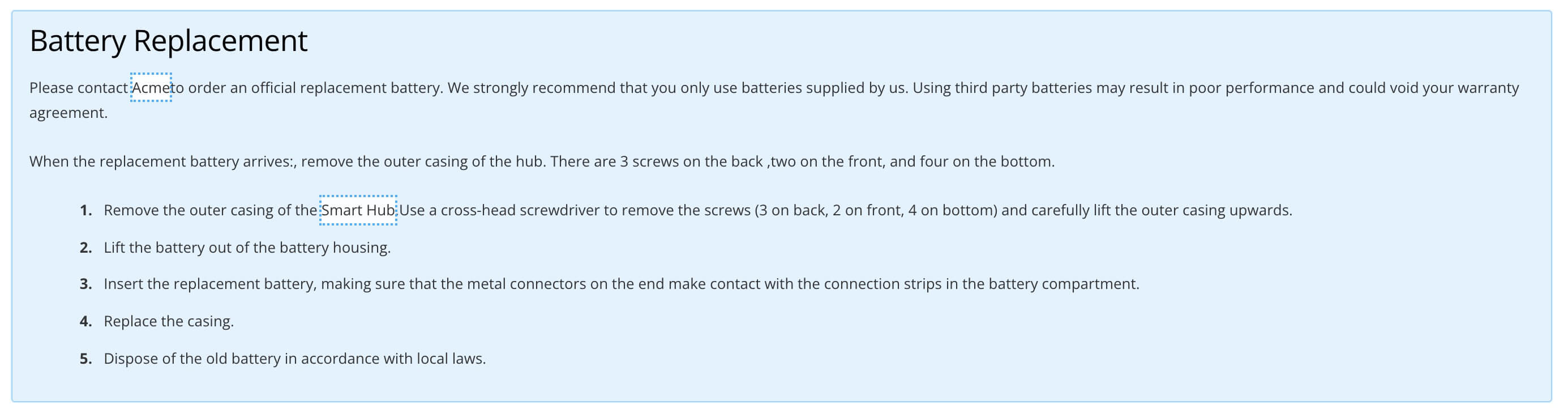 |
If there are words shown with a dark gray background, it means they are variables. These are words that are stored separately to the topic and you cannot change them.
When a Paligo author invites you to contribute, they should set the content up so that the appropriate variable values are in place. If you see the dark gray, it means the variable value has not been set, see Choose Profile Settings.
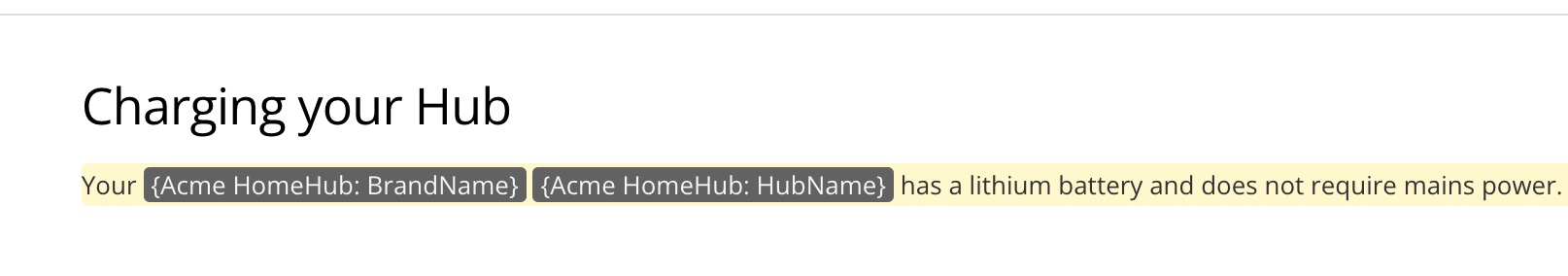 |
When a variable value is in place, the variable has a blue background highlight, like this:
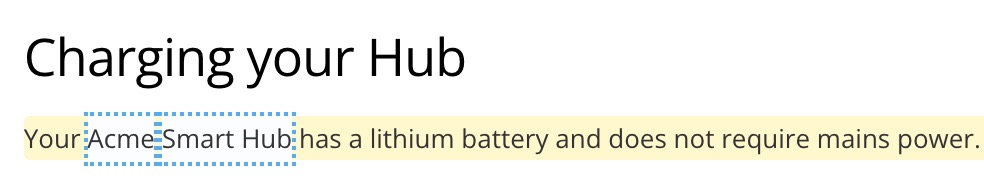 |
Content that is highlighted with a red background is locked reused content. This can only be edited (if needed) in the full Paligo Editor. Contributors cannot change reused content. If you need to make changes to reused content, use a comment to explain what changes are needed and let the author make the changes.