Show or Hide Comment Highlights
By default, any content that has a comment associated with it is shown with a yellow highlight. If you prefer to work without the comment highlights, you can turn them off by using the Show / Hide comments option in the Contributor Editor Toolbar. 
Toggle the highlights on and off by selecting the Show / Hide Comments option.
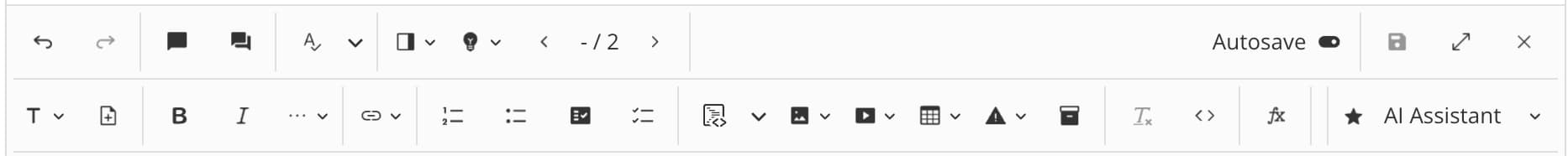 |