Replace a Branch
If you have branched topic Forks in a publication, they can be replaced with another branch of that topic. This feature is only available in the Content Manager.
Expand the publication in the Content Manager.

Select the Dotted menu (...) to the right of the branched fork to be replaced.
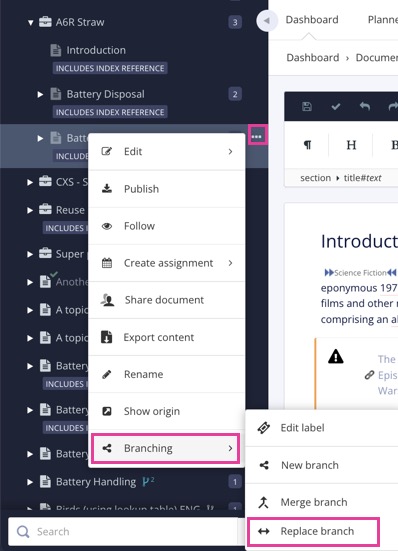
Select Branching and choose Replace Branch.

Select the replacement branch from the menu.
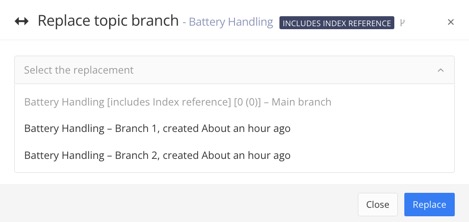
Select Replace.
The replacement branch is now part of the publication.