Reference with Baseform and Term Name
One way to reference a glossary term that does not match the text in your content is to use the baseform attribute. But this is only suitable if you write and publish your content in a single language.
Important
If you have translations or are going to translate your content, use the xml:id to reference your glossary.
To use the baseform attribute to reference a glossary term that does not match the text in your content:
Open a topic and select the text that you want to reference a glossary term.
Use the Element Context Menu to add the
glosstermelement.To find out more about using the Element Context Menu to add content, see About Authoring.
Select the
glosstermelement and then use the Element attributes section to add thebaseformattribute.
Set the value of the
baseformattribute to the name of the term in the glossary. This has to be an exact match for the term in the glossary.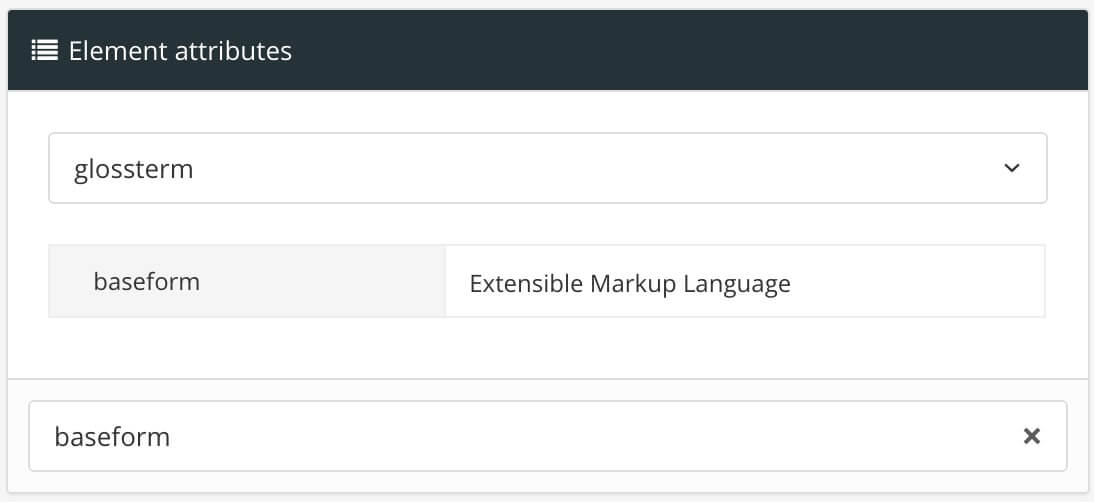
Repeat this process for other references, as needed.
Select Save.

When you publish, Paligo will automatically detect the references in your content and will match them to the terms in your glossary.