Add Admonitions
To add a note, warning, tip or other type of admonition to your content:
Select the topic or component in the Content Manager to open it in the Editor.

Alternatively, you can Create a Topic and edit that.
Select the Insert tab in the Toolbar.
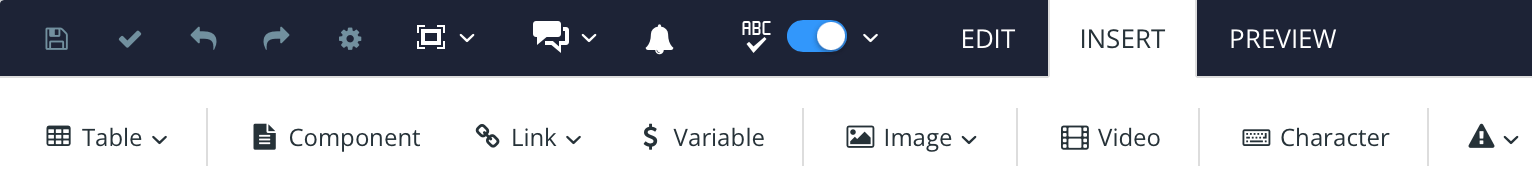
Select Insert admonition.
 .
.Select an admonition type from the menu.
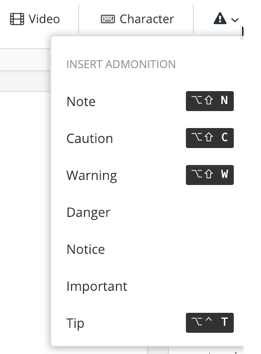
Enter text inside the admonition.
Tip
You can add most types of elements inside an admonition element (text, images, tables).
Select Save.
