Convert Admonitions
You can quickly change one type of admonition to another.
Position the cursor inside the admonition.
Select the admonition element in the Element Structure Menu (1).
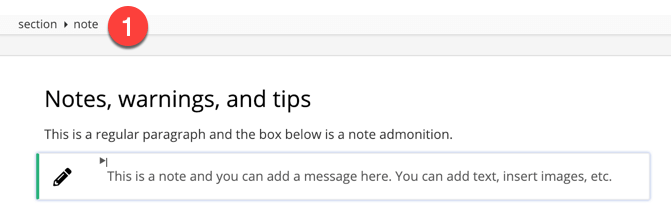
Select the Insert tab in the Toolbar.
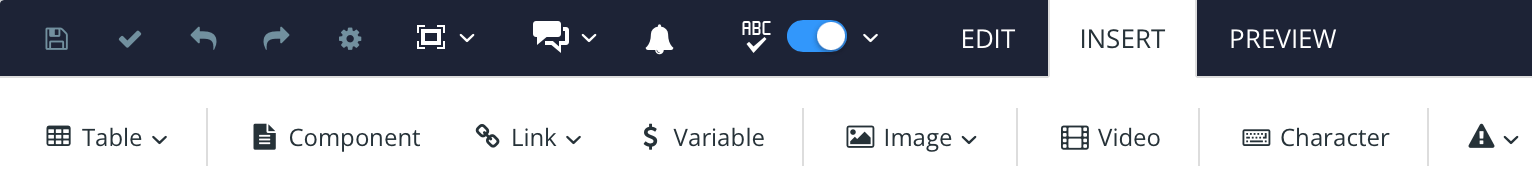
Select Insert Admonition.

Select a different admonition type from the menu.
Select Save.
