Admonition Titles
By default, Paligo creates a label for each admonition element and does not include a title. The label adds the name of the element in the published content. For example, if you add a tip, the word "tip" is used as the label (shown as 1 in the following image).
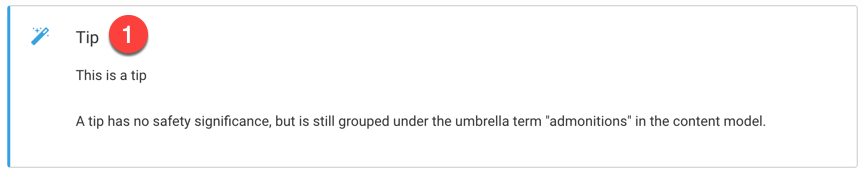 |
The labels that Paligo generates, such as "tip" and "warning" are translated automatically for most languages.
If you prefer, you can add a title. Paligo will then use your title instead of generating a label. You will need to send it for translation.
To add a title to an admonition:
Select the admonition element that you want to give a title.
Press Alt + Enter ⏎ (Windows) or Command ⌘ + Enter ⏎ (Mac) to display the Element Context Menu.
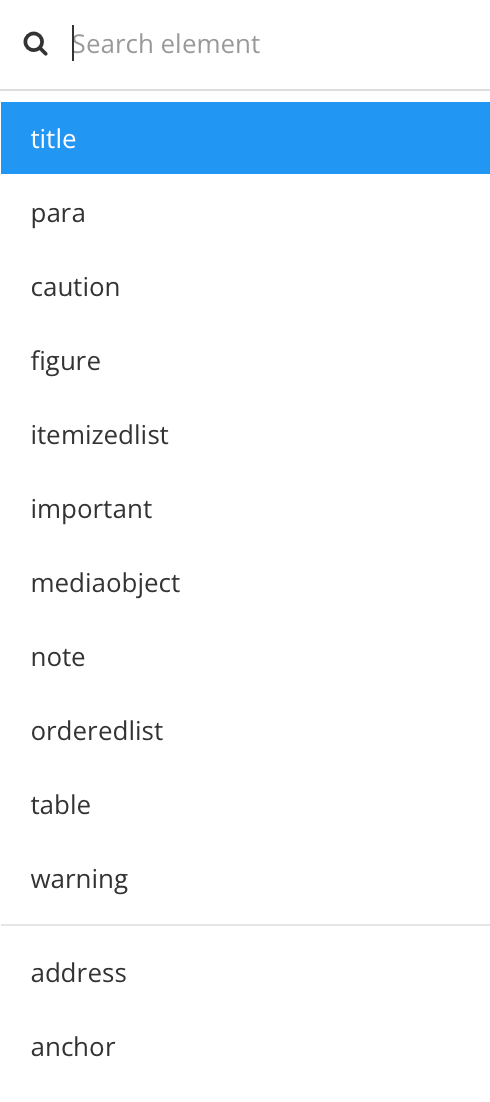
Select the Title option.
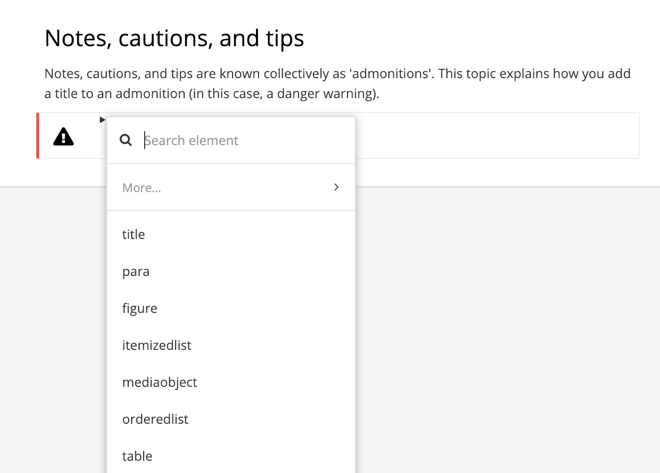
Enter the text for the
title.Select Save.
