Multi-file Import
A Confluence space HTML export will contain one index.html file and a number of additional HTML file for each space section you had in your Confluence space. Do this to prepare the package to import them all at once:
Open the file
index.htmlin any text editor.Locate the element
ulthat comes right after thedivwithclass"pageSectionHeader":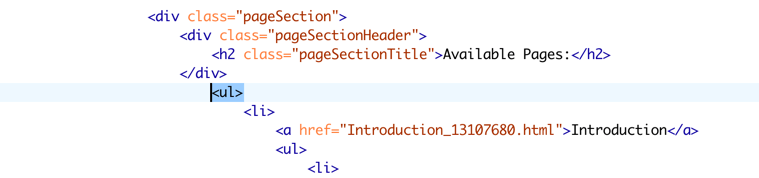
Add a
classattribute to it with the value "toc", like this:<ul class="toc">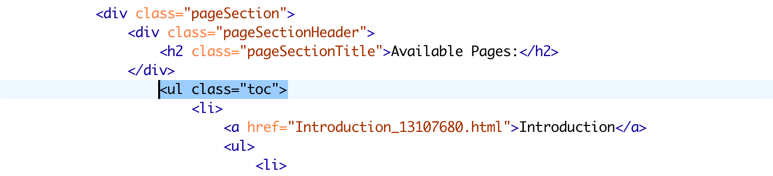
This tells Paligo which unordered list (UL) to look in for the structure of the HTML files to import. If there are lower-level unordered lists that have class names, you can leave those in place as long as the top level of the unordered list has the class name "toc".
Zip the entire folder with this file and all its resource folders.
Use the Import Wizard to import it to Paligo.