Reassign a Translation Review Assignment
If a reviewer is unable to work on a translation review assignment, you may need to reallocate the work. There are many reasons why this could happen, for example, if the reviewer has other priorities or they do not have the language skills required.
To reassign the translation review work:
Select Dashboard in the top menu.
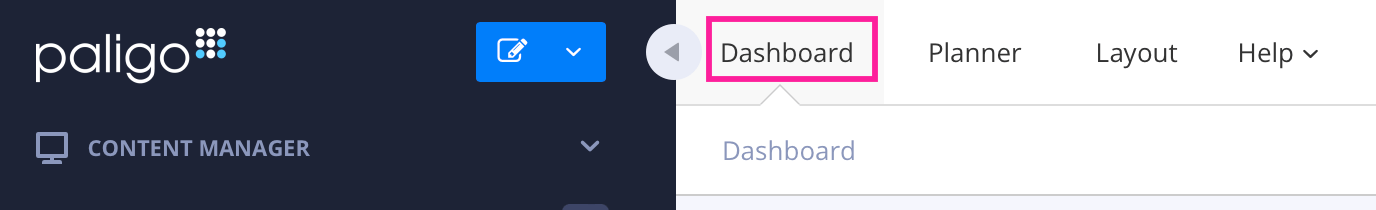
Look in the Assignments section. The translation review assignment will appear either in the By You tab or the Done tab.
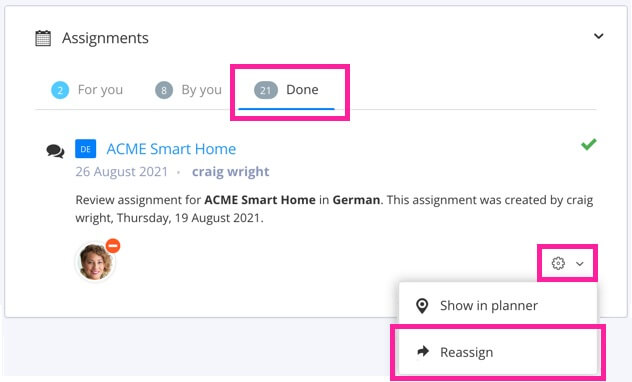
Select its cog icon and choose Reassign, and then use the Reassign dialog to reallocate the work.
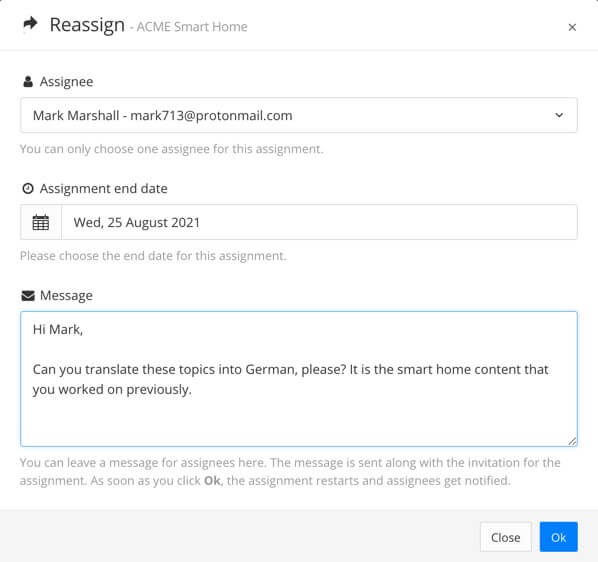
Select OK.
Tip
For more details, see Reassign an Assignment.