Find Element XML ID
The element xml:id is found in the Element Attributes Panel. It can be used to verify that a cross-reference points to the correct component.
To find the element xml:id:
Select the topic or component in the Content Manager to open it in the Editor.

Alternatively, you can Create a Topic and edit that.
Select the section or component (such as a sidebar, caution, table or procedure) in the Element Structure Menu and choose Go to element.
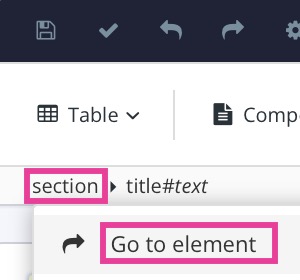
The
xml:idin the Element Attributes Panel shows the:UUID for topics, components and informal topics.
A prefix that tells the type of content followed by the
idmnumber for procedures, footnotes and tables.Tip
To be able to link to a footnote, see Refer to Existing Footnote.
xinfo:imageshows the reused image UUID.
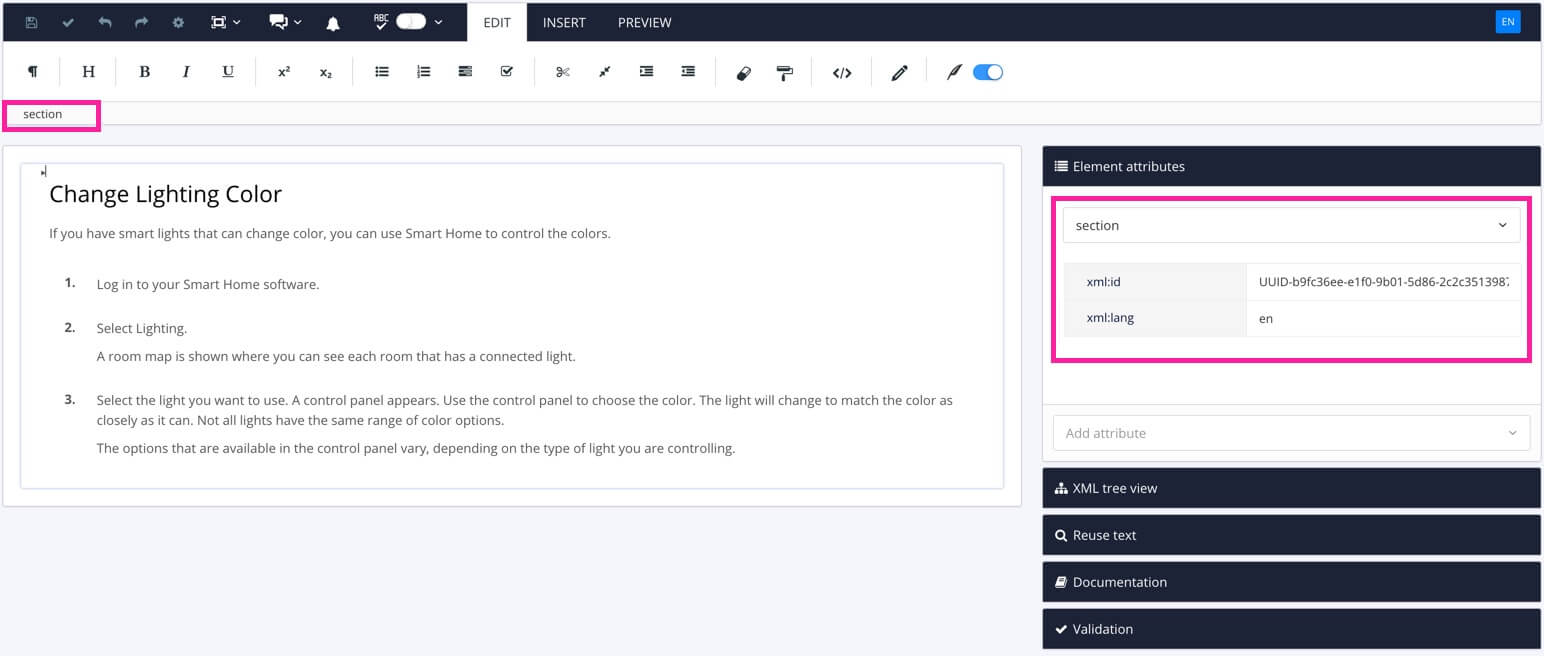
The Element Attributes Panel shows the ID of the selected element.