Refer to Existing Footnote
To refer to a footnote that already exists in your topic, use the footnoteref element. For this to work, the footnote needs to have an ID and you also need to use the linkedto attribute.
When you publish the topic, both the footnote and the footnoteref will have references to the same footnote.
 |
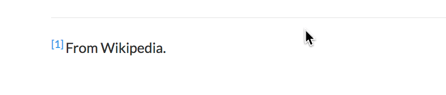 |
Open the topic that contains the footnote.
Select the footnote in the text.
Look in the Element Attributes Panel.
If the footnote does not have an
xml:id, you need to generate an ID, see step 4.If the footnote has an
xml:id, skip step 4 and continue with step 5 to copy thexml:id.
Select the
footnoteelement in the Element Context Menu and choose Generate ID.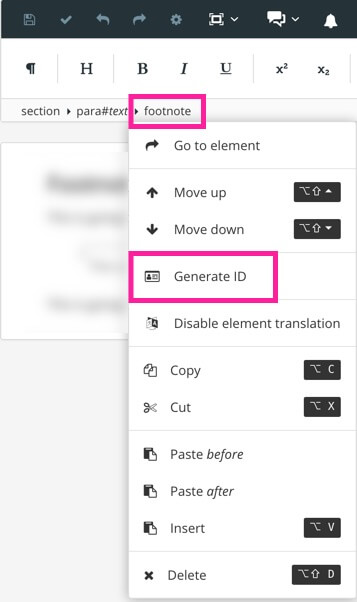
Paligo creates an ID for the footnote element.
Copy the entire value of the xml:id including the
footnote-idmprefix in Element Attributes Panel.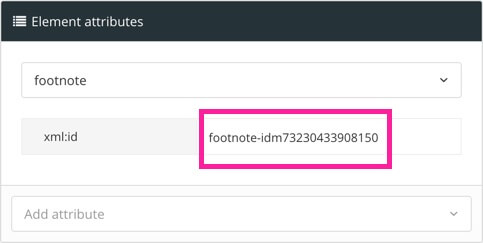
Select the position for the next footnote to appear.
Press Alt + Enter ⏎ (Windows) or Command ⌘ + Enter ⏎ (Mac) to display the Element Context Menu.
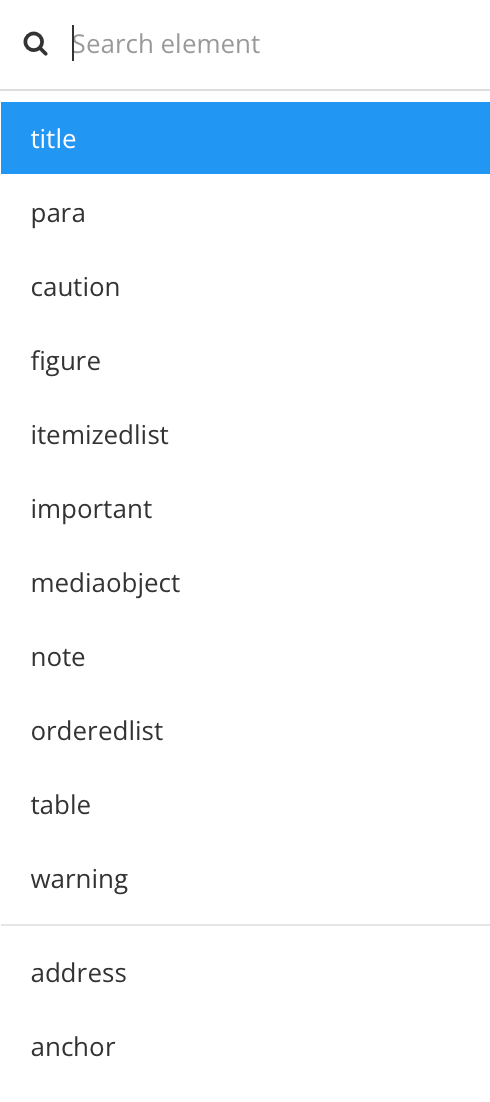
Enter
footnoterefand select it from the menu.Select the
footnoterefelement in the text.Paste the xmlid of the footnote as the value for linkend element in Element Attributes Panel.
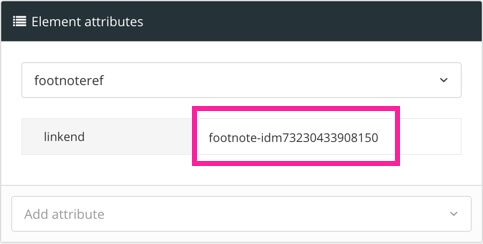
Select Save.
