What Happens When You Merge a Branch?
When you merge a branched publication or branched topic, Paligo moves changes made in one branch into another version of the content. For example, if you choose to merge a branch with the source version, Paligo will place content from the branch inside the source.
You choose which parts of the content will be updated, added, or removed when you set up the merge process (see What is Merging?. Paligo has a merge dialog where you can see what is going into the publication/topic that receives the merge content.
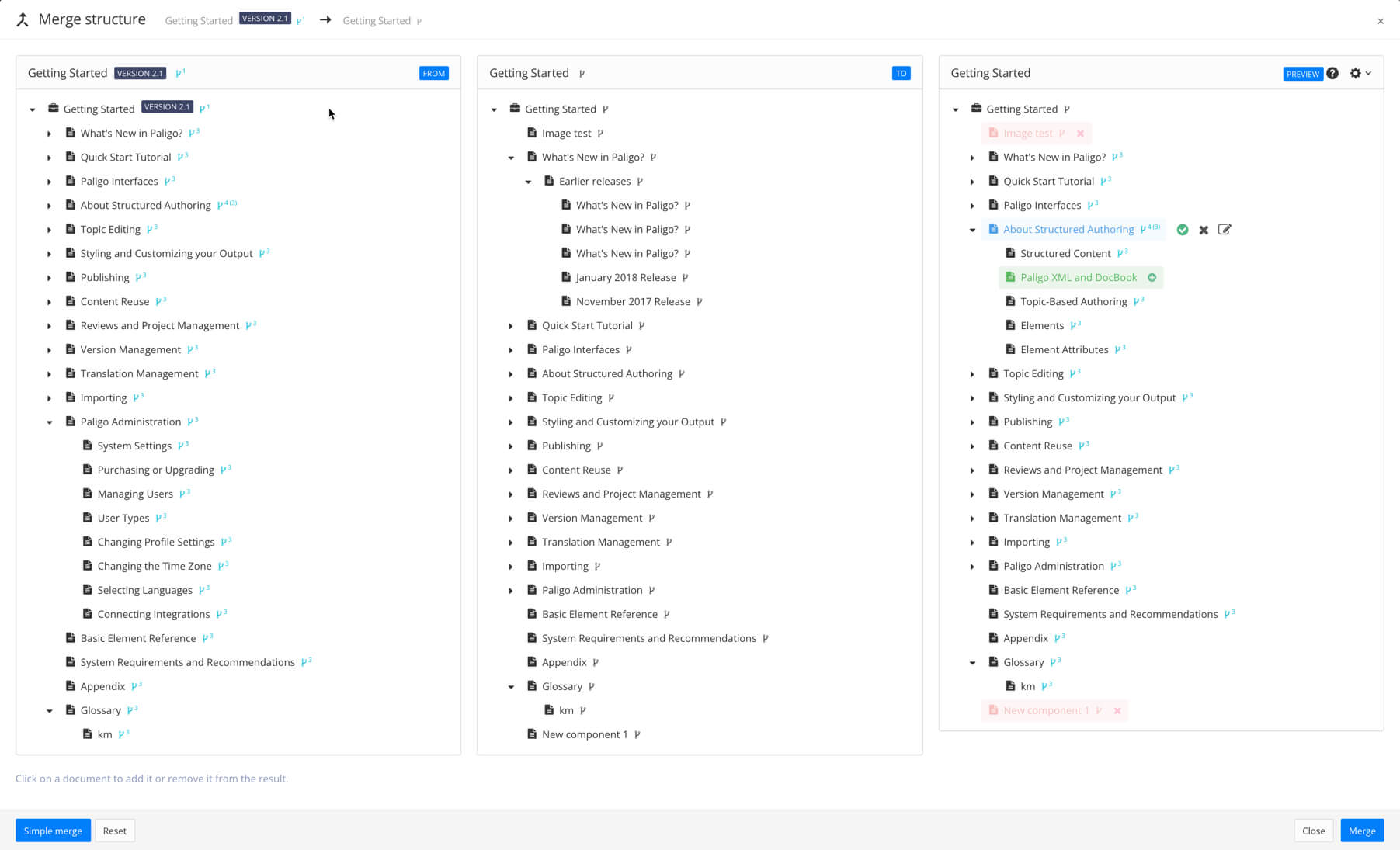 |
The dialog shows the different versions and a preview of the end result:
The "merge from" branch contains the content that is being used to update the "merge to" branch
The "merge to" branch receives the changes made during the merge.
If the merge adds a new element, such as a paragraph, to the "merge to" version, the new element uses its id from the "merge from" version. So the "merge to" content gets a new element with a new ID.
If the merge updates an existing element in the "merge to" version, the content keeps its original ID. The id from the "merge from" is ignored. This applies to the publication id and topic ids as well as the individual components for paragraphs, lists etc.
Note
As Paligo keeps the original ID for content that already exists, it means merging will not disrupt any mapping you have in place for publishing to support systems, such as Zendesk Integration and Salesforce Knowledge Integration.