What is Branching?
Branching is designed for creating multiple versions of related content. It is similar to copying, but has more features and gives you more options when working with your content.
With a branch, you create a new version of a publication or topic. This new version acts like a copy, but Paligo understands it is related to the original version. So depending on your requirements, you can:
Use the original version and the branched version separately as parallel versions
Merge the original and the branched version back into a single version at a later time.
For example, in the following image, the "Acme HomeHub User Guide" has been branched. Here, the original (1) and the branched version (2) both exist as separate publications with separate topics. You could continue to use them as separate versions or merge them together to create one publication.
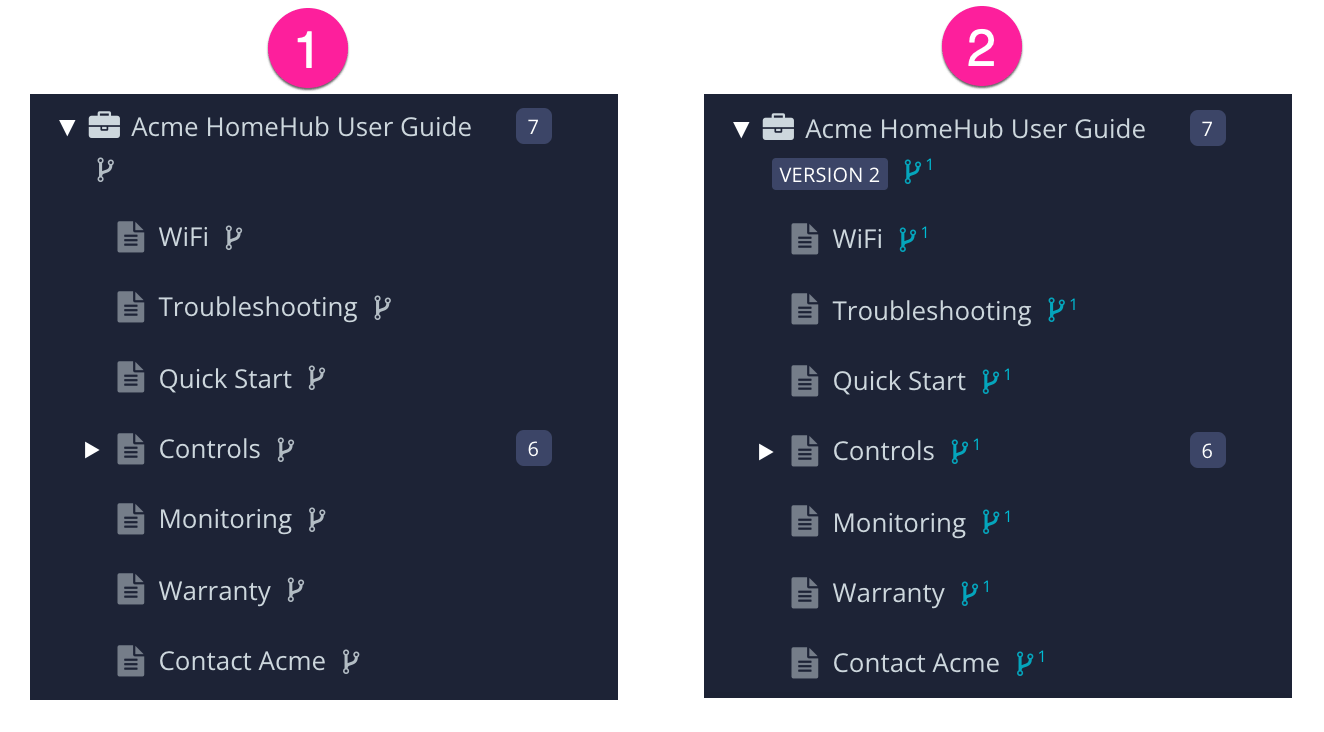 |
1 = Original, 2 = Branched version
This is just one way of using branching. You could have branched publications with reused topics or a mix of reused and unique topics too. There are many different possibilities.
Tip
Use branching with care. It is a powerful feature that can help you save time by creating and merging different versions of content. But without careful planning, it can also make your content over-complicated and more difficult to manage. We recommend that you avoid over-complicated branch structures.