Restore Deleted Content
Have you accidentally deleted a publication or topic? Don't worry, you can recover them from the Activity Feed on your dashboard.
Note
You can only restore deleted topics and publications.
Note
If you moved content to the trash rather than deleted it, see Move to Trash.
Select Dashboard in the top menu in Paligo.
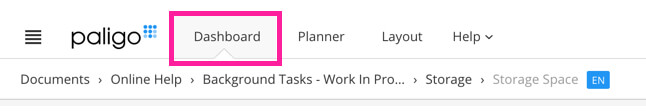
Paligo displays your dashboard.
In the Activity Feed section of your dashboard, find the activity record that was made when you deleted the content.
Select the Restore Document option.
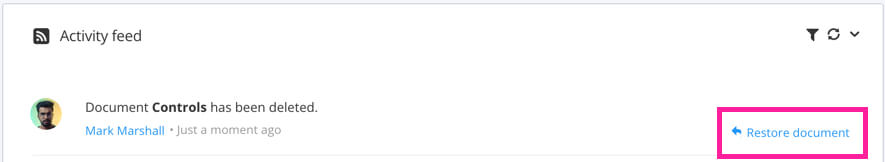
Paligo displays the Restore Document dialog.
Use the Restore Document dialog to choose where the restored content should go.
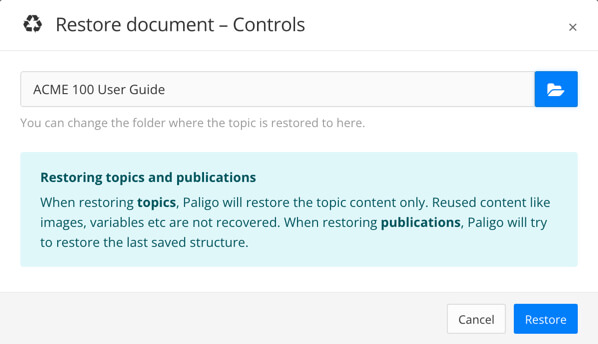
Select Restore.
Paligo recovers the deleted content and places it in the folder you selected in step 4.