Remove Attributes
Each element in Paligo can have attributes, which are properties. For example, a paragraph could have a role attribute with the value "example-style" so that it can be styled differently from other paragraphs by using CSS. If an attribute is no longer needed, you can delete it.
To remove an applied attribute:
Select the element in the topic.
Place the cursor in the Element Structure Menu below the toolbar.
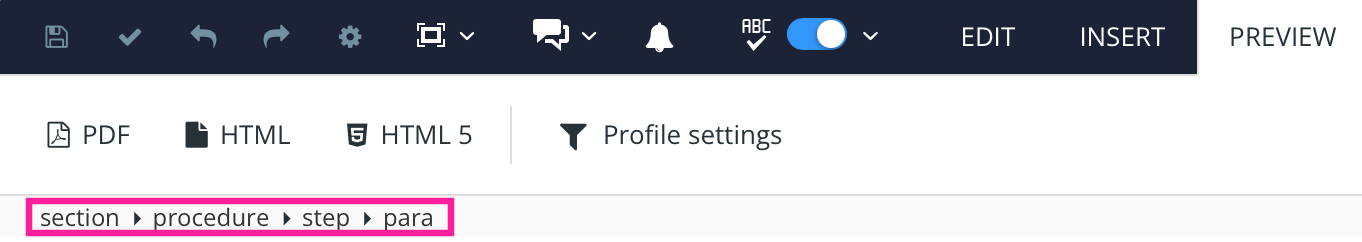
Note
When you select an element in the Element Structure Menu, Paligo highlights it in yellow.
Select the element and choose Go to element to show the attributes for this particular element.
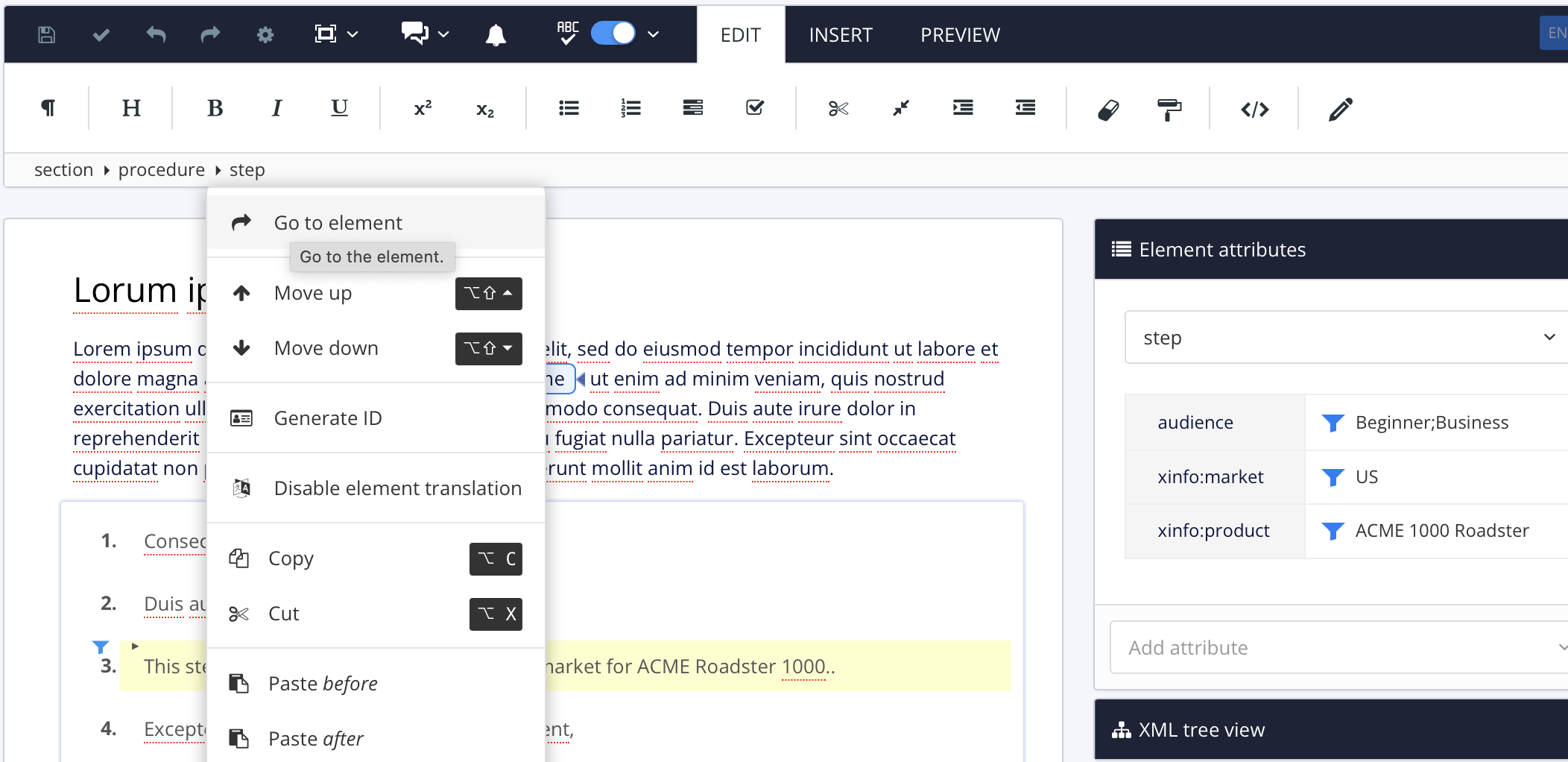
The Element Attributes Panel. now shows the attributes for the selected element.
Place the cursor over the attribute in the Element Attributes Panel and select the X to remove it from the element.
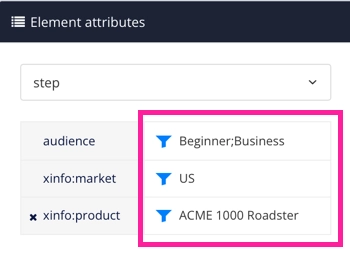
Select Save.
