Reuse Forks in the Same Publication
You can copy and paste a publication fork (and its lower-level "child" forks). This is quick way to reuse parts of the structure multiple times in the same publication. For example, let's say you had a "Safety Precautions" topic that needed to appear in two different places in a publication. Instead of adding the same topic twice, you could add it once and copy and paste its fork.
Note
A fork is a reference from the publication's structure to a component, such as a topic, in the Content Manager. The fork is only the reference to the component. It is not the actual component.
To copy and paste a fork:
Select the publication in the Content Manager.

Select the fork that you want to copy.
Select the dotted menu ( ... ) for the fork and then select Copy with children.
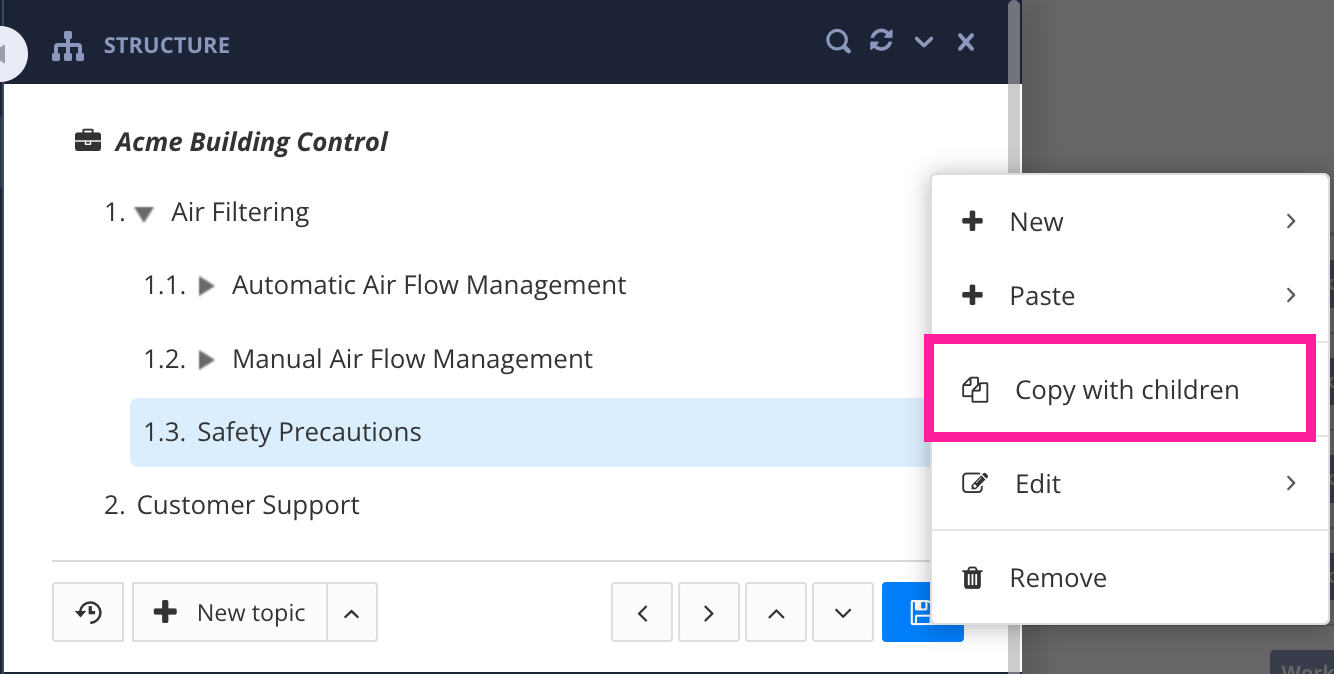
Copy with children option for a fork.
Paligo makes a copy of the fork (and any "child" forks nested at a lower level), ready for you to paste it elsewhere in the publication structure.
Select the dotted menu ( ... ) for the fork that you want to be either:
Directly above the fork that you are going to paste into the publication
A "parent" of the fork that you are going to paste into the publication.
Select Paste followed by either:
Child - To paste the copy so that it is one-level down from the "parent" topic. For example, in the following image, the"Customer Support" fork has been copied and pasted as a child of "Safety Precautions".
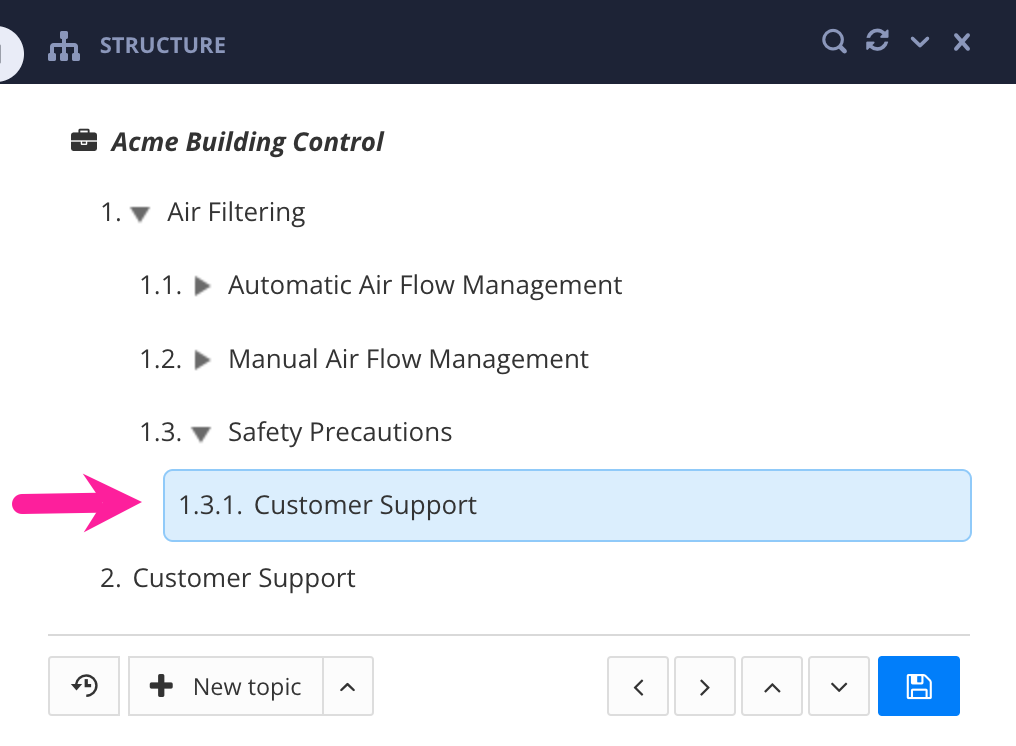
After - To paste the copy so that it appears after the fork you selected in the previous step. It is pasted below that fork, but at the same level. For example, in the following image, the "Customer Support" fork has been copied and pasted after the "Safety Precautions" fork, at the same level.
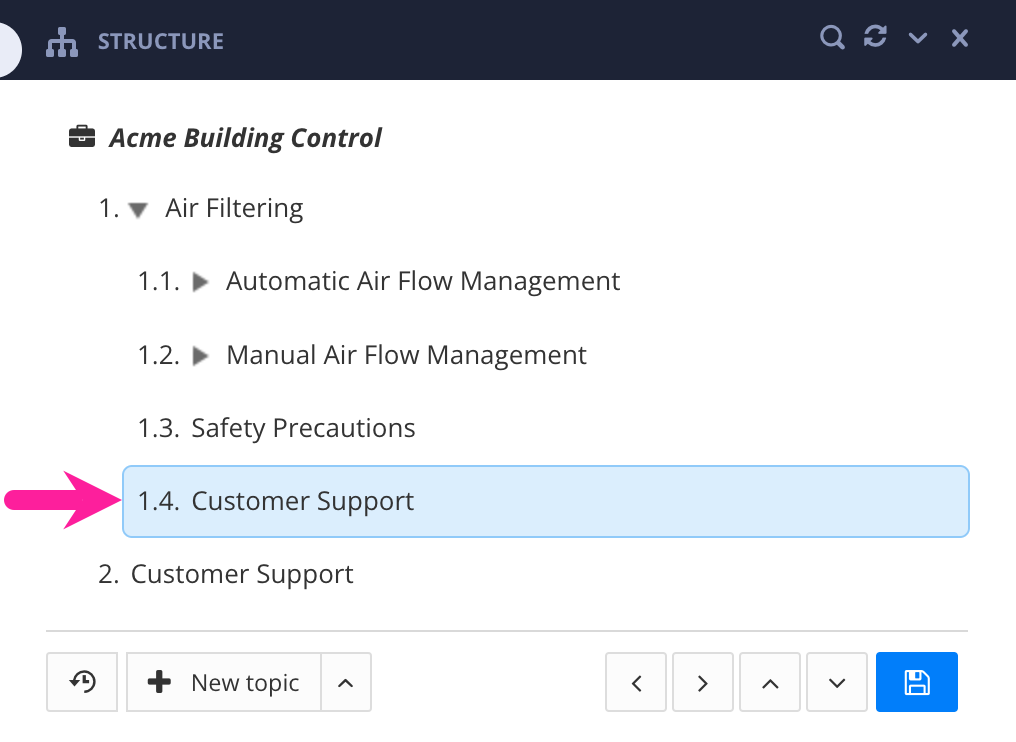
Repeat the paste process for each instance of the fork that you need in the publication.
Select Save.
You now have multiple references to the same topic(s) in your publication.
Note
When you save, Paligo gives the copy of the fork a new ID. This is so that you can add cross-references to a specific fork if required. For example, if you need to cross-reference the second instance of a topic in a publication, you can cross-reference that topic's fork rather than the topic itself (see Add Cross-Reference to a Topic).