Perform an Advanced Search
To perform an Advanced Search, display the Advanced Search settings and then enter the search criteria that you want to use. You can use a single search setting or a combination of search settings for more precision.
Select Quick Search in the top menu.

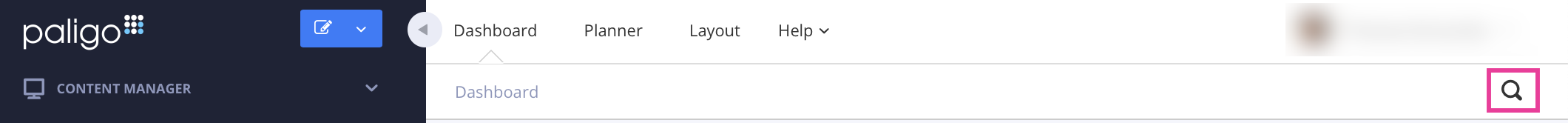
Select Advanced Search.


Select the Search tab.
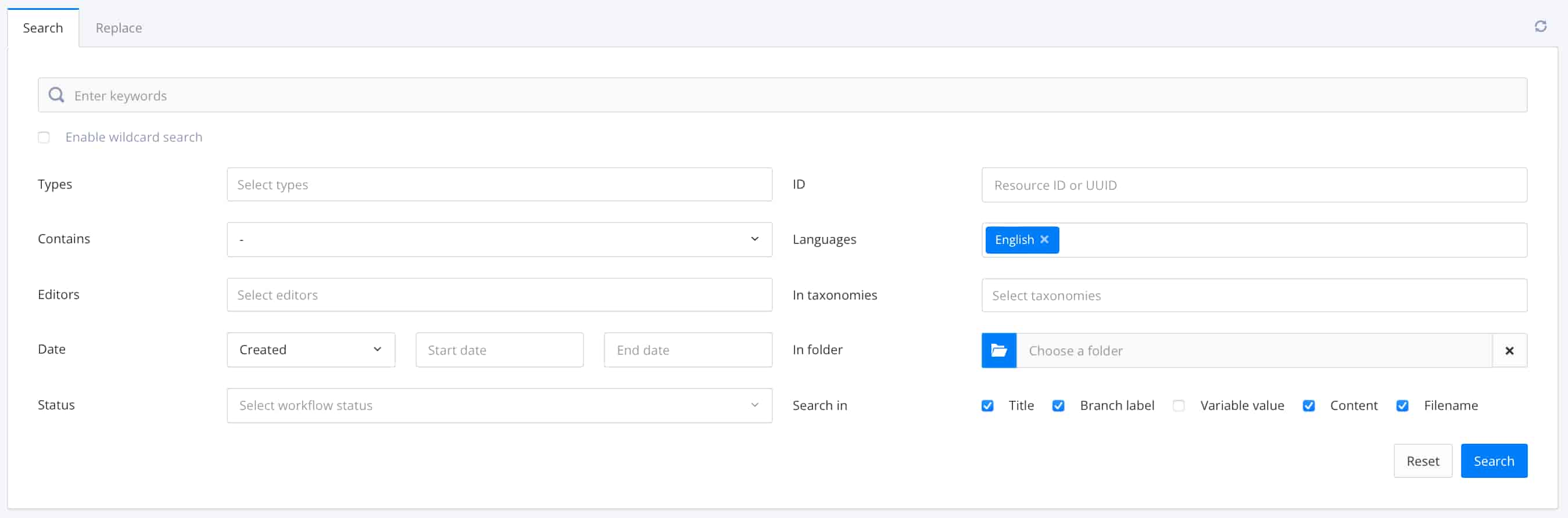
Create the search criteria by using the search settings (as described in Define the Advanced Search Criteria).
Select Search.
Paligo will find any matching results and display them in a list below the Advanced Search settings.
Note
To clear all of the search settings so that you can start again, select the Reset button.