Convert Tables to Informal Tables
To convert a table into an informaltable:
Select the topic or component in the Content Manager to open it in the Editor.

Alternatively, you can Create a Topic and edit that.
Select the table that you want to convert.
Select the
captionelement in the Element Structure Menu and choose Cut.
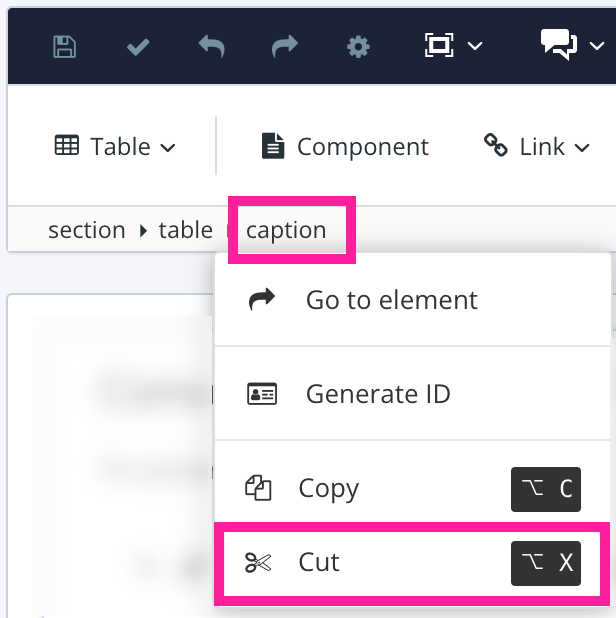
Paligo removes the title (
caption) from the table.Select Save.

When you save the topic, Paligo detects that there is a table with no title (no caption). It then converts the table element into an informaltable element automatically.