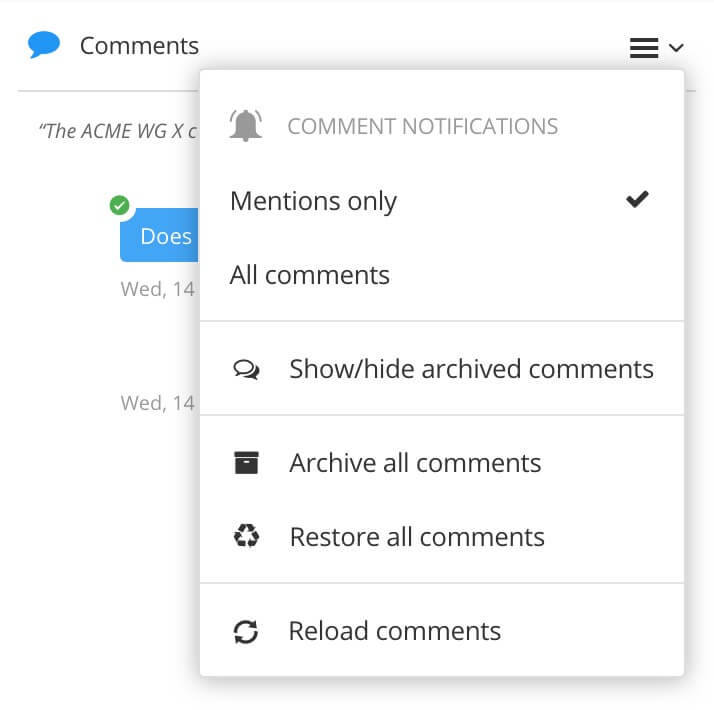Get Notifications About Comments
You can set Paligo to send you an update notification when there is a new comment or when you are "mentioned" in a comment. The notification is sent to you via email, using the address that is associated with your Paligo user account.
To set comment notifications:
Select the menu icon in the top corner of the comments sidebar.
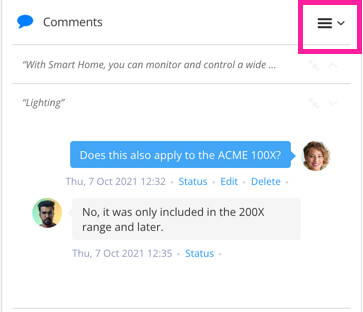
Use the Comment Notifications options to set your preference:
Mentions only - you will only receive a notification email when your username is mentioned in a comment.
All comments - you will receive an email each time there is a comment on this topic.
If you choose All comments, you are "following" the comments. Paligo will send you a notification either immediately or at a regular interval, and you can control this by setting the notification frequency in your user profile. You can change the frequency if required, see My Profile.