Change the Comment Status
This section only applies to authors who are responsible for addressing any issues that come up in the reviewers' or contributors' feedback. It is important to update the status of comments that you have dealt with, as this lets other users know which comments still need to be looked at.
When you see comments that are left by other users, you can update the comment to show that you have:
Read the comment
Rejected the comment, perhaps because the comment is incorrect or irrelevant to the topic
Made the changes that were suggested in the comment.
Note
Reviewers and Contributors are not supposed to change the comment status.
To change the state of a comment:
In the comments sidebar, select the comment that you want to change.
Update the status of the comment by:
Selecting the Status option for a specific comment and do not affect the state of any other comments in the paragraph.
Selecting the settings icon in the bottom corner of the comment box to apply it to all of the comments in the current paragraph.

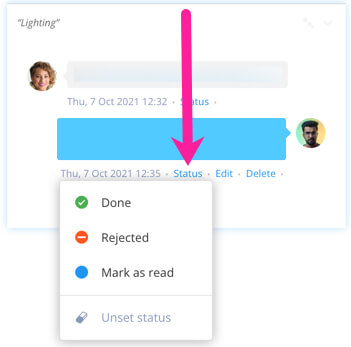
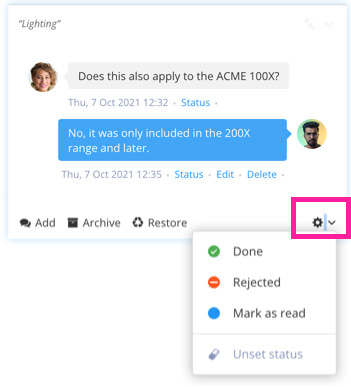
To the left - change status for an individual comment. To the right - change the status for all comments in the current paragraph.
Select a status:
Done - Use if you have completed the work suggested in the comment.
Rejected - Use if you think the comment is incorrect or is suggesting inappropriate changes.
Mark as read - Use if you have read the comment , but have not taken action on it.
Unset status - Use if you want to cancel the comment's current status so that other users know the comment needs to be looked at again.