Checklists in PDF
In PDF publications, checklists appear as a list with a checkbox for each item. The checkbox is clear by default, so that if your readers print out the PDF, they can physically check the boxes as they complete each item. But if you prefer, you can set the boxes to be pre-checked, which can be a good idea if you only want to indicate a checklist symbolically.
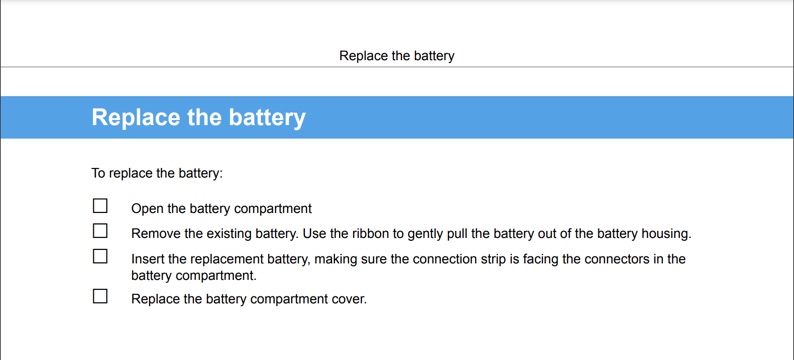
To find out how to create a checklist and pre-set the checkboxes for PDF, see Create a Checklist.