Convert a Group of Paragraphs into a List
You can quickly convert paragraphs into popular types of list by using the toolbar icons (or their keyboard shortcut equivalents). This can be useful when you have content that is written as paragraphs, but should really be procedures or lists. For example, if you have copied content from a plain text editor into para elements.
Select any part of the paragraph.
Select the toolbar icon for the type of list you want to create. For example, select the procedure icon to turn a paragraph into the first step of a procedure.
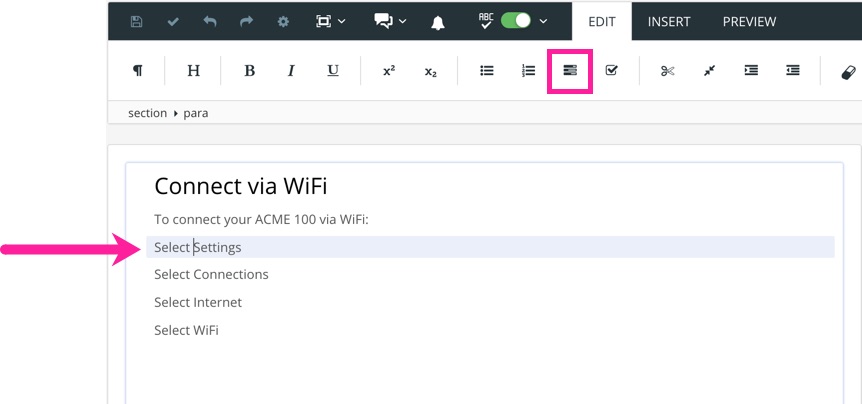
Repeat step 2 for any subsequent paragraphs.
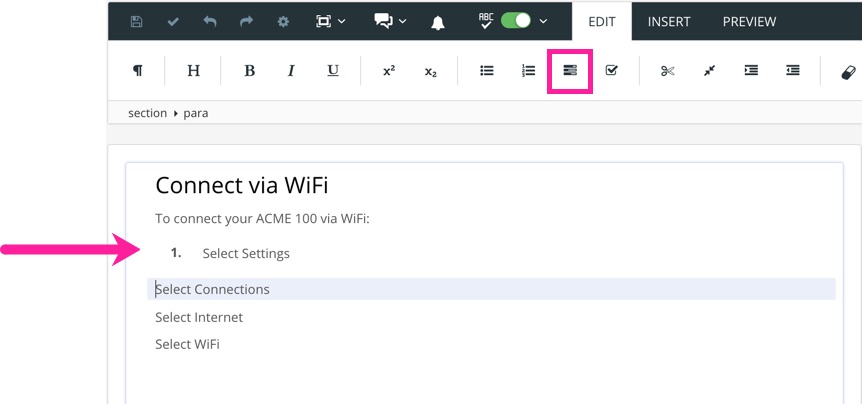
Note
When you turn a paragraph into a list or procedure, Paligo automatically moves the cursor to the next paragraph. So if you have a group of paragraphs, you can keep selecting the toolbar icon to turn each subsequent para into a step.