Track a Translation Assignment
When a translation assignment is underway, you can track its progress if:
You are the person who created the assignment
You are the translator who has been allocated to the assignment.
Information about translation assignments is shown on the Planner and also on the dashboard.
You can access the Planner by selecting Planner in the top menu. It is only available to Paligo administrators and authors, and it shows a timeline with details of when the assignments are due and who is working on them.
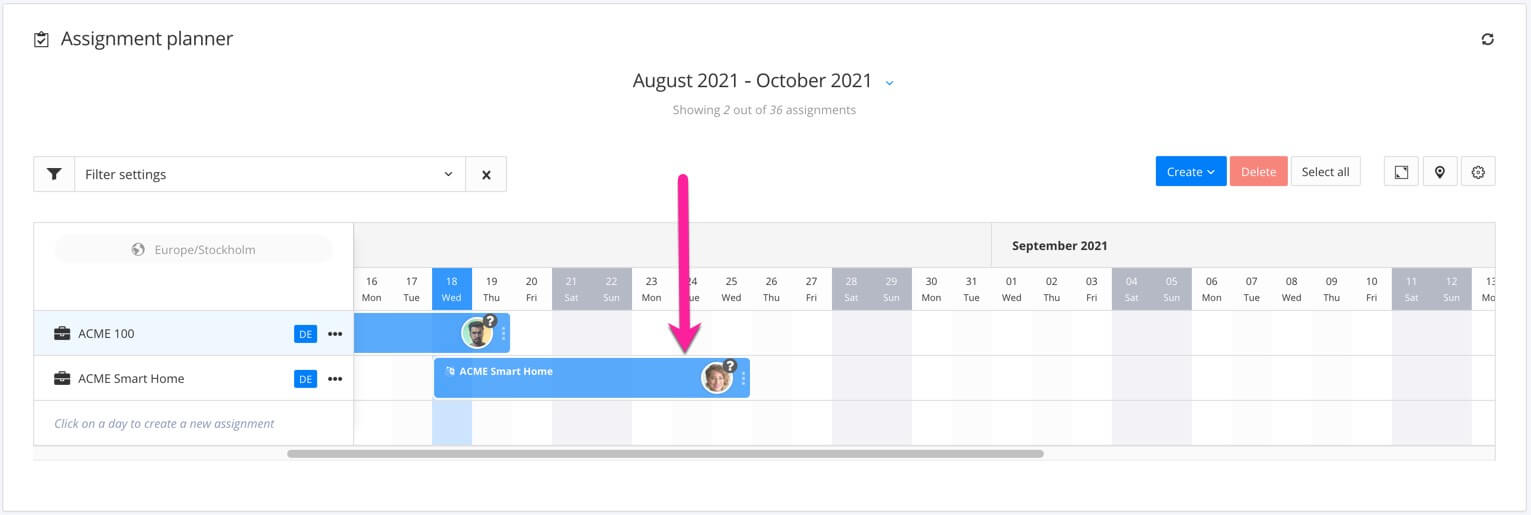 |
You can also view assignment on your dashboard. Select Dashboard in the top menu to display it, and then look in the Assignments Panel.
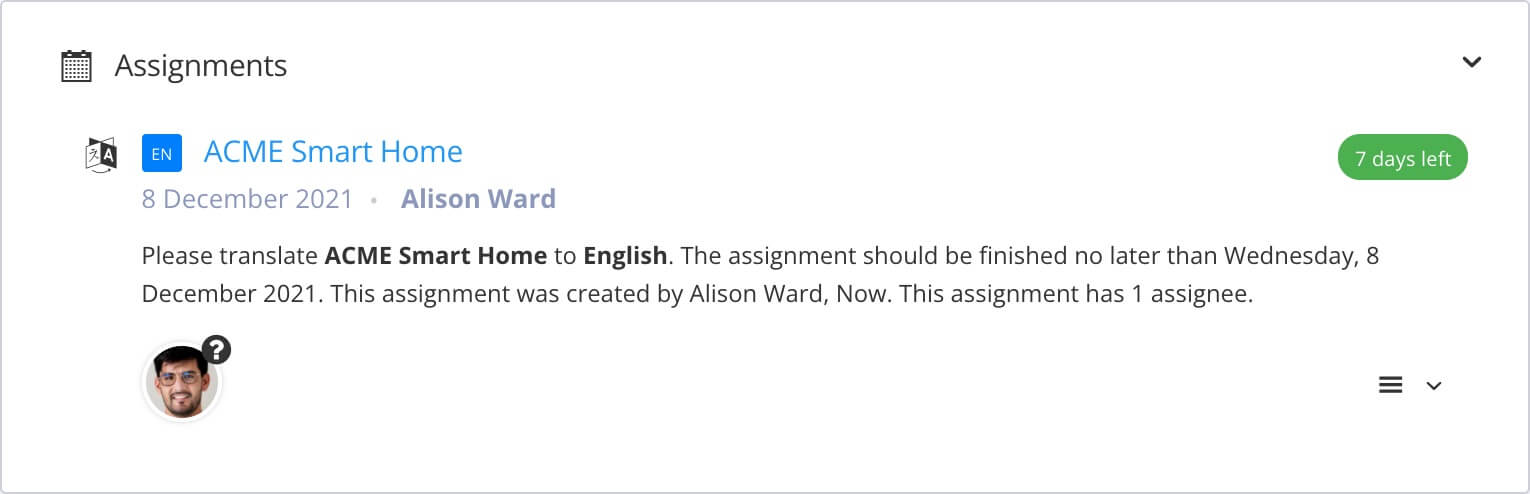 |
To find out more on tracking assignments, see Track the Assignment Progress.