Declined Translation Assignments
If you allocate a translation assignment to somebody and they set it to Declined, it means they have rejected the assignment. There are many possible reasons for this, for example, they may not have the time to work on the assignment due to other priorities. If you created an assignment that was declined, Paligo will notify you via email.
If one of your assignments is declined, go to your Dashboard and look in the Assignments section. The declined assignment is listed in the Done tab. Find it and then, if needed, you can use the cog icon menu to Reassign an Assignment.
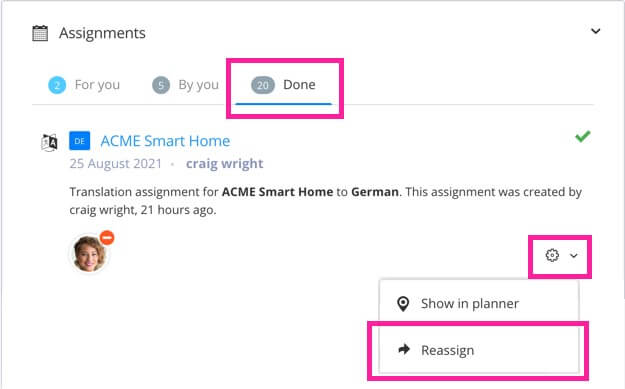 |
Note
To learn how to decline a translation assignment that has been allocated to you, see Translator Instruction.