View Revisions of a Topic
When you save a component, such as a topic or an informal topic, Paligo stores a record called a revision. This is like a snapshot of the component at that point in time.
You can view the revisions so that you can see a history of the changes that have been made.
To view the revisions of a component:
In the Content Manager, locate the component and select its options menu ( ... ).
Select Revisions.
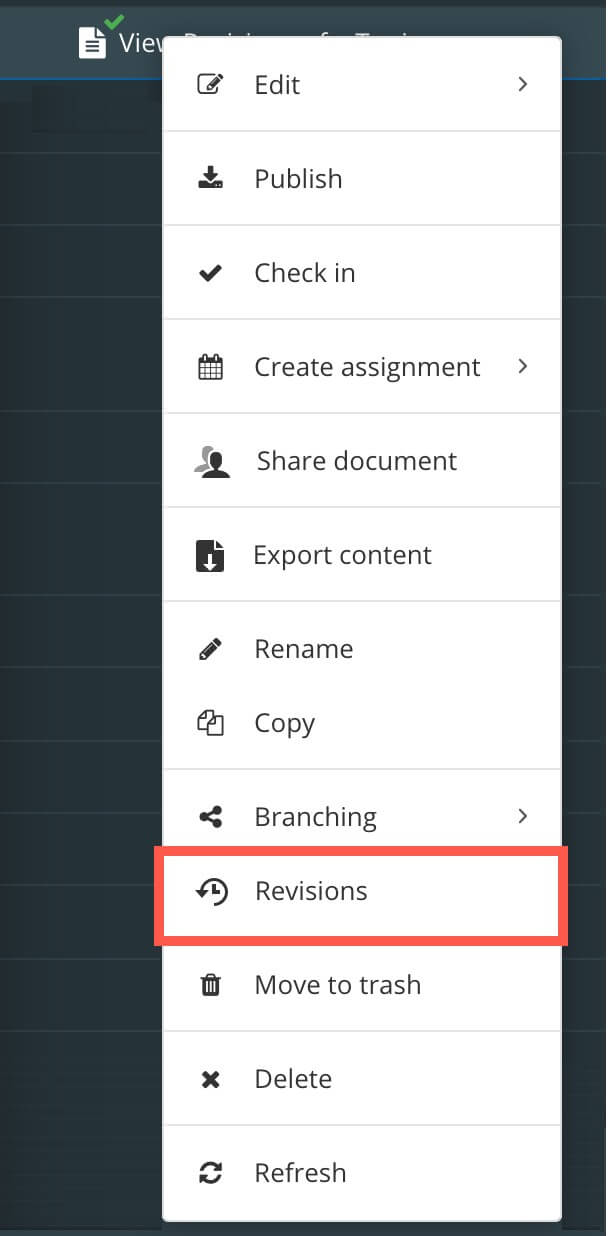
A Revision Overview dialog shows the available revisions for the component. It includes the date on which the revision was saved, the user that made the save, and the approximate percentage of changes made since its previous revision.
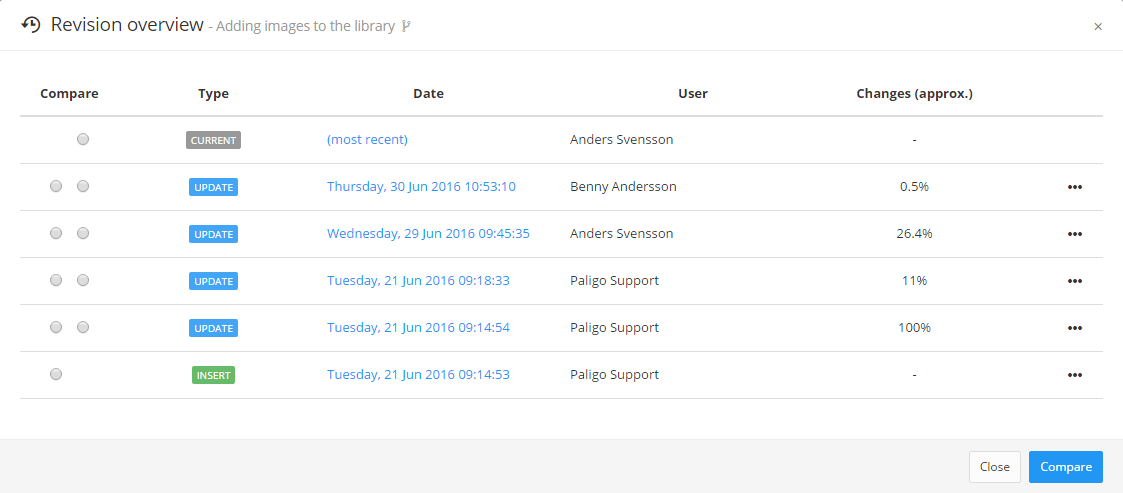
You can use the Revision Overview dialog to compare revisions and to revert the current component back to an earlier revision.