View Revisions of a Text Fragment
When you save a topic, Paligo stores a record of the changes you have made. These include the changes to each individual paragraph (text fragment). Each record is called a revision, and they act like a snapshot of the text fragment at that point in time.
You can view the revisions so that you can see a history of the changes that have been made.
To view the revisions of a text fragment:
In topic that contains the text fragment, select the text fragment and then select its
paraelement in the element structure menu.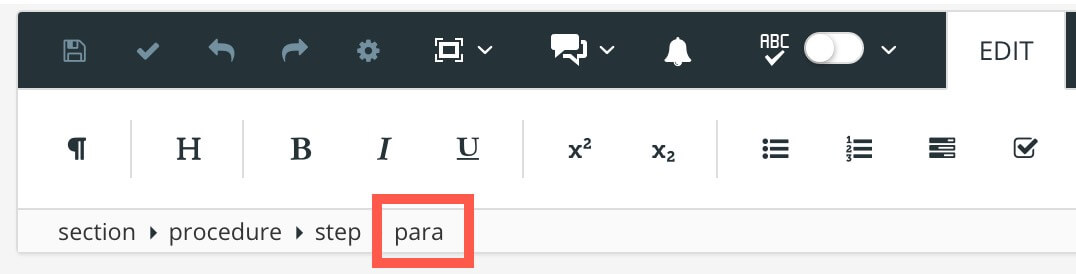
Select Text> Show history.
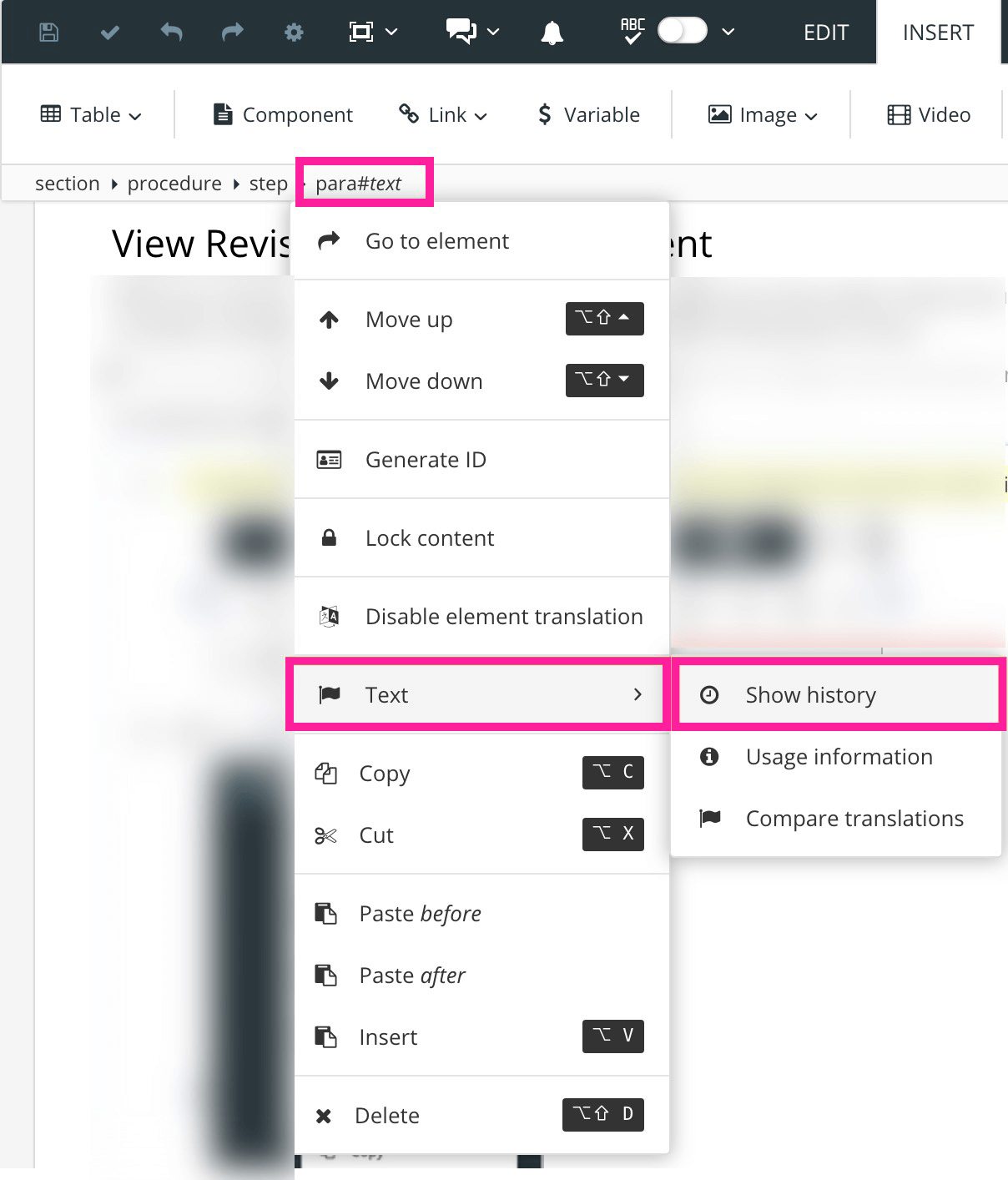
A dialog shows the history of the text fragment. It includes a list of the revisions, the time and date on which they were saved, and the user who made the save. There is also an estimation on the amount of changes made compared to the previous revision.
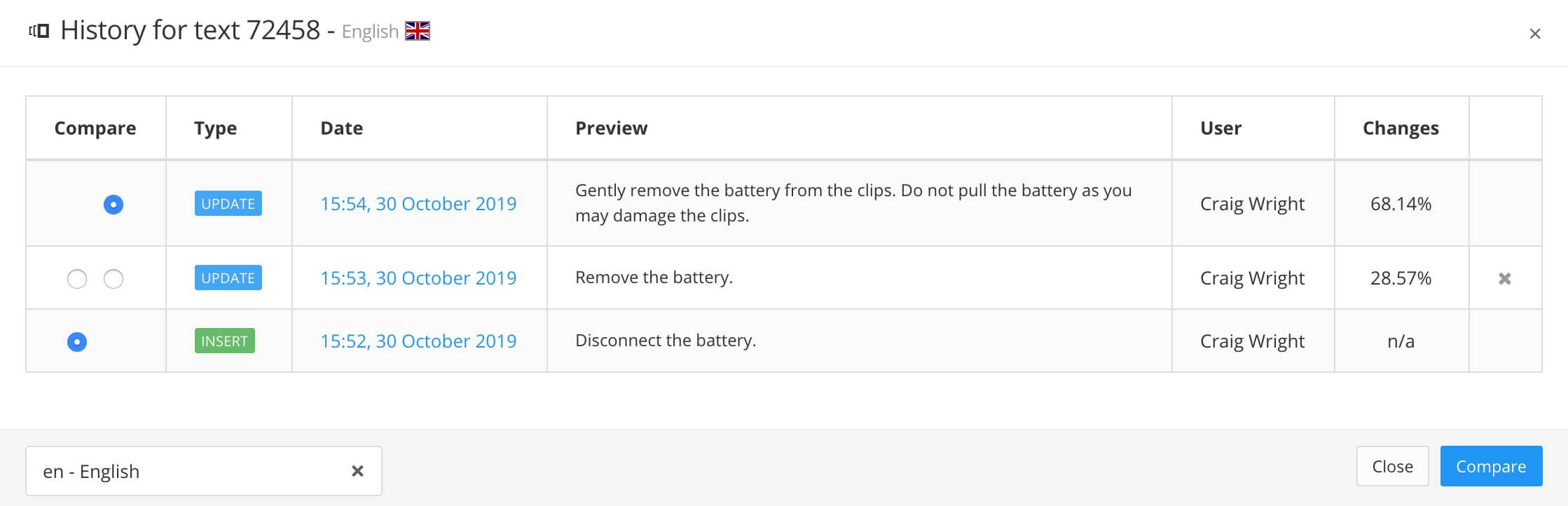
You can use the history dialog to compare revisions and to revert the current text fragment back to an earlier revision.