Branch Icons and Numbers
Paligo uses symbols, labels, and numbers to indicate whether content is a branch and/or source for other branches. For example, in the following image, a "Specifications" topic has a gray icon to show that it has been branched. The branched version of the topic has a blue icon with the number 1, to show it is the first branch.
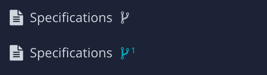
An example of an original topic and the first branch of that topic.
In the following sections, we explain what the different branch symbols and numbers mean.
Gray branch symbol
The gray branch symbol shows that the publication or topic has been branched. It is the original version ("parent") of another branch.
Blue branch symbol
The blue branch symbol shows that the publication or topic is a "child" branch. It is another version of a "parent" publication or topic.
Gray and blue branch symbols together
A topic or publication can have both a gray branch symbol and a blue branch symbol.
In this scenario, the branch is both a "parent" branch and a "child" branch:
The blue branch icon shows that this branch was created from an existing branch, an original topic or an original publication. It is a "child" branch.
The gray branch icon shows that this branch is also a "parent". Someone has created another branch from this branch.
The numbers next to the icons show the branch's relationship to the "original" topic or publication and also to other branches. To learn more about the numbering and to see an example of the gray and blue branch icons, see Numbers next to branch symbols.
Numbers next to branch symbols
Paligo uses numbers next to the branch symbols to show the branch's relationship to the original content and also other branches.
Depending on how a branch was created, it can have:
A single number
This shows that the topic or publication is a "child" branch. If it is 1, it is the first branch to be made from the original, if it is 2 it is the second branch, and so on.
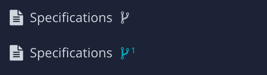
Two numbers, one in parenthesis
The first number shows that the topic or publication is a "child" branch. If it is 1, it is the first branch to be made from the original, if it is 2 it is the second branch, and so on.
The second number (in parenthesis) is only shown if you have consecutive branching turned on (see Select Branching Mode). It shows which branch is the "parent" branch of this branch.
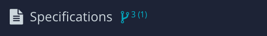
For example, in the image shown, the first number is 3 and the number in parenthesis is 1. This means this branch is the third branch of the original "parent" and was created from branch 1.
Let's look at a series of branches created from a "Specifications" topic.
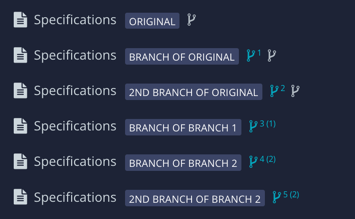
From top to bottom:
The original "Specifications" topic has a gray branch symbol. This shows there are other branches based on this topic. It is a parent.
The first branch of the original "Specifications" topic has a blue branch symbol with the number 1. It is the first child of the original version. It also has a gray branch symbol, which means it is also a parent itself. Other branches are based on this branch.
The second branch of the original "Specifications" topic has a blue branch symbol with the number 2. It is the second child of the original version. It also has a gray branch symbol to show it is also a "parent" itself.
The third branch was created from the first branch. It has a blue branch icon with the number 3 to show that it is the third branch to stem from the original topic. It also has a second number, (1), to show that it is a "child" of branch 1.
The fourth branch was created from the second branch. It has a blue branch icon with the number 4 to show that it is the fourth branch to stem from the original topic. It also has a second number, (2), to show that it is a "child" of branch 2.
The fifth branch was created from the second branch. It has a blue ranch icon with the number 5 to show that it is the fifth branch to stem from the original topic. It also has a second number, (2), to show that it is a "child" of branch 2.
Note
The text, such as "BRANCH OF BRANCH 2" and "2ND BRANCH OF BRANCH 2" are labels. We added them for this example to make it easier to understand. You can add your own labels to branches (and they are sometimes useful with regular non-branched content too).