Create a Q & A List
To create a topic containing a question and answer list (FAQs):
Create a new topic or edit an existing one by selecting it in the Content Manager.
In the topic, use the element context menu to add the
qandasetelement. This is the "container" element for all of your questions and answers.When you add a
qandasetelement, Paligo automatically adds some of the "child" elements that it needs for your questions and answers.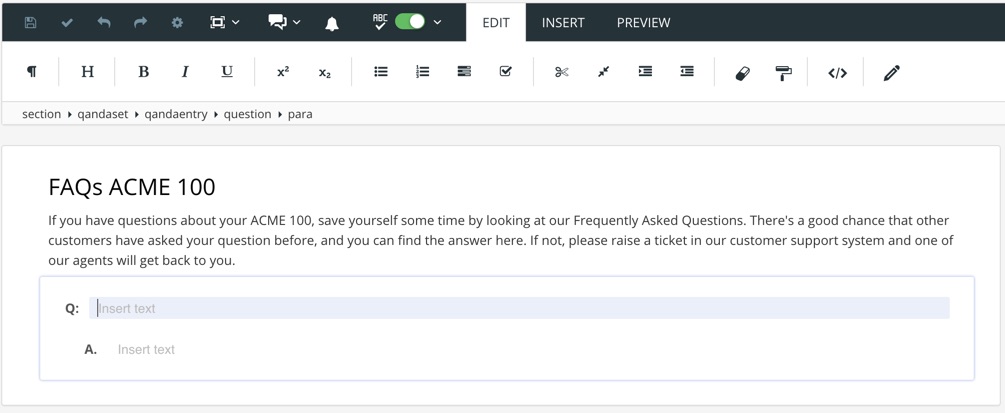
The structure is:
<qandaset> <qandaentry> <question> <para><?placeholder Insert text?></para> </question> <answer> <para><?placeholder Insert text?></para> </answer> </qandaentry> </qandaset>The important things to note here are that:
The
qandasetis the "container" element for all of the questions and answersEach question and answer pair go inside a
qandaentryelementEach question consists of a
questionelement and aparaelement inside it. You add your text inside theparaelement.Each answer consists of an
answerelement and aparaelement inside it. You add your text inside theparaelement.
Enter your text for the question and the answer.
To add another question and answer in the same list, you need to position the cursor carefully. It has to be below the
answerand at the position whereqandasetis the last element shown on the element structure menu.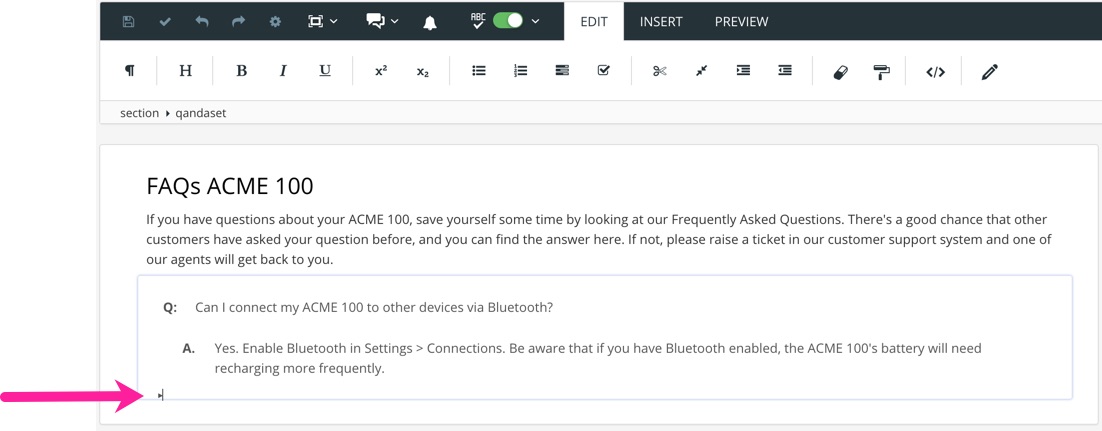
Use the element context menu to add the
qandaentryelement.To access the element context menu, press Alt and Enter (Windows) or Option ⌥ and Enter (Mac).
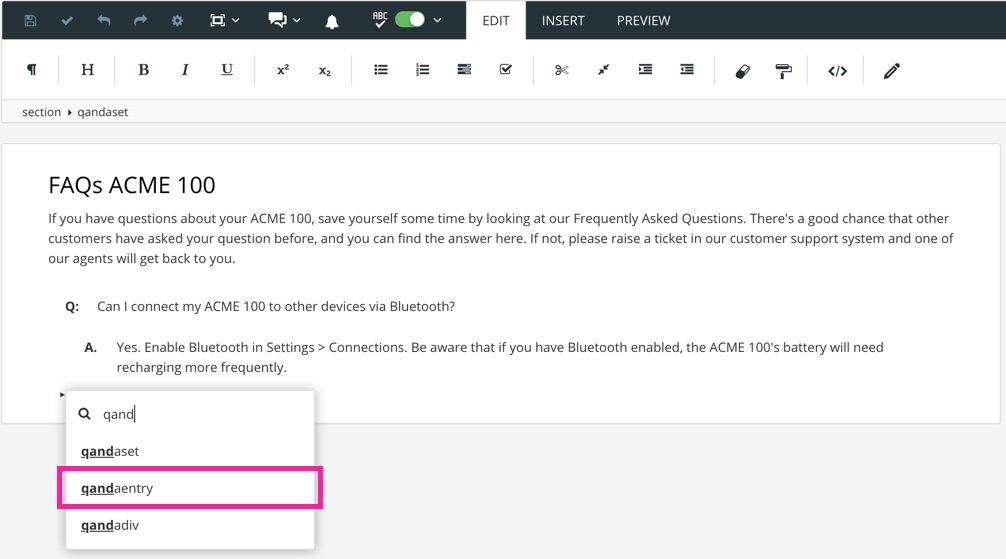
Paligo adds an extra question and answer pair.
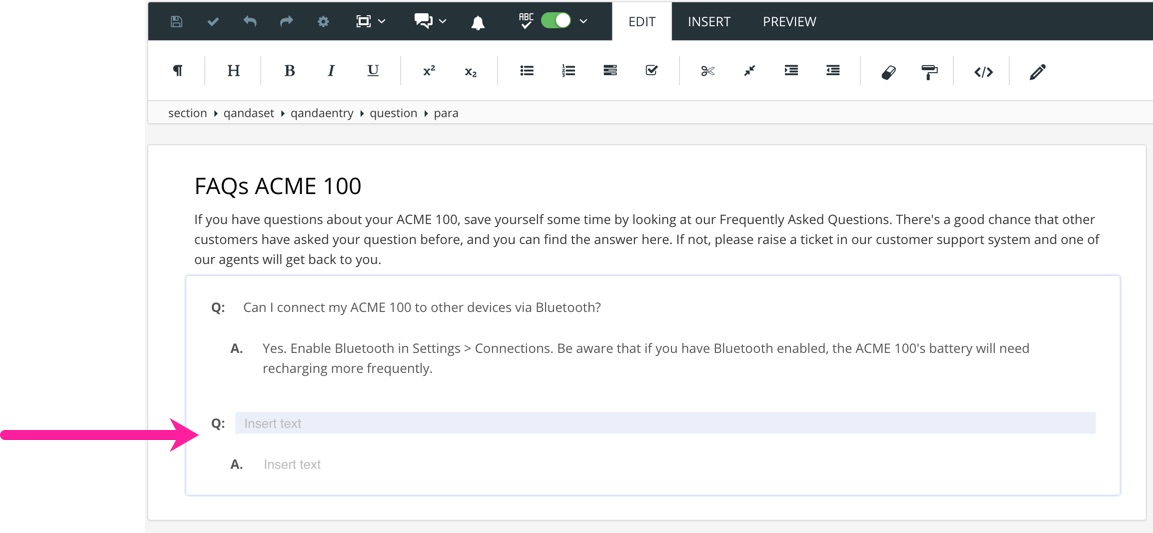
Note
If the element context menu does not allow you to search and find the
qandaentryelement, it is because the cursor is not in the correct position. Go back to step 4 and make sure that the cursor is in the correct place.Repeat steps 3-5 inclusive to add all of the questions and answers for your list.
Select any part of the list and then select the
qandasetelement in the element structure menu.In the Element attributes section, add the
defaultlabelelement and set its value to either:none
The questions and answers will have no prefix. The question text is bold and the answer is regular text.
number
The questions are numbered.
qanda
The questions have a Q: prefix and the answers have an A: prefix.
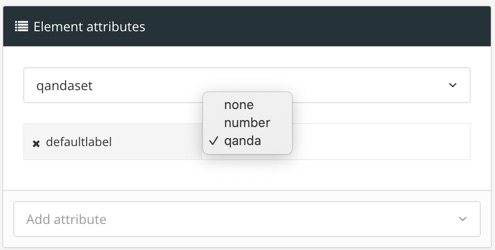
Select Save.

When you publish your topic, the list will appear as a question and answer list. The questions will use the formatting that you set for the defaultlabel attribute.
Tip
When publishing to HTML5, Paligo adds a list of links before the Q and As. The links have the same text as the questions.
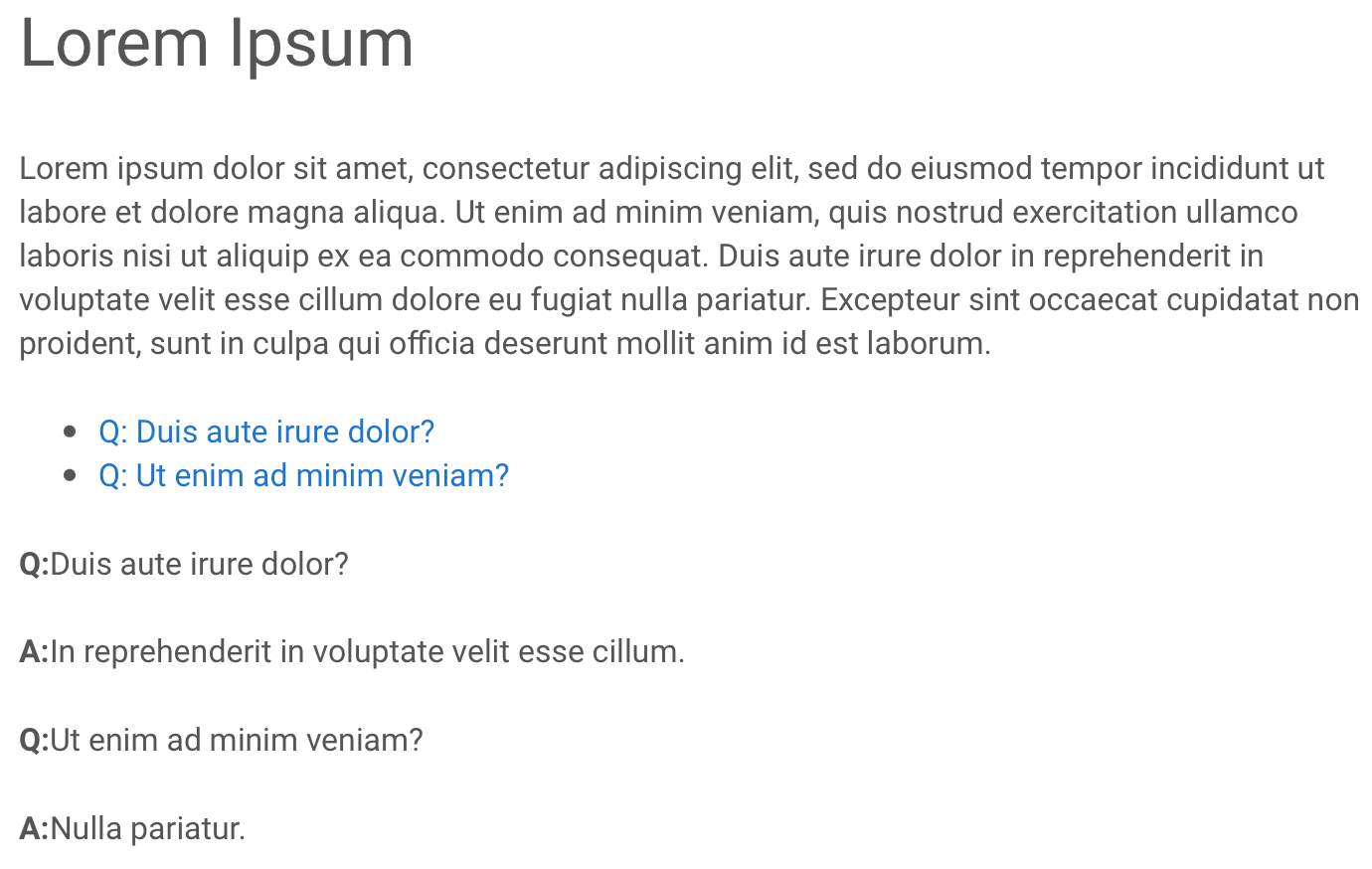 |
Add the below code string at the end of the layout CSS to:
Hide the links before the Q and As.
Add a space between the Q and A labels and the text.
Add spaces between the Q and As.
/* Styling for Q&A sets*/
div.qandaset ul
{display:none; /* hides links Q-title */
}
div.qandaset
{margin-bottom:15px; /* space between Q&A set */
}
div.qandaset tr td p
{margin-bottom:5px; /* space between Q & A rows */
}
div.qandaset tr td:first-child
{padding-right:5px; /* space after labels (e.g. "Q:")*/
}