Create Taxonomy Tags for Filters
We recommend that you create taxonomy tags for filtering at the topic level. This will let you use filtering to include or exclude entire topics when you publish.
Note
When setting up topic-level filters, be consistent and do not use a mix of taxonomy tags and filter attributes. If you do mix them, it makes it more difficult to find out which topics have certain filters in place.
To create taxonomy tags to use for filtering:
In the Content Manager, expand the Taxonomy Manager and then expand Taxonomies.
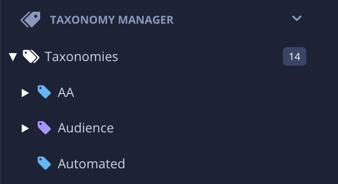
Select the dotted menu ( ... ) for Taxonomies.
Select Create taxonomy tag and enter the name for the tag.
The name has to match the name of a filter attribute, but without the
xinfo:prefix. For example, if you are creating a tag for thexinfo:marketfilter attribute, name the tag "market".From this point on, we will refer to this tag as the filter attribute taxonomy tag.
Select the dotted menu ( ... ) for the filter attribute taxonomy tag that you created in the previous step.
Select Create taxonomy tag and enter the name for the tag.
The name here is the filter value, for example, if it was for a "market" filter, you might have a value of "EU" or "USA".
This tag represents a filter value. It is a child of the filter attribute taxonomy tag.
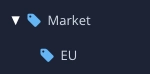
Repeat steps 4 and 5 to create all of the filter values.
You now have a filter attribute taxonomy tag as a "parent" and one or more filter value tags as "children".
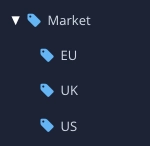
This will work fine as it is. But if you want, you can add more levels of filter values, for more granular filtering (see Further Levels of Taxonomy Filter Tags).
Remember that for each filter value taxonomy tag that you create, you need to have an equivalent filter attribute value. If you don't have the filter attribute value, you won't be able to select the filter value as an option in the publishing settings. To learn how to add an attribute value, see Add the Filter Values.
When you have added the filter tags, filter value tags, and attribute values, you can apply the tags to your content.
Further Levels of Taxonomy Filter Tags
For taxonomy filters to work, you have to have at least two levels of tags:
Filter attribute taxonomy tag
Filter value taxonomy tag
For more granular filtering, you can have further levels of filter values. They need to be arranged as descendants of the first level of filter values, for example:
Market
EU
France
Brittany
Normandy
Nord Pas de Calais
Picardy
To create further levels of filter value taxonomy tags:
In the Taxonomy Manager, select the dotted menu ( ... ) for a filter value tag.
Select Create taxonomy tag and enter the filter value as the name. This new tag is a child of the tag you selected in the previous step.
Repeat this process for as many levels as you need.
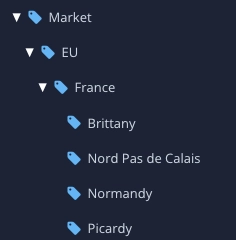
With this type of filtering, it is usually best to set a Descendant filter strategy (see Set the Taxonomy Filter Strategy).
Remember that for every filter value taxonomy tag that you add, you also need to have a matching filter attribute value in the database. When you create the filter attribute value, ignore the hierarchy in the taxonomy and create a tag for the value. If we use the previous example of tags for regions of France, and you added "Picardy" as a taxonomy tag, you would also need to add "Picardy" as an attribute value. For instructions, see Add the Filter Values.