Split a List
To split a list into two separate lists:
Select the area between the list items/steps where you want the split to take place.
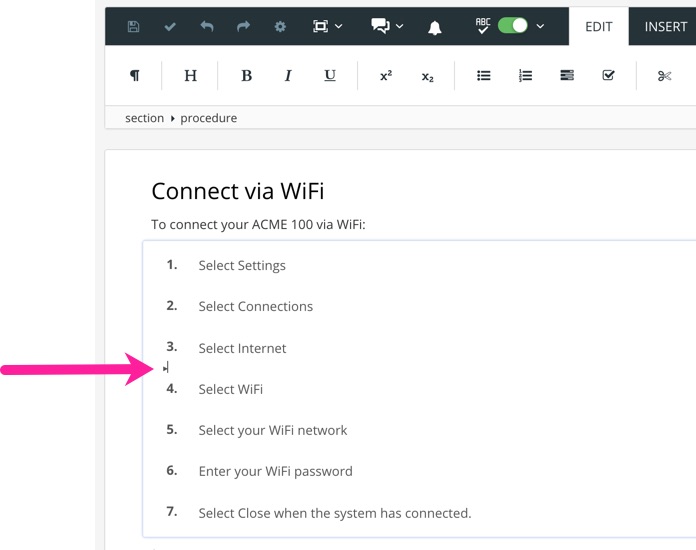
Select the Split icon on the Edit toolbar.
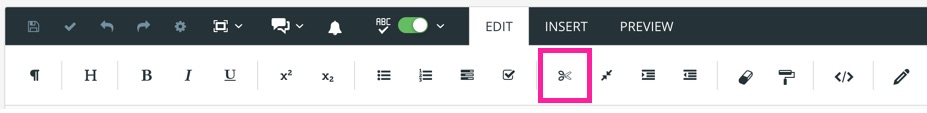
Paligo splits the list at the selected listitem/step. You now have two separate lists of the same type.
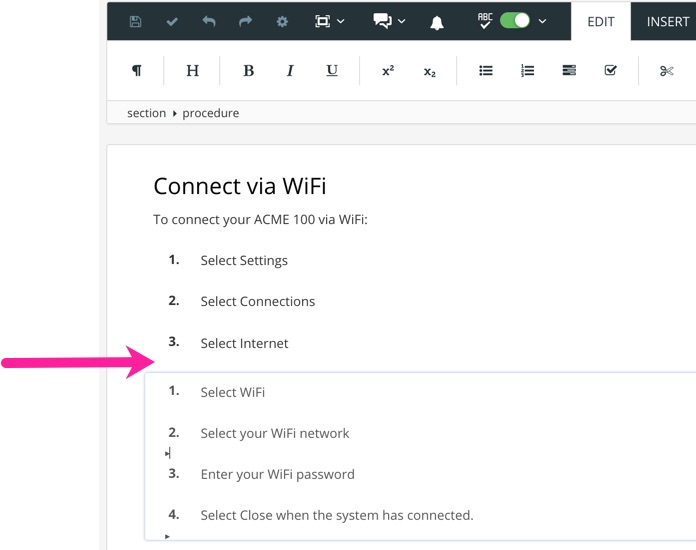
The second list is completely separate to the first list, with new numbering (if it is a numbered list). You can Convert a List or set attributes on the list without affecting the first list.