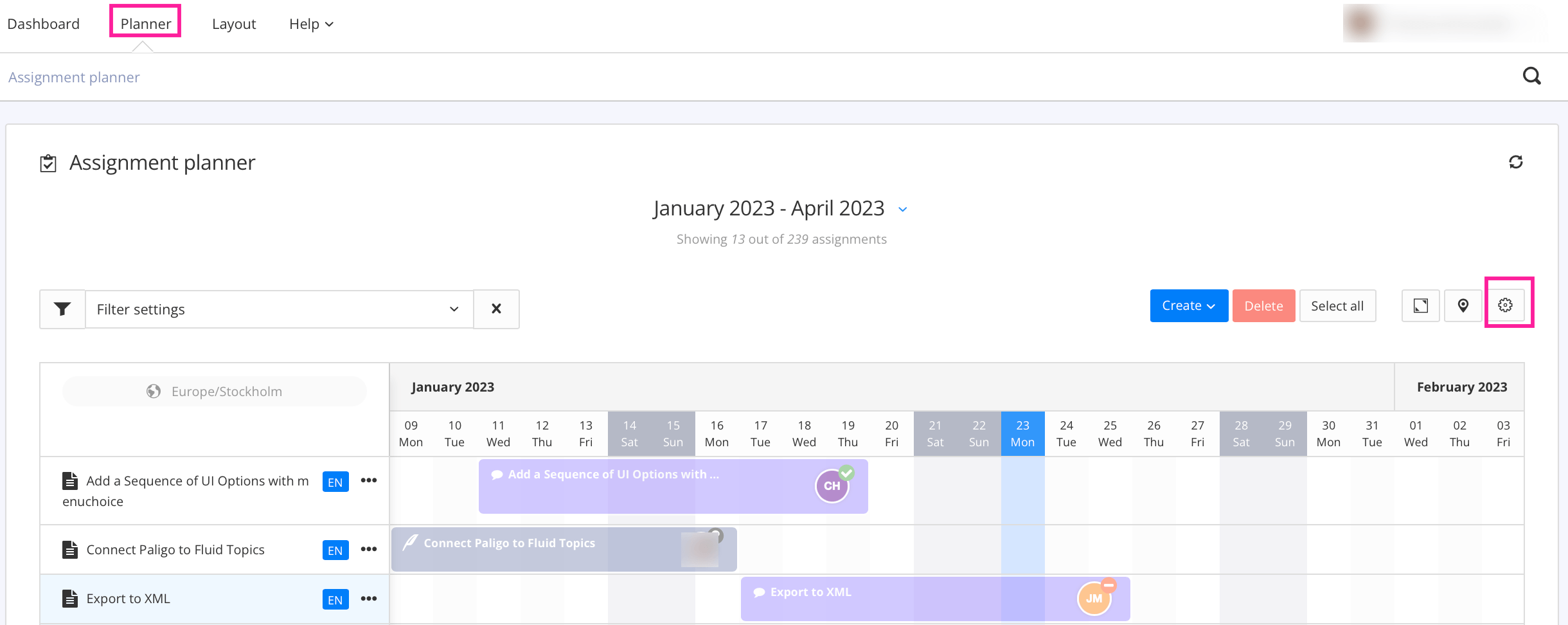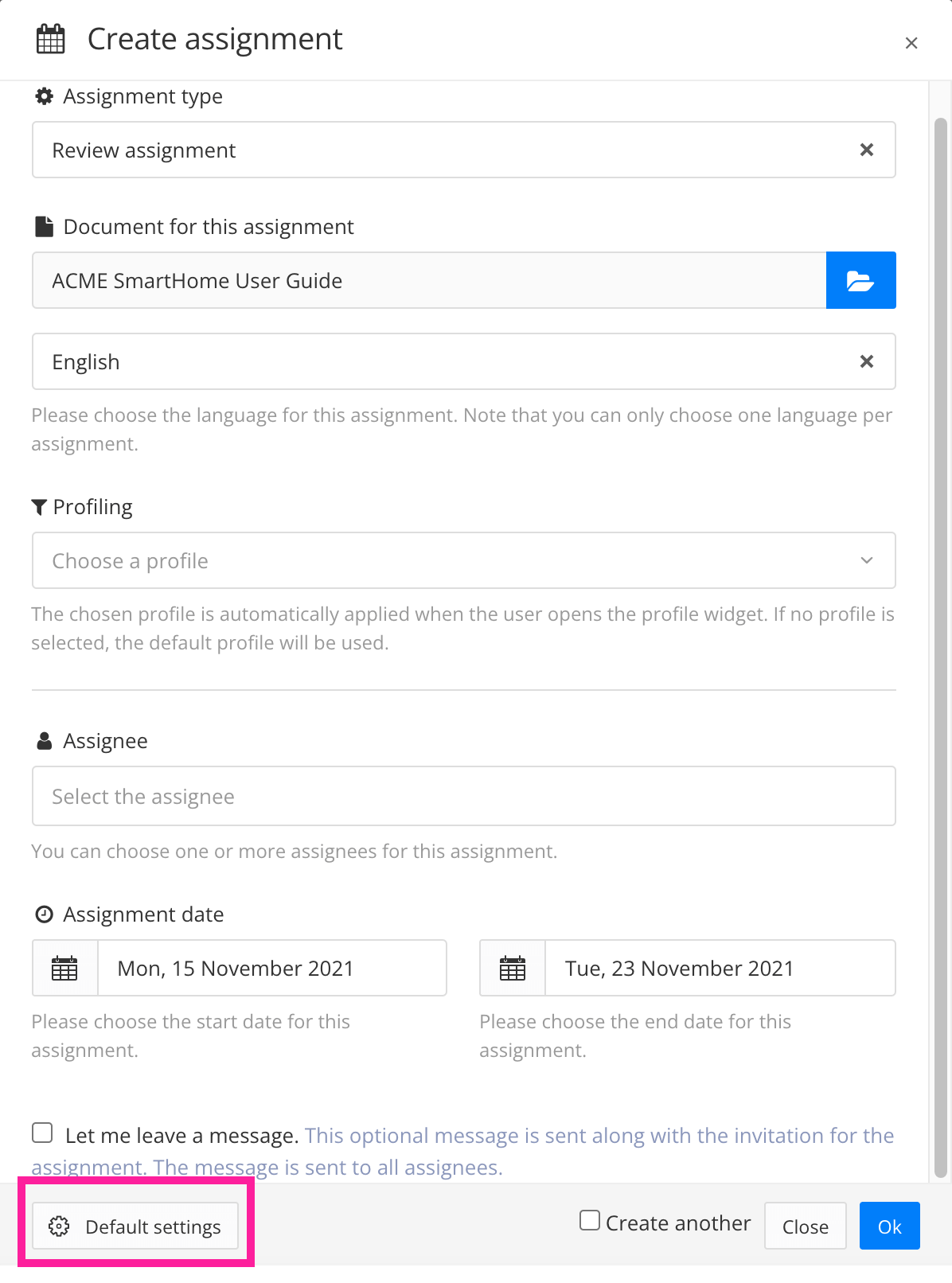Define When Assignments End
By default, assignments are set to end on their due date, but you can change this so that assignments only end when assignees respond to them. You will need to decide which is the best approach for your organization.
Use one of the two ways to access the Default Settings:
Select the General tab.
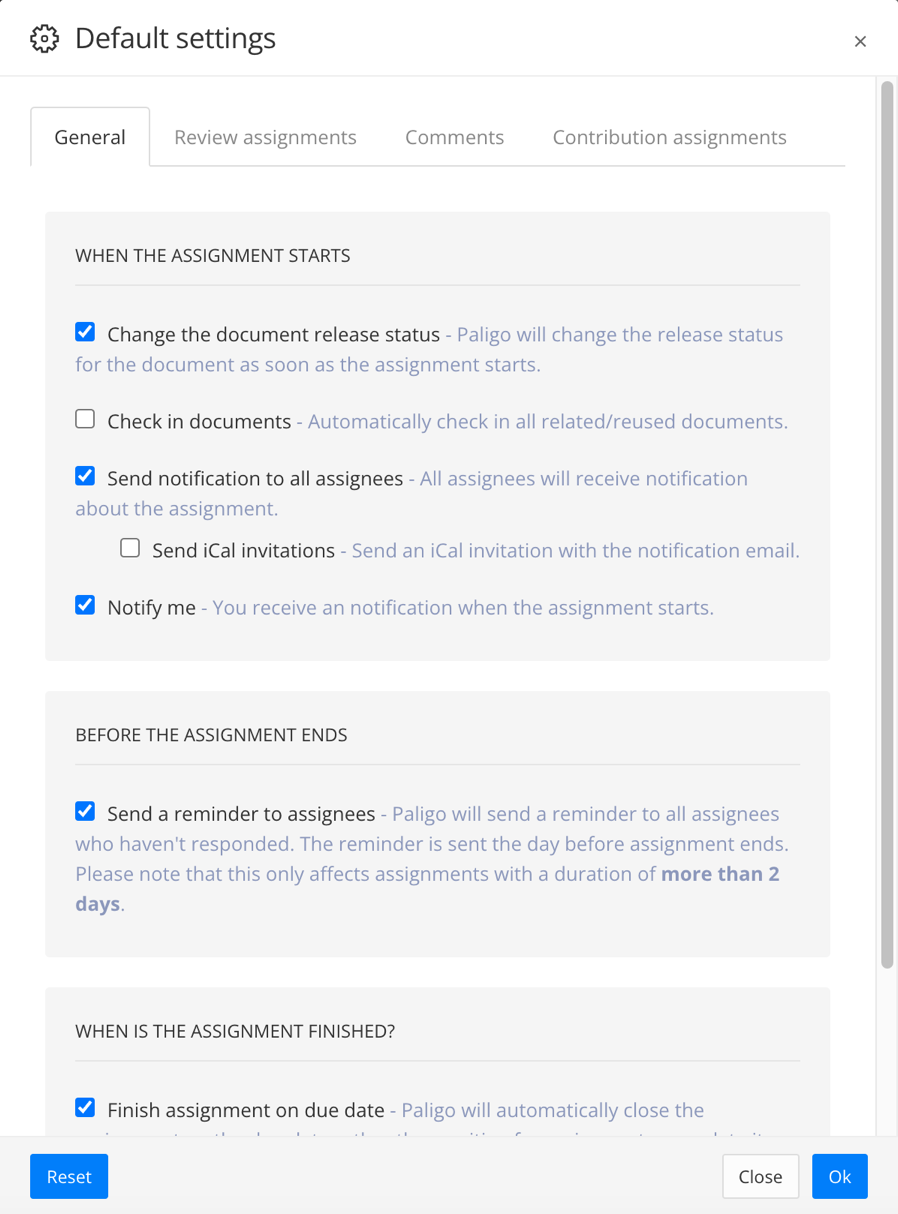
Use the Finish assignment on due date checkbox to define when assignments end by default.
Check the box to set assignments to end on their due date (deadline) even if assignees have not responded.
Clear the box to set assignments to remain open after the due date (deadline) if assignees have not finished the assignment, either by setting it to Needs more work or Approved.
Select OK to confirm your choices.