Set Time Zone
You can set Paligo to use your local time zone. If you change the time zone, it only affects your instance of Paligo. For other users, Paligo will continue to use whatever time zone settings they have in place.
It is important that you provide the correct time zone information as the time will be used for events in Paligo, such as the timescales for assignments.
To edit the time zone:
Select the avatar in the top right corner.
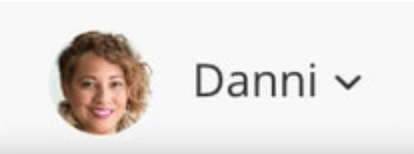
Select My Profile.

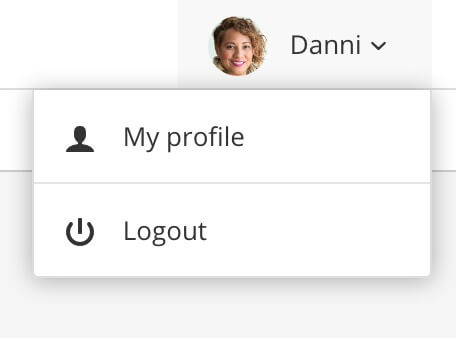
Select the General tab.
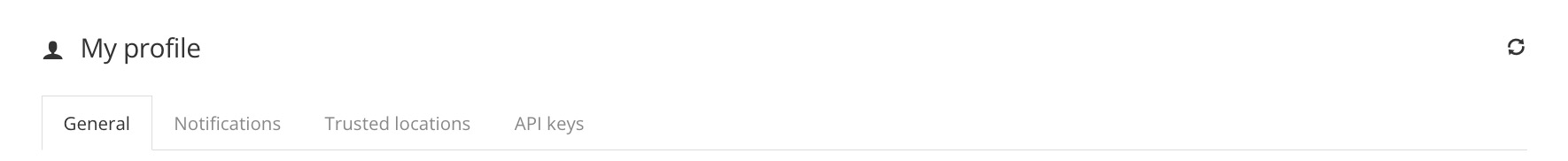
Select Local timezone from the menu to set the time zone you want Paligo to use.
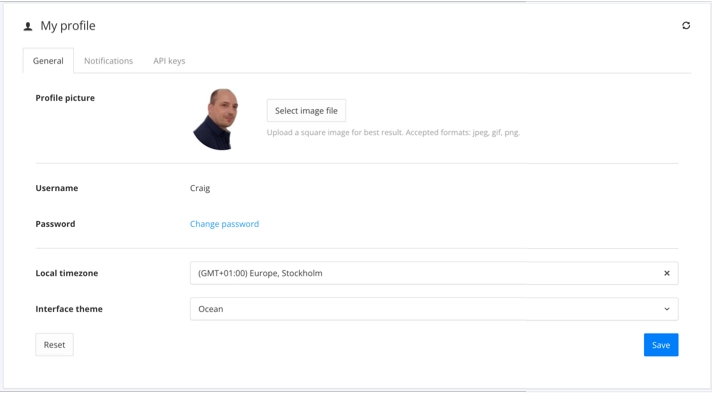
Note
To edit selected timezone, select X to the right. Select a new time zone from the menu.
Select Save.