Change Interface Theme
Paligo uses themes to set the appearance of your Paligo instance, including the color scheme and the borders. Currently, there are two themes available and you can use whichever one you prefer.
Ocean which uses a blue color palette.
Classic which uses a black and gray color palette.
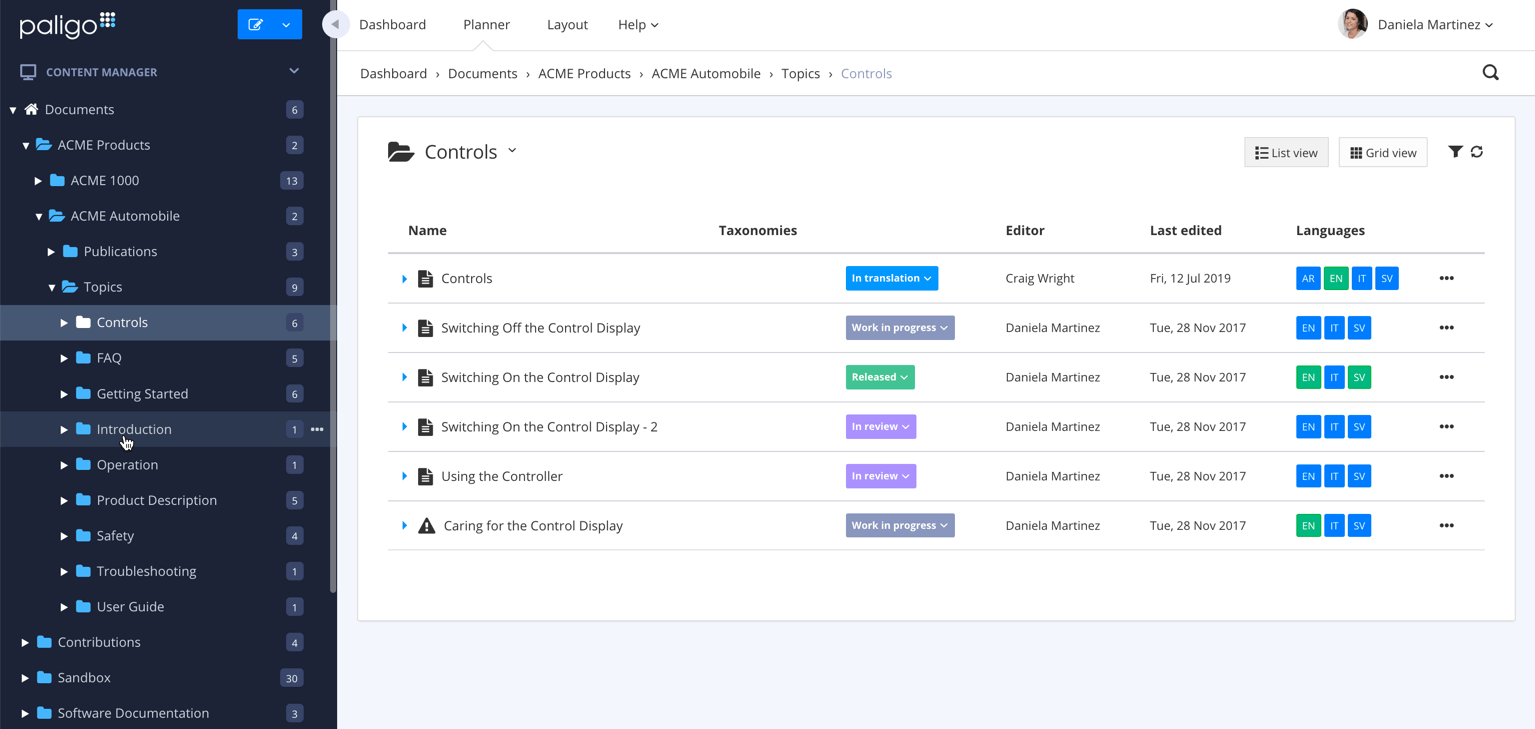
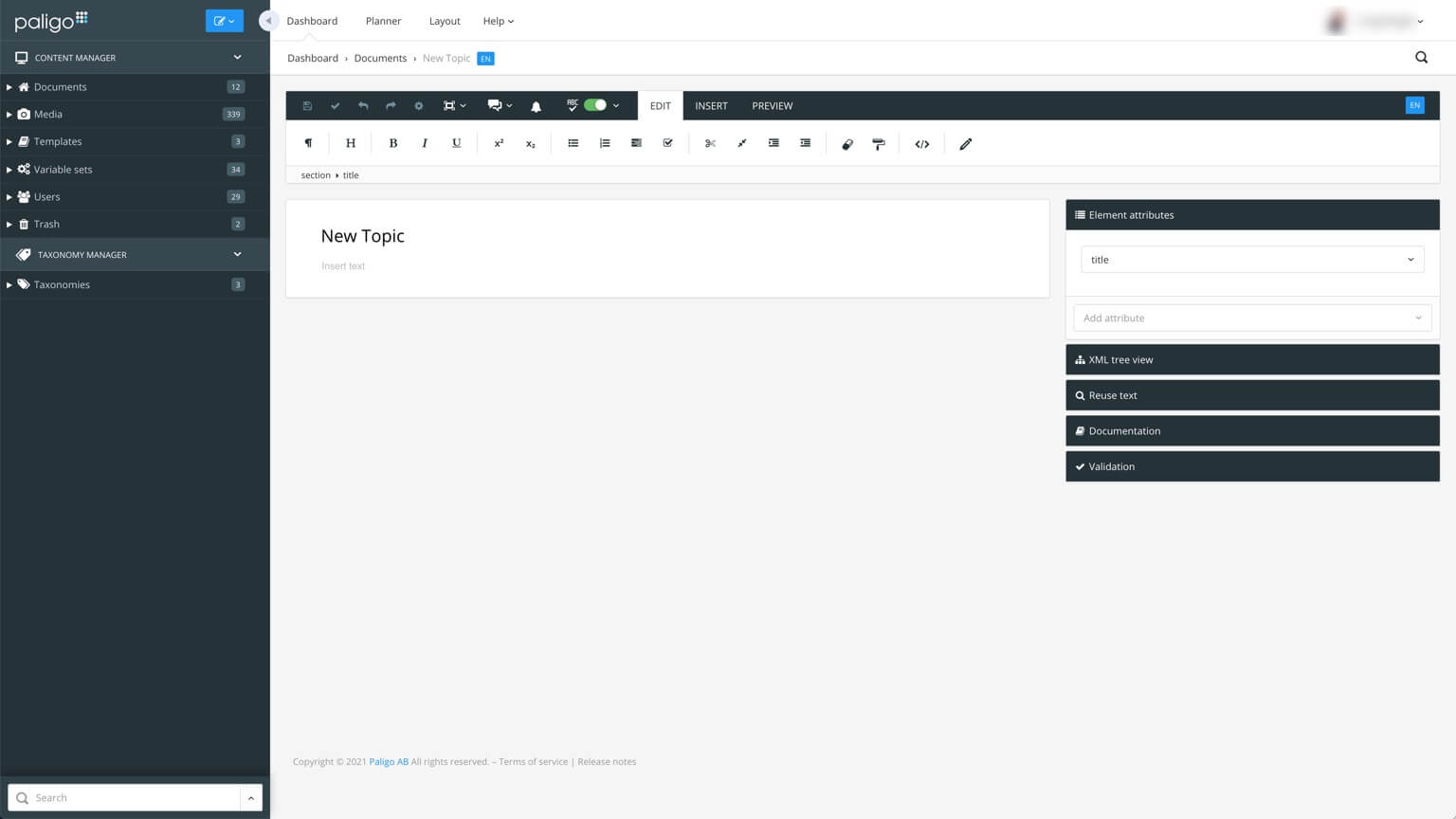
To the left - Ocean To the right - Classic
To set your Paligo instance to use a different theme:
Select the avatar in the top right corner.
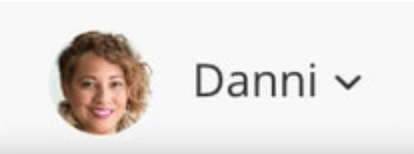
Select My profile from the menu.

Select the General tab.
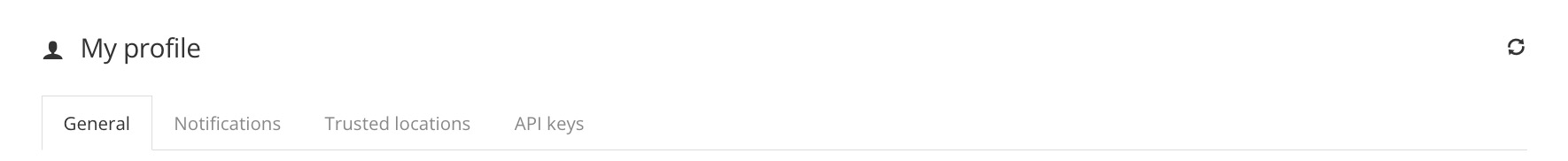
Choose an Interface theme from the menu.
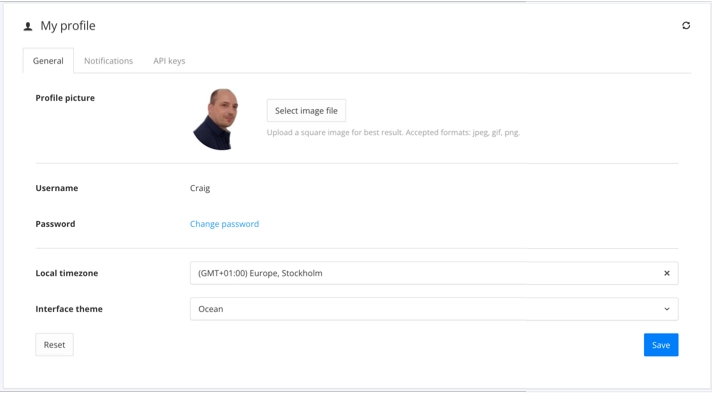
Select Save.