Embed a Lucidchart Viewer
You can embed a viewer from Lucidchart with all its functionalities to a Paligo topic.
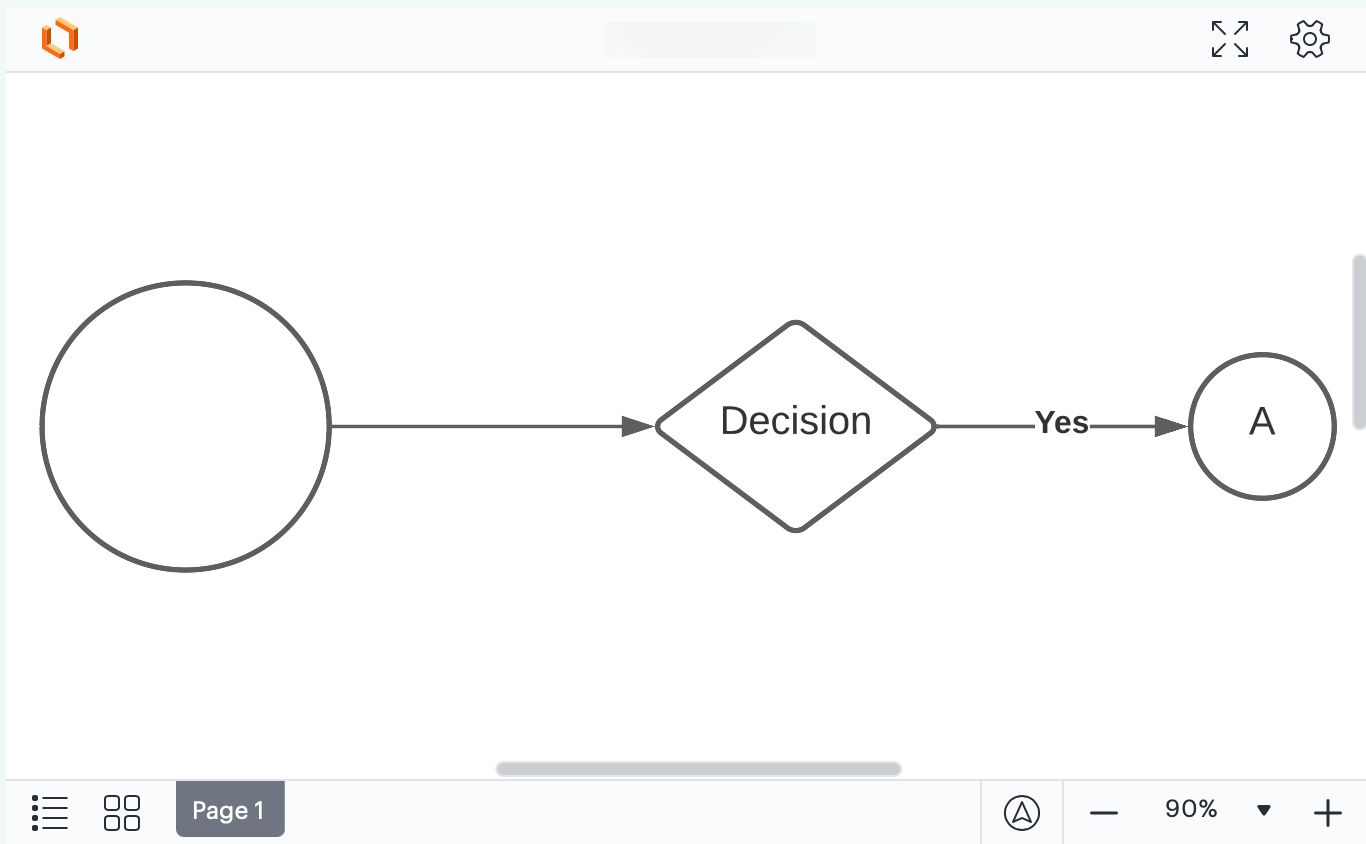 |
Select the topic or component in the Content Manager to open it in the Editor.

Alternatively, you can Create a Topic and edit that.
Position the cursor where the diagram or flowchart is to be positioned.
Select the Insert tab in the Toolbar.
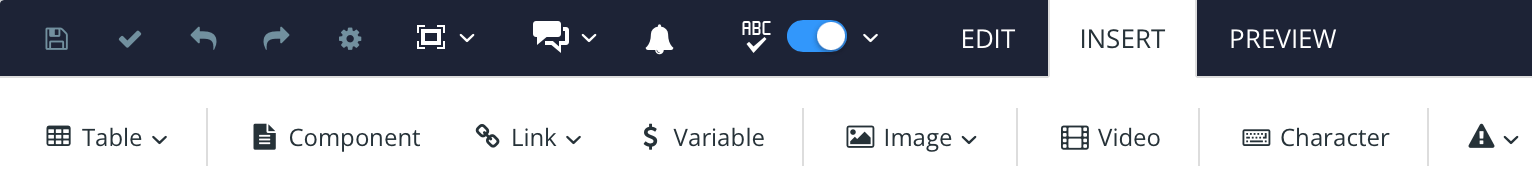
Select Video.

Click inside the gray box and paste the URL to the diagram or flowchart.
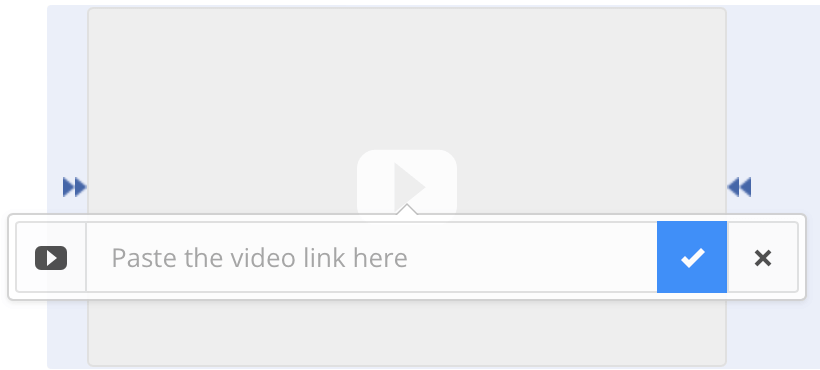
Select the checkmark to confirm the link.
Select Save.

Select the Preview tab in the Toolbar.
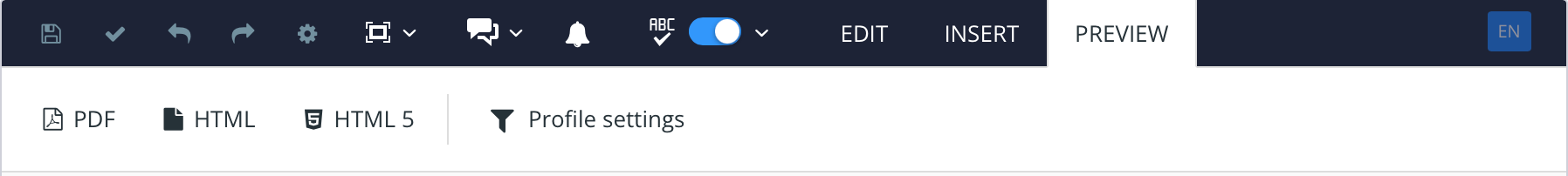
Select HTML5 to see the diagram or flowchart.