Create a Topic Based on a Template
If you have topic templates available, you can create new topics that are based on them. These topics will contain:
The same elements (structure) as the topic template they are based on
The same content as in the topic template, but with new IDs so that you can edit them.
To create a new topic based on a template:
In the Content Manager, select the dotted menu (...) for the folder that you want to contain your new publication.
If a suitable folder does not already exist, you can create a new one (Create Folder).
Select Create content.
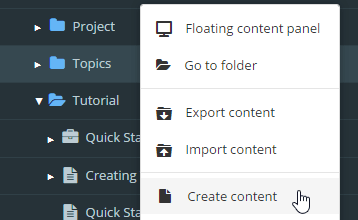
Use the settings on the Create Content dialog to create the new topic:
Enter a name for the topic
Select From template to display a browse dialog for topic templates. Select the topic template that you want the new topic to be based on.
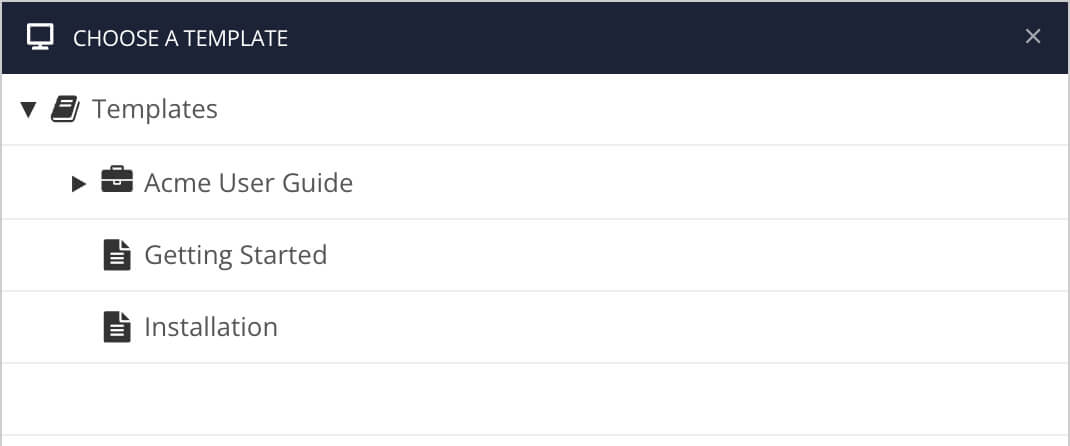
Select the Languages that you want the new topic to support.
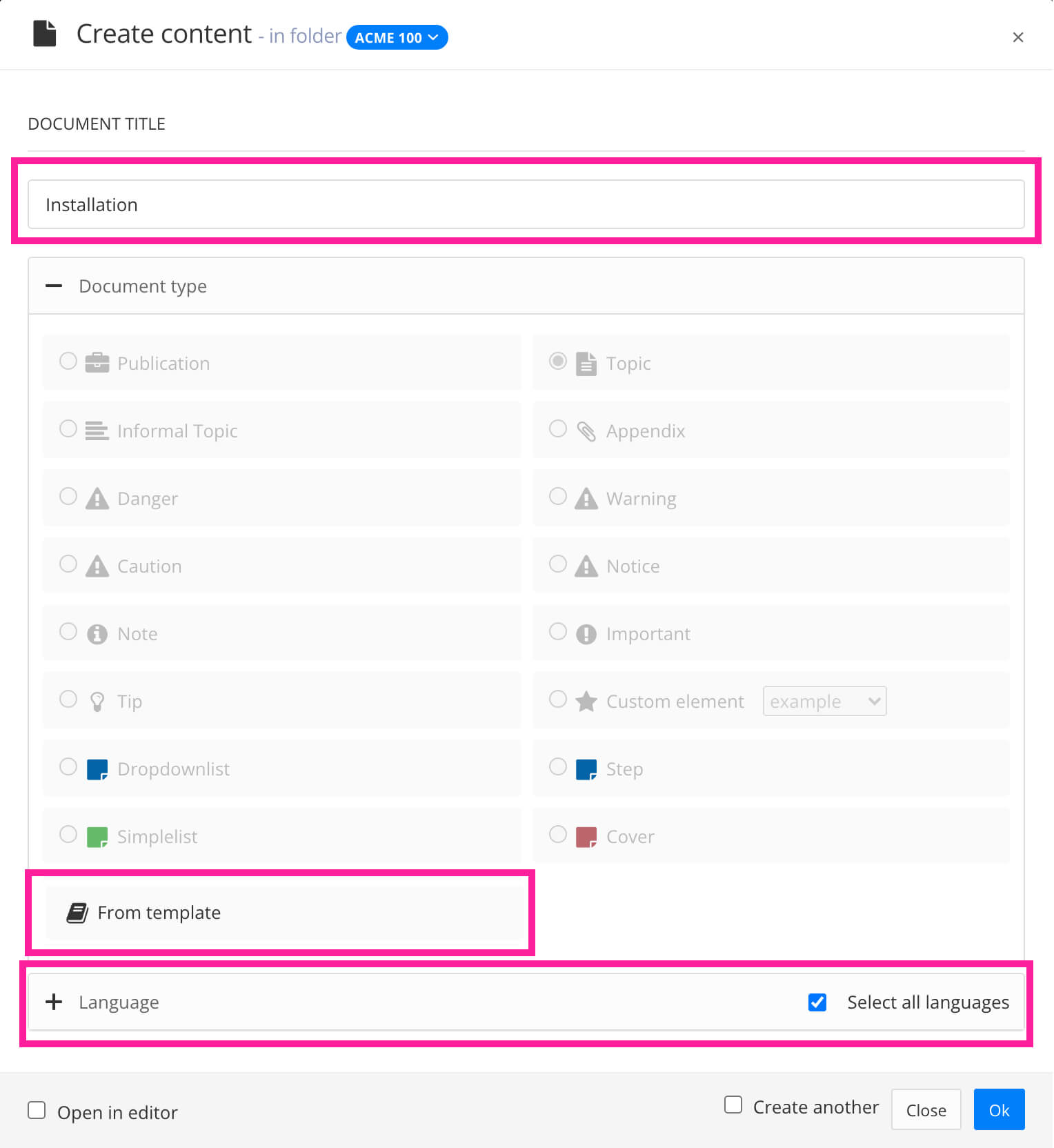
Select OK to confirm your choices.
Paligo creates a new topic that is based on your chosen topic template. It contains new versions of the elements and content that were present in the topic template. You can make changes to the new topic without affecting the topic template or any other topic that is based on that topic template.