Paligo Interfaces
Paligo has many different user-friendly interfaces that are designed to make it easy for you to create, edit, review, manage, and translate your content.
We recommend that you take some time to learn the basics of the various interfaces, so that when you start to create and publish your content, you can work more efficiently.
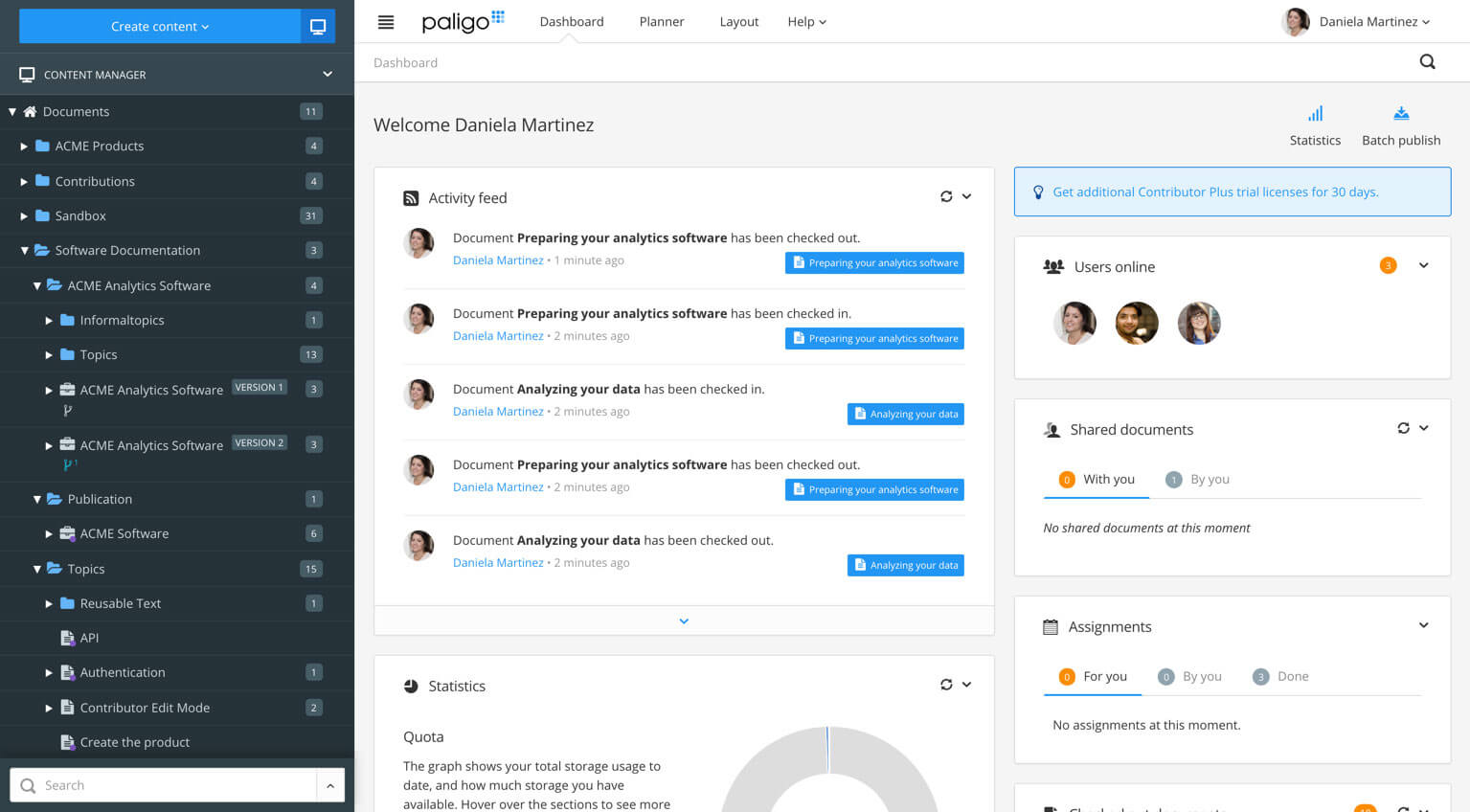
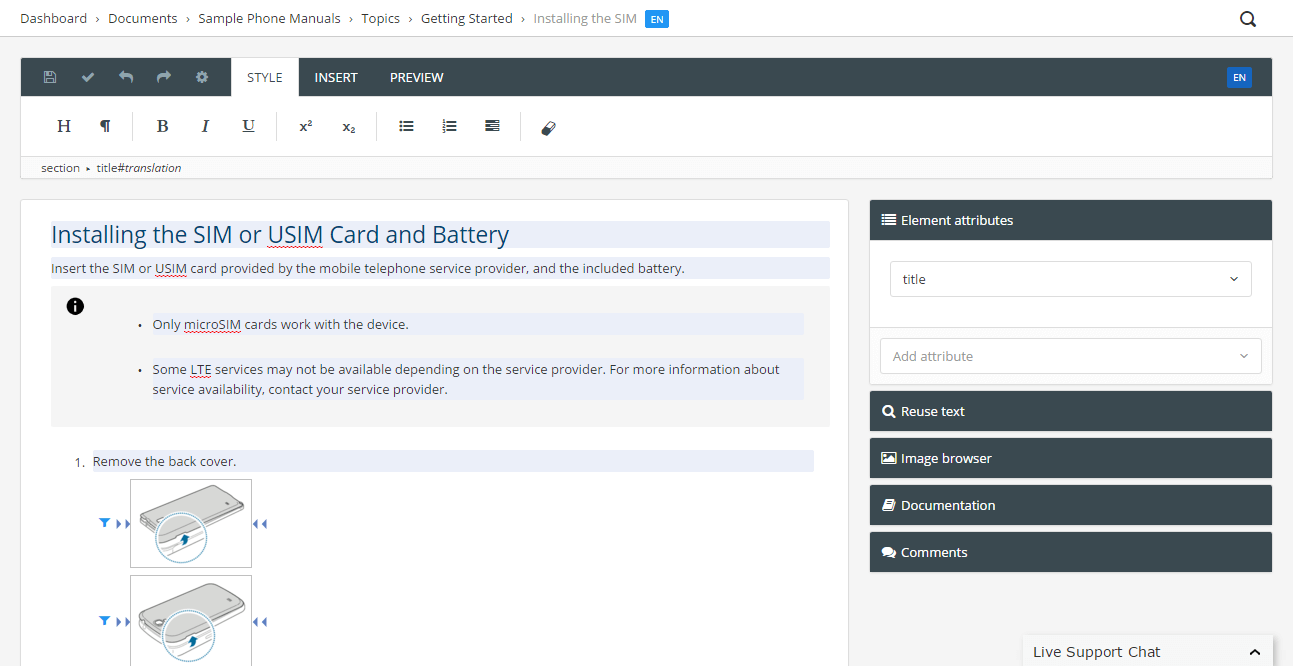
Paligo has many interfaces, including the dashboard (left) and the editor (right).