- Paligo Documentation
- Author
- Publications
- Publication Structure Menus
Publication Structure Menus
Each "fork" in a publication structure has a menu. To access it, position the cursor over a fork and select the dotted menu (...).
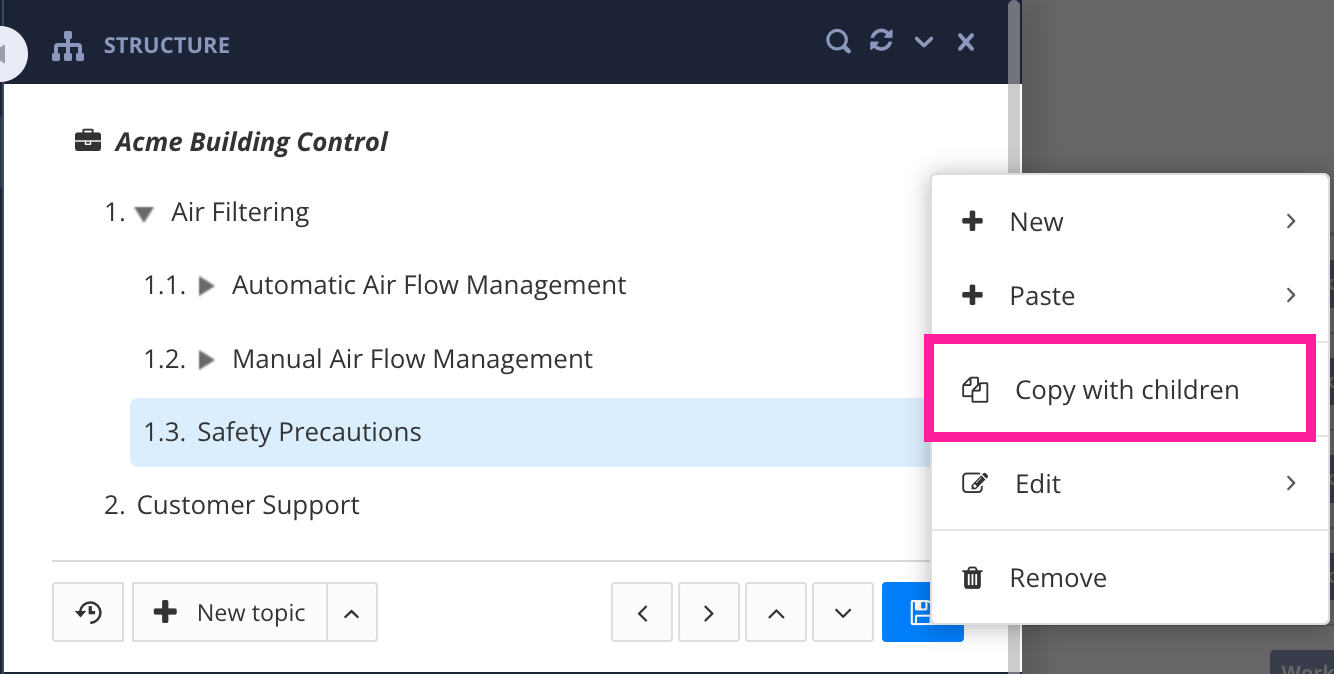 |
The menu contains these options:
New - Use to create a new topic and add a fork to it in the publication structure, see Add Content to a Publication.
Paste - Use to add a copy of a fork to a publication structure, see Reuse Forks in the Same Publication.
Copy - Use to make a copy of a fork in a publication structure, see Reuse Forks in the Same Publication. You can then paste the copy elsewhere in the publication structure.
Edit - Use to open the topic.
Remove - Use to remove a fork from the publication structure, see Remove Content from a Publication.