Update Individual Link Behavior
It is possible to override the default link behavior for individual links by adding the attribute xlink:show. The following values can be selected for this attribute:
New - Will open the link in in a new browser window. This is similar to the effect achieved when using _blank in the Layout settings.
Replace - Will open the link in the same browser window. This is similar to the effect achieved when using _self in the Layout settings.
Embed - This value specifies that instead of linking to the resource, it will be loaded and shown within the document. This is similar to the effect achieved by an HTML Image tag. Only for customizations
Other - This value indicates that other markup is present in the link, which means that the target attribute determines its behavior. Only for customizations
None - This value specifies that there is no indication for how to refer to the linked resource. Only for customizations
The following instruction describes how to change an individual link to be opened in a new browser window.
Select the link in the topic.
Add the
xlink:showin the Element Attributes Panel.Select new from the menu.
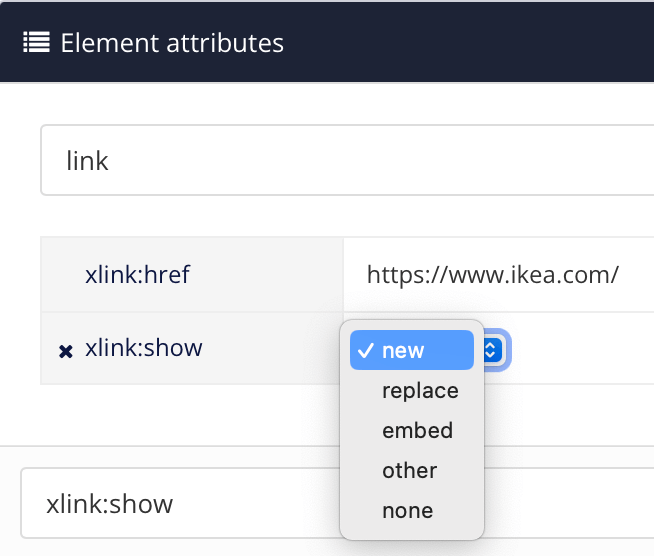
Select Save.
