Custom Index Name for Algolia Search
When you publish with Algolia enabled, Paligo creates a new index in Algolia. By default, Paligo sets the name of the index to match the UUID of the publication, but you can set up a custom index name if you prefer. Custom index names are only available for publications in a single language.
Note
If you decide to use a custom name, be aware that Paligo will use the same name each time you publish. For this reason, don't use a custom name if you want to publish many publications with the same Layout. If you do, each time you publish, Paligo will replace the index.
Note
The Custom Index name setting appears twice in the Layout settings, with one being a legacy setting. It is recommended to use the new setting if at all possible, since it eliminates the need for manually renaming the Algolia index. If both settings are configured, the new setting will override the old one.
To set a custom index name:
Select Layout in the top menu.

Paligo displays a list of Layouts. The list is empty if there are no custom Layouts in your Paligo instance.
Select the Layout you want to update or Create a Layout.
Tip
You can copy the URL of the Layout Editor and paste it into a new tab in your browser. This can be useful if you frequently switch between your Paligo content and the Layout settings.
Select Search Engine.
Enter the name for the index in the field Custom Algolia index name. This has to match the final index name that you want to use in Algolia.
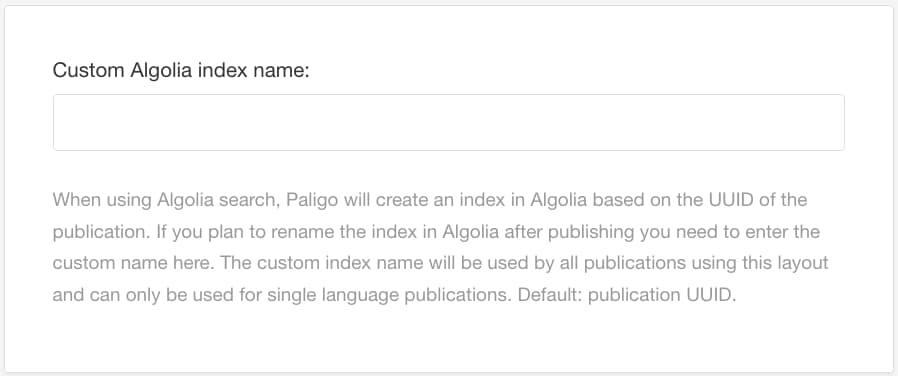
Note
To remove a custom index name, clear the field. Paligo will then go back to creating index names based on the UUID of the publication.
Select Save.
Publish your content using the HTML5 layout you edited in the previous steps.
Paligo will publish the content and create an index in Algolia. This index will have a name that is based on the UUID of the publication. But in the HTML of your content pages, the code will reference the custom index name. For this reason, you will need to rename the index in Algolia (see next step).
Using the legacy setting
When using the legacy setting, Paligo will publish the content and create an index in Algolia. This index will have a name that is based on the UUID of the publication. But in the HTML of your content pages, the code will reference the custom index name. For this reason, you will need to rename the index in Algolia (see next step).
In Algolia, manually rename the index (that has is currently named to match the UUID of the publication). You must change the index name so that it is an exact match of the name you entered in the layout's Use custom index name for Algolia Search field.
Tip
To find the UUID of a publication, click on the publication in Paligo's Content Manager. Then, look in the Metadata section. The UUID is listed there.
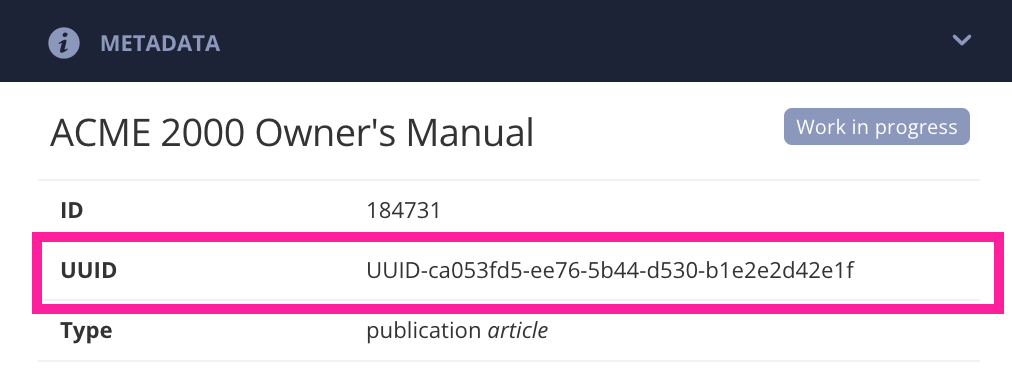
Important
Set the custom name in Paligo before you publish to Algolia. If you publish to Algolia and then change the index name in Algolia, you will need to go back and change the index name in Paligo too, and then publish again.