Test your Algolia Search
To test that Algolia search is working with your HTML5 Help Center:
Make sure that you have a working Internet connection.
Edit the HTML5 help center layout that you set up in Enable Algolia Search:
In the Search Engine section, make sure that Fuzzy search is set to Disable.
Select Save.
Publish your content. In the publishing settings, choose HTML5 and select the HTML5 help center layout you edited in the previous step. Check the Debug box at the bottom and then select Publish.
Paligo publishes your content. A zip file downloads in the browser.
Unzip the downloaded file.
Open the unzipped file and browse to the out folder. Inside the out folder is an index.html file.
Open the index.html file in a browser.
In the search bar, type three or more letters of a phrase that you know exists in your help center content. If Algolia is correctly connected to your Paligo content, you will see a suggestion box appear as you type.
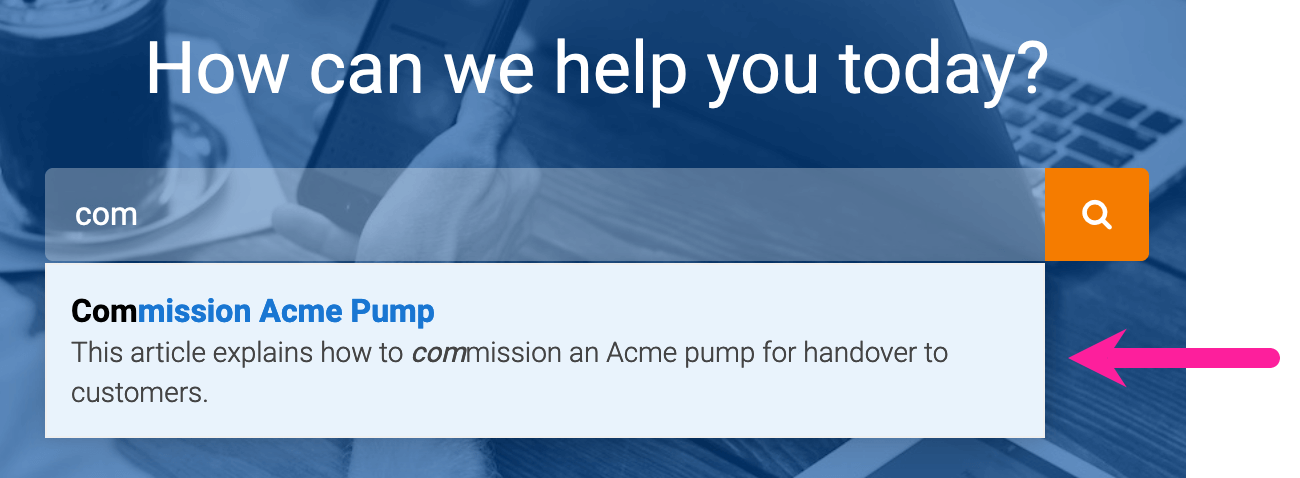
If there is no suggestion as you type, it is a sign that the Algolia search is not working correctly. This is usually because of incorrect settings (see Troubleshooting Algolia Search).
If you have set up faceted search and want to test it, select "advanced settings" under the search bar on the help portal page. The browser should show you a results page with filters on the left.
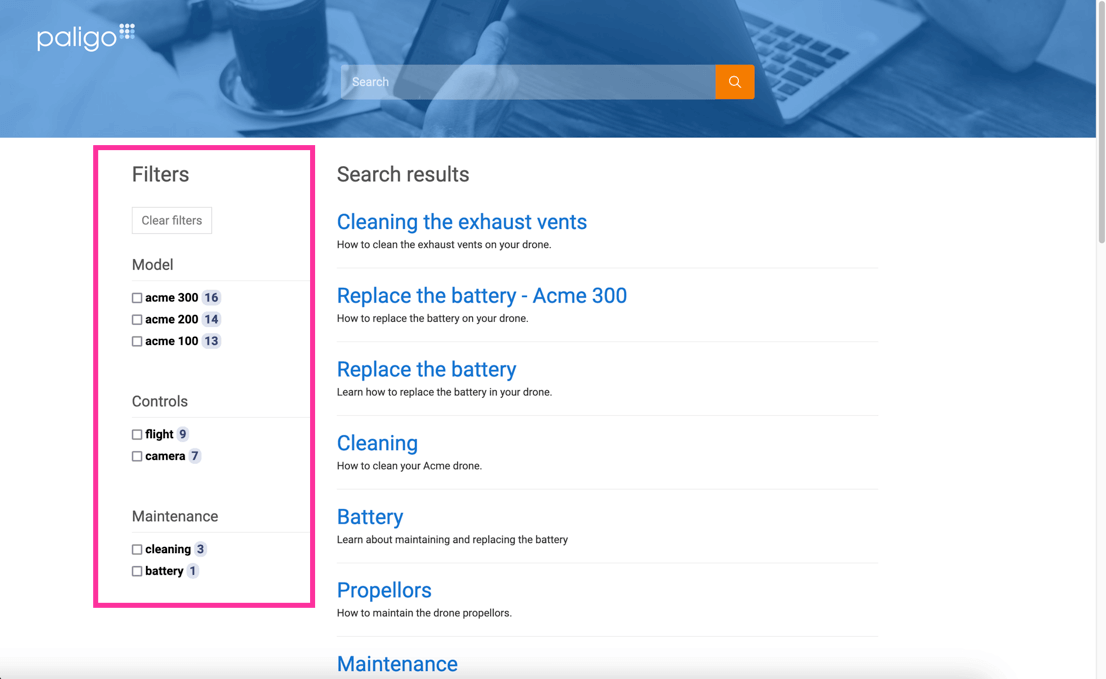
If you do not see a filters section, or the filters section is there but has no options, there is likely a problem in the setup (see Troubleshooting Algolia Search).
Troubleshooting Algolia Search
If you experience problems when setting up Algolia search, we recommend that you go through the configuration steps again carefully:
Some of the most common mistakes are:
Forgetting to enable Algolia in the layout
Typos or copying mistakes for the API keys in the Paligo integration settings
Configuring the wrong index in Algolia. You need to configure the index that matches your publication.
Publishing topics that only contain the title and a default para ("Insert text").
Empty topics and topics that only contain the title and a default paragraph ("insert text") will result in Paligo being unable to create the JSON file that Algolia needs.