Algolia Search Engine Integration
Paligo's HTML5 Help Center output has a built-in search feature that is suitable for many of our customers. But on the Business and Enterprise plans, we also have integrations with more advanced search engine services, such as Algolia.
Algolia is a powerful site search service that requires a subscription (see algolia.com for details). It is exceptionally fast, highly customizable, and supports advanced search features such as faceted search. Another benefit is that it does not use a crawler, and so works even if your site has authentication and requires users to log in.
Typically, Paligo customers use the Algolia integration to add:
Algolia search
This enhances the search feature of your published HTML5 Help Center, giving much faster results. You can also use Algolia's extensive customization features to control how your search works.
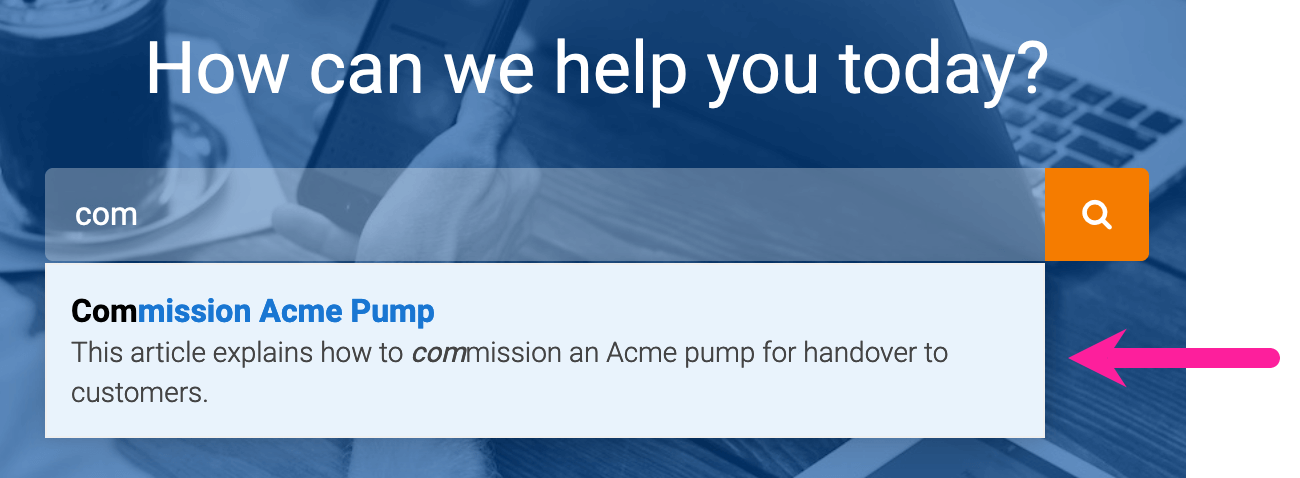
To get started, see Algolia Search.
Algolia faceted search
Faceted search allows users to search for terms and then narrow the search further by applying filters to the search results. There are two types of faceted search you can use with Paligo - "flat" faceted search and "hierarchical" faceted search. To learn about these, see Algolia Faceted Search.
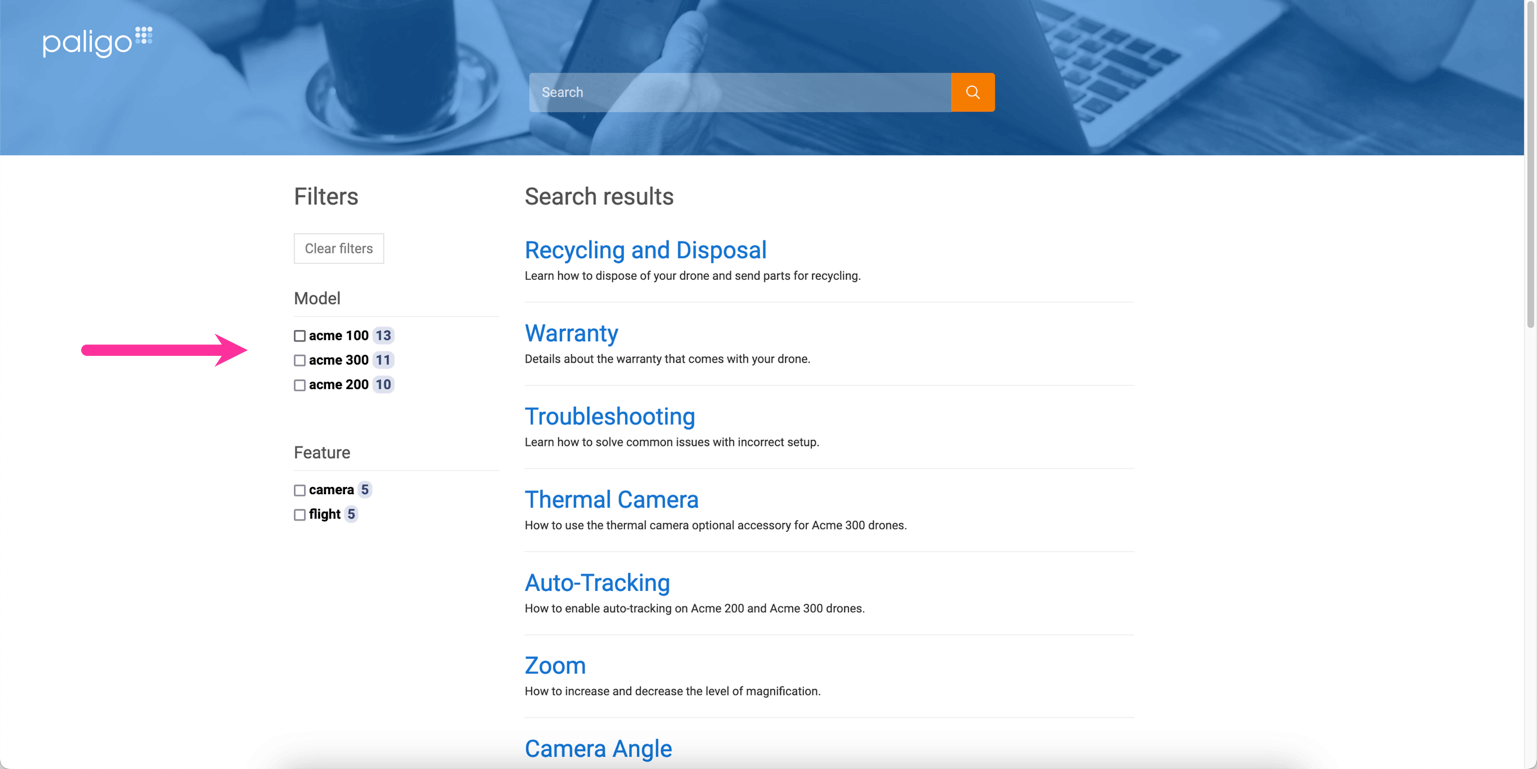
Note
To use Algolia faceted search, first set up the regular Algolia search. When that is in place, you can Set Up Algolia Faceted Search.
To learn how to use JavaScript to customize your Algolia search beyond what is available in the layout settings, see Customize Algolia Search with JS.