Algolia Faceted Search
Faceted search is an advanced search feature that lets users apply further criteria to search results. They are often used on shopping web sites, where you can search for an item and then filter the results by size, color, style, and product type. In technical communication, they are popular for filtering search results to only show content for specific models, versions, subject matter, and other categorizations.
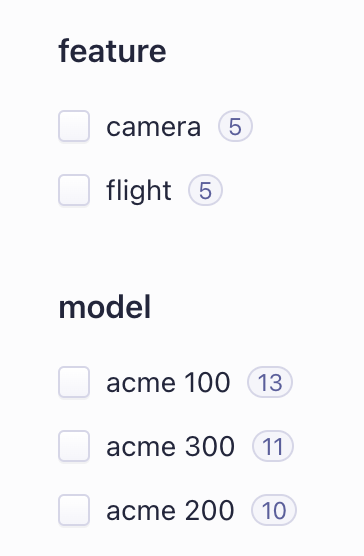 |
Algolia supports faceted search and you can use it with your Paligo content (one language only). There are two different styles of faceted search available: "flat" and "hierarchical".
Algolia "Flat" Faceted Search
With "flat" faceted search, there is a heading for each category of filter. Below the heading, there are checkboxes for each of the filters in that category.
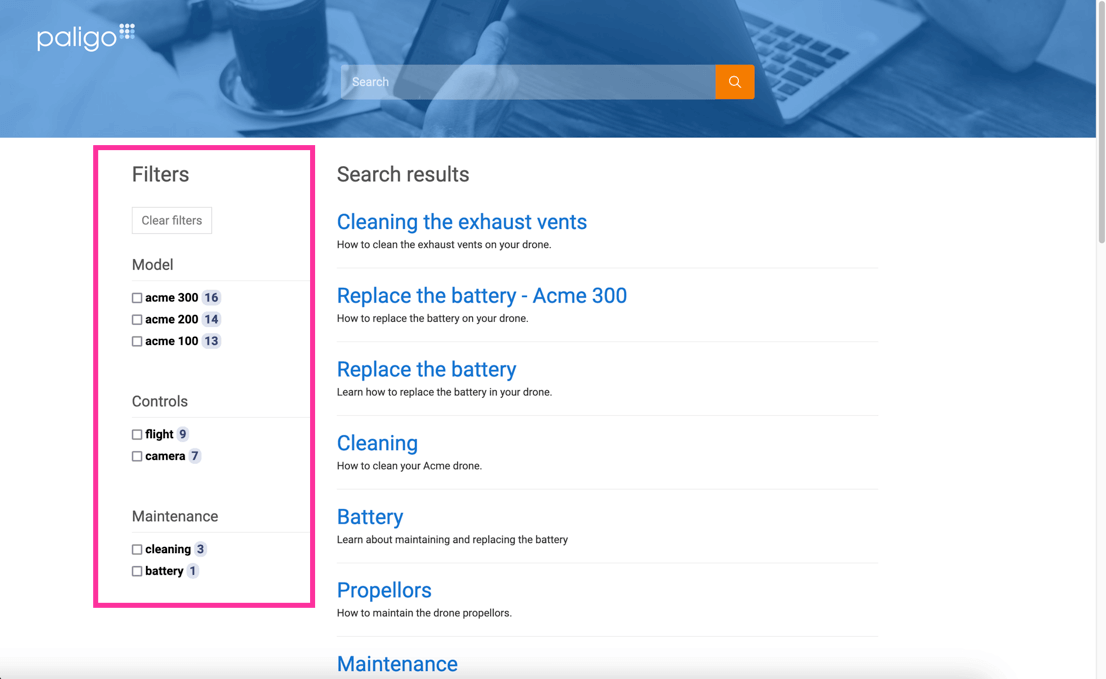 |
When you check a box, Algolia displays search results that:
Are relevant to the search term (entered in the main search field)
Have a taxonomy tag that matches the name of the selected filter.
You can apply multiple filters at the same time and Algolia will update the search results.
Algolia "Hierarchical" Faceted Search
With "hierarchical" faceted search, the filter categories are shown. If you select a category, it expands to reveal the facets you can use for filtering the search results.
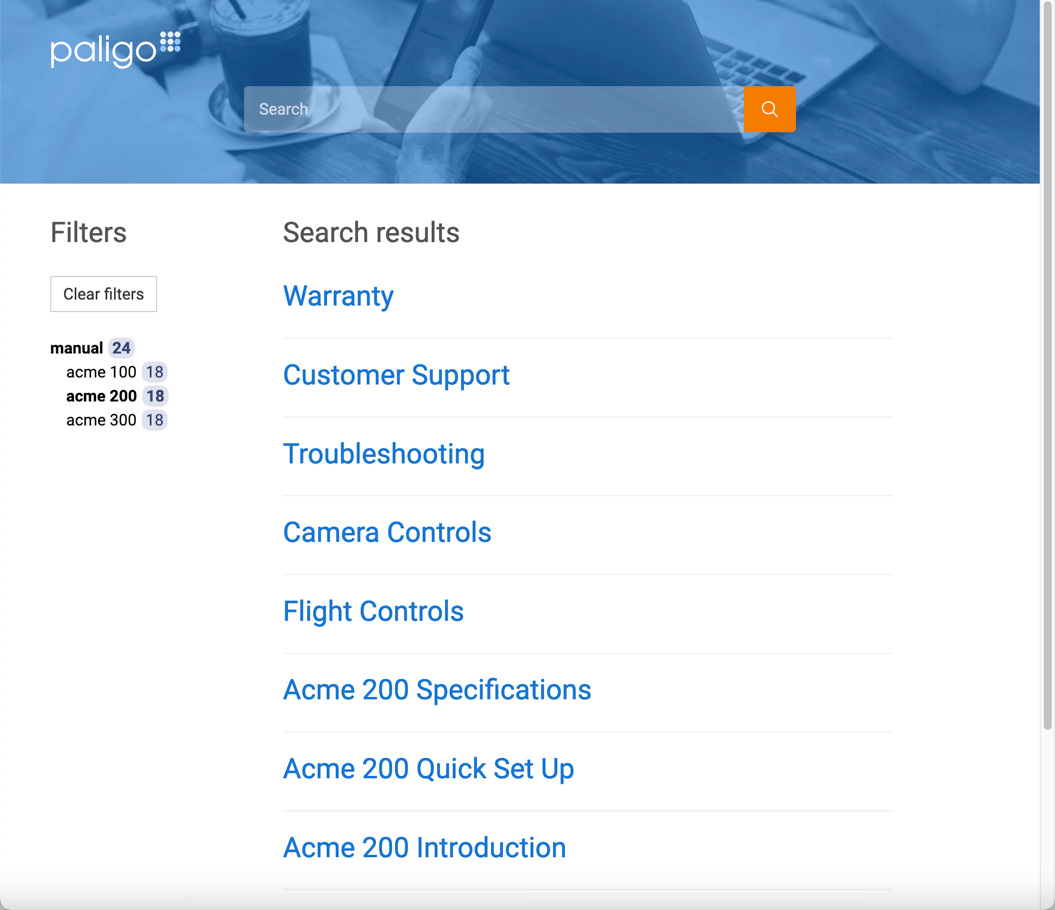 |
When you select a facet, Algolia displays search results that:
Are relevant to the search term (entered in the main search field)
Have a taxonomy tag that matches the name of the selected filter.
With "hierarchical" faceted search, you can only apply one filter to the results. This is the default "out-of-the-box" behavior, but it may be possible to change how it works with a customization (a fee is required for professional services projects). For details, please contact customer support.
How to Set Up Algolia Faceted Search
To learn how to set up the taxonomies, layout, and Algolia indexes for faceted search, see Set Up Algolia Faceted Search.