Customize Algolia Search with JS
Algolia supports some customizations that are made by adjusting the parameters that are used in "calls" with an API client. These customizations need to be set up differently when using Algolia with Paligo as there is no API client involved (the Paligo integration handles the communications between Paligo and Algolia).
When you publish Paligo content with Algolia enabled, the pages load a JavaScript file called html5.algoliasearch.js. This file is included in the js folder of the output) and it defines the addSearch() function. If you look inside the addSearch() function, you can see the script we have used for Algolia search.
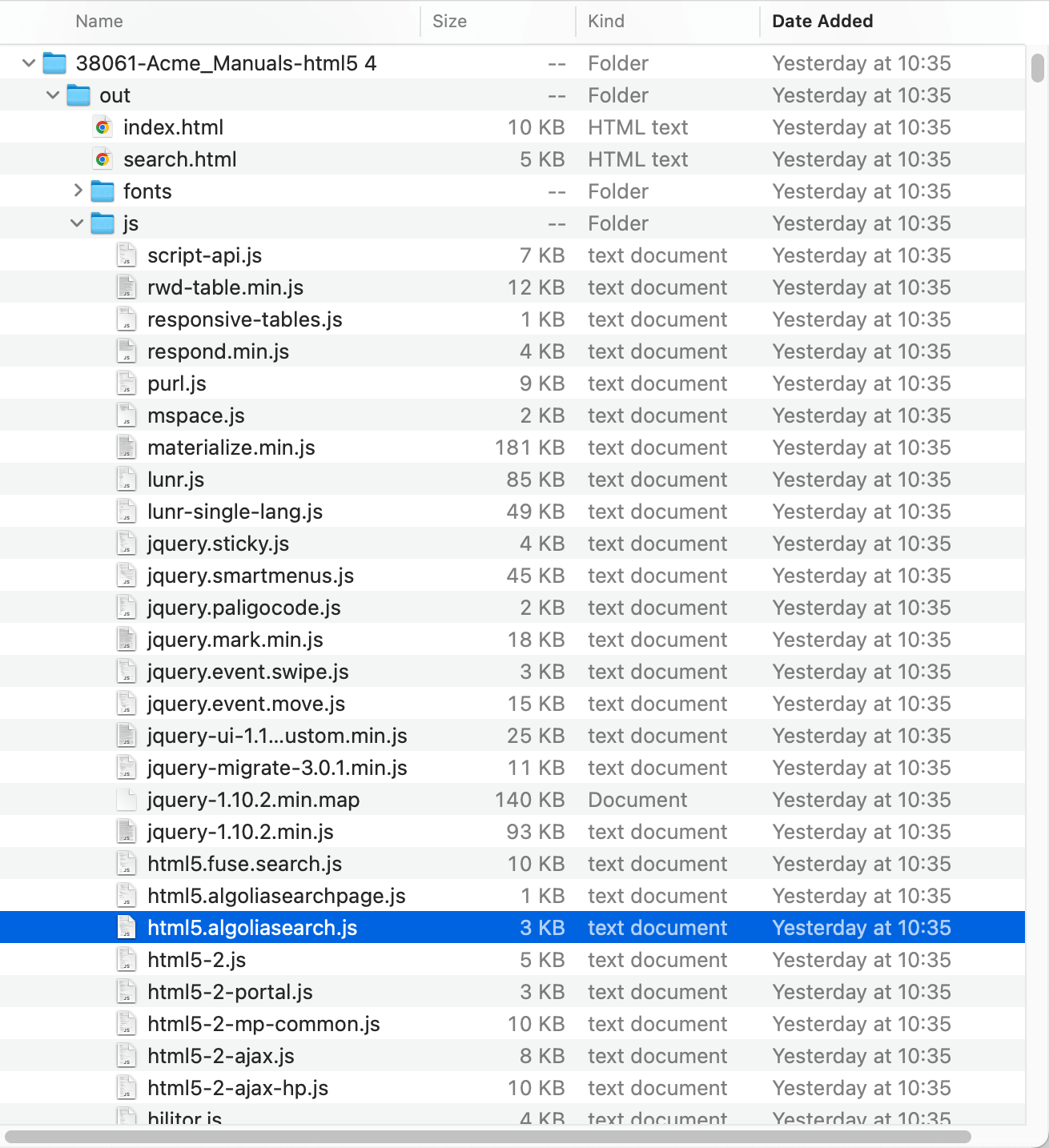 |
To customize the search, you can write your own addSearch() function in JavaScript and include the Algolia parameters you want to use. Upload your custom JavaScript to your HTML5 Help Center layout in Paligo. When you publish, your custom script will override the html5.algoliasearch.js script.
For details on uploading custom JavaScript to Paligo, see Upload Customized JavaScript.
If you need a customization that goes beyond overriding the parameters in the addSearch() function, Paligo may be able to provide that as a professional service project. For details, contact customer support with details of what you want to achieve. Note that there is a fee for professional services projects.